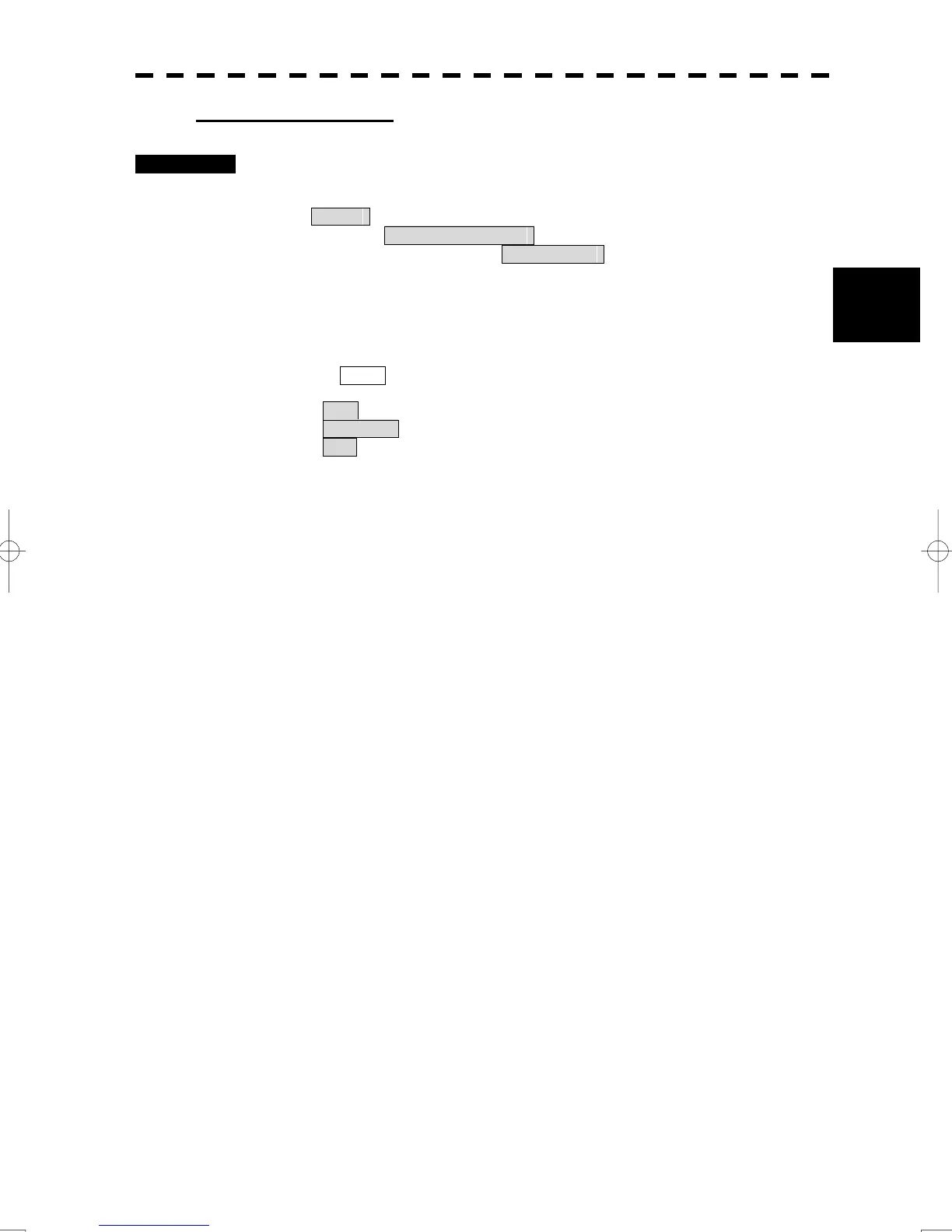3-50
3
3.6 Display User Map
y
y y
Setting display by color
Procedures 1 Open the Display Mark Color Type menu by performing the menu
operation below.
U.Map
→ Mark Display Setting
→ Display Color
The Display Mark Color Type menu will open.
2 Specify whether to turn on or off the display for each color type of mark
and line.
When 1.All is selected, the setting will reflect to all color types of marks and lines.
Off : All color types are not displayed.
Individual : Setting by each type is activated with the following operations.
On : All color types are displayed.
3 Left-click a check box of a desirable color to change a display setting.
The colors enabled displays are as follows:
・ White
・ Red
・ Green
・ Blue
・ Brown
・ Orange
・ Magenta
・ Yellow
