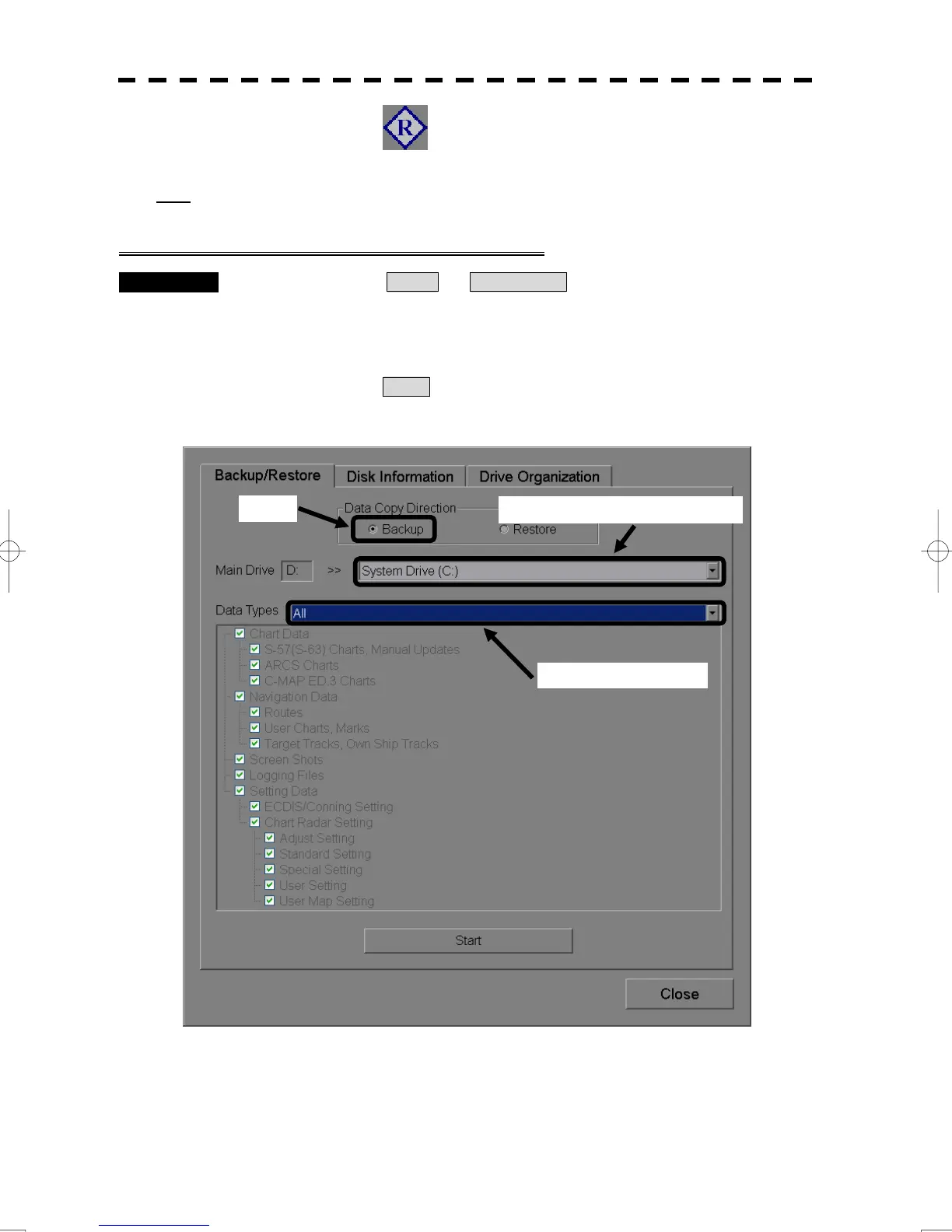8-3
7. Left-click the button.
The radar mode will start.
Note:
.Backup depends on quantity of copy and takes one hour from five minutes.
For radars that display unit software version since 2.00.
Procedures 1. Left-click the Main → Code Input button.
The Code Input menu will appear.
2. Input “1111”.
3. Left-click the ENT button.
The radar mode ends and the Backup screen is displayed..
4. Left-click “Backup” of Data Copy Direction.
5. Select the destination to backup.
Click
Select the destination to backup
Select the data t
es