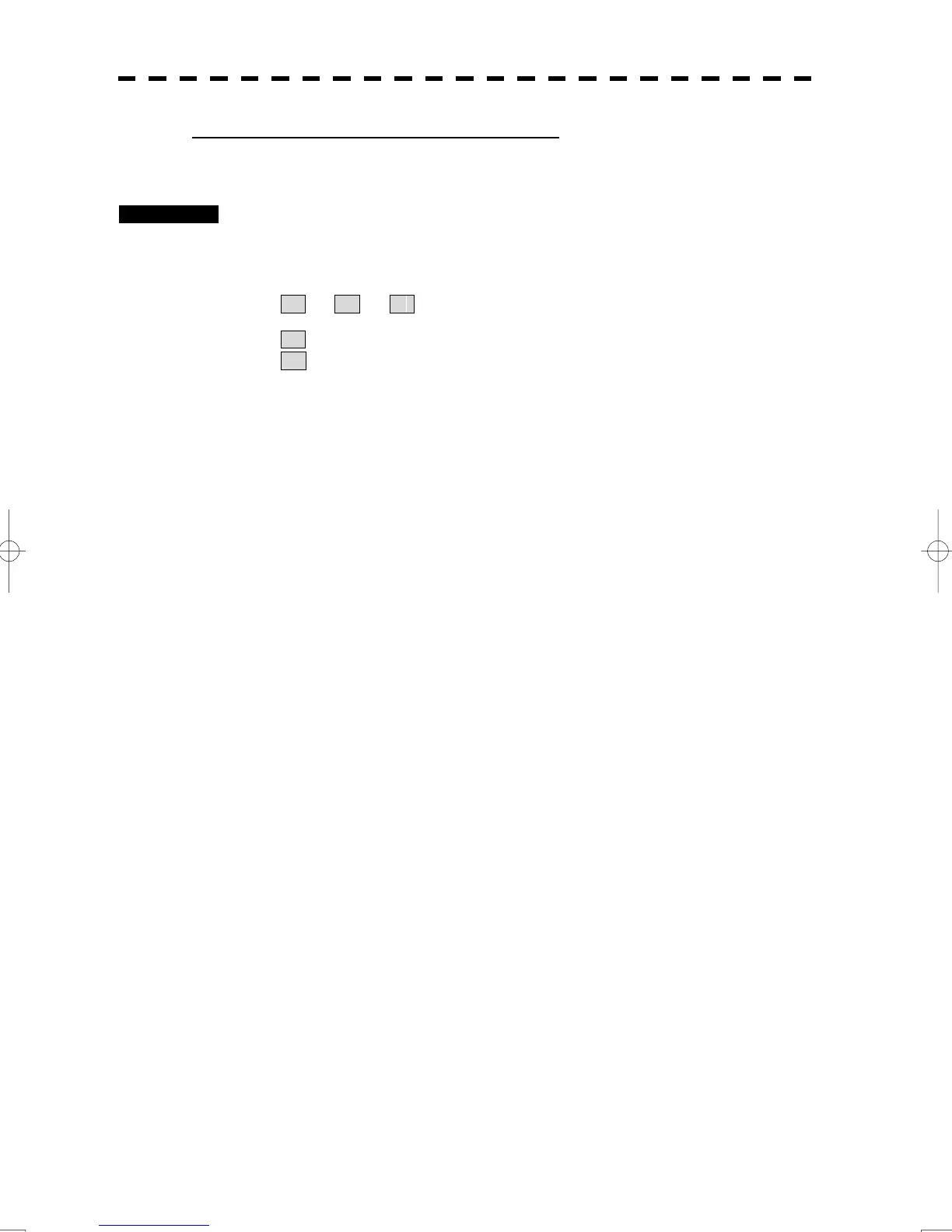4-21
To set a cursor bearing numeric value mode
Determine whether to display a cursor bearing in true or relative bearing mode.
Procedures 1 Put the cursor on the Cursor bearing numeric value indication true /
relative switching (located at the upper right of the radar display), and
left-click.
The selected mode is switched as shown below each time left-clicking.
T ⇒ R ⇒ T
T : Cursor bearing is displayed in true bearing mode.
R : Cursor bearing is displayed in relative bearing mode.
