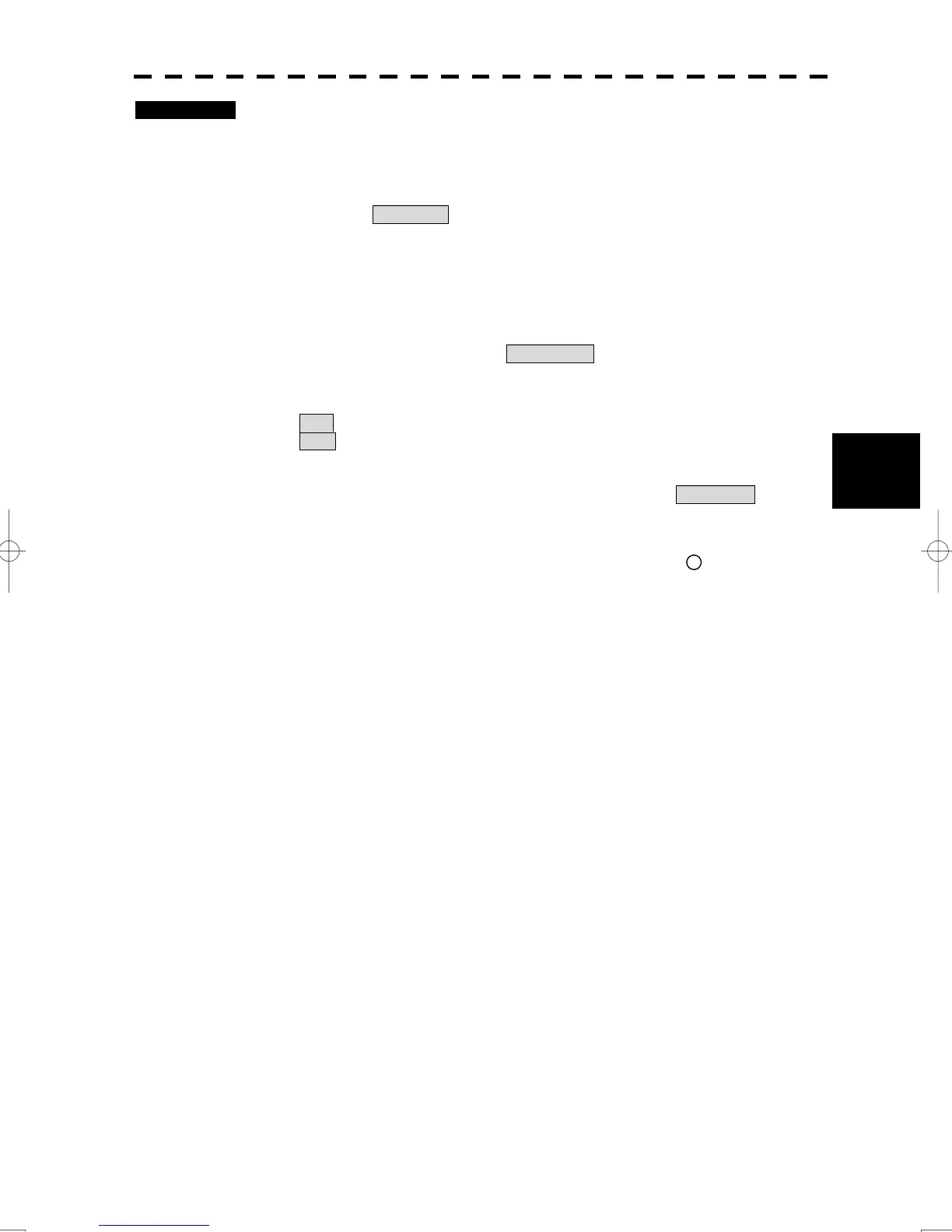5-24
5.2 Target Tracking Operation
yy
yyy
5
Procedures 1 Tracking a target for which ground fixed.
2 Right-click in the PPI.
The cursor mode list will appear.
3 Left-click Property .
The cursor mode becomes a property.
4 Put the cursor on the tracked target, and left-click.
TT Target INFO display will appear.
5 Left-click the item button of Reference .
The reference target function will be set to on or off.
On : A reference target is set.
Off : The reference target is canceled.
6 Left-click the speed sensor switching button in the Own Ship Information
located at the upper right of the display, and select REF TGT .
The speed of own ship calculated from the reference target will be displayed.
When a reference target is set, the symbol display is changed to "
R
".
Only one target can be set as a reference target.
When a new reference target is set, the previously set reference target is canceled.
Put the cursor on the tracked target, and left-click.
