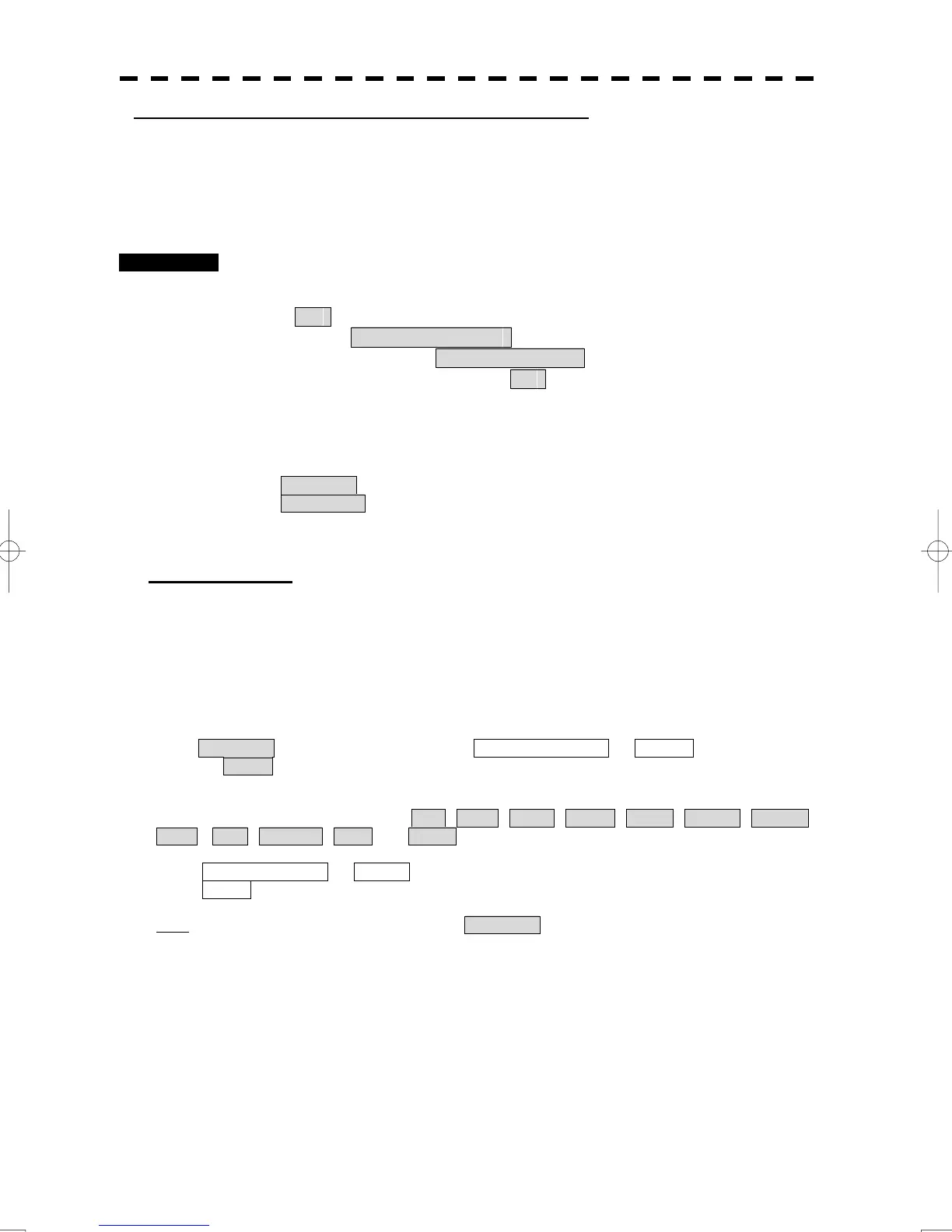5-51
[III] Setting of Target Ship's Track Colors (Target Track Color)
You can set either one track color for all targets under tracking, or individual colors for the ships of track
numbers 1 to 10. The tracks of ships 11 to 20 are displayed in the same color.
* If the other ship's track function (Target Track Function) is turned off, the track data of other ships is not
saved.
Procedures 1 Open the Target Track Color menu by performing the following menu
operation.
TT
→ Target Track Setting
→ Target Track Color
→ All
The target track color menu (Target Track Color) will be displayed.
2 Left-click the ALL combobox.
Individual : Track color is set individually for ships.
Color name : One color is set for all ships.
Individual setting
3 Left-click the button corresponding to the track number to be set.
The setting items for the selected track number will be displayed.
4 Left-click the button corresponding to the track color to be set.
The track color of the selected track number will be set.
When Individual is selected, the track numbers Target Track No. 1 to No. 10 and the individual
setting for Other are valid. Select a color for each target.
The color list is displayed by left-clicking the button corresponding to the item number to be set. Select a
desired color. There are 11 colors select: Off , Blue , Cyan , Green , Olive , Yellow , Orange ,
Brown , Red , Magenta , Pink , and White .
Target Track No. 1 to No. 10 : Setting for 1 to 10 ships
Other : Setting for 11 to 20 ships
Note: The individual setting is not enabled unless Individual is selected.