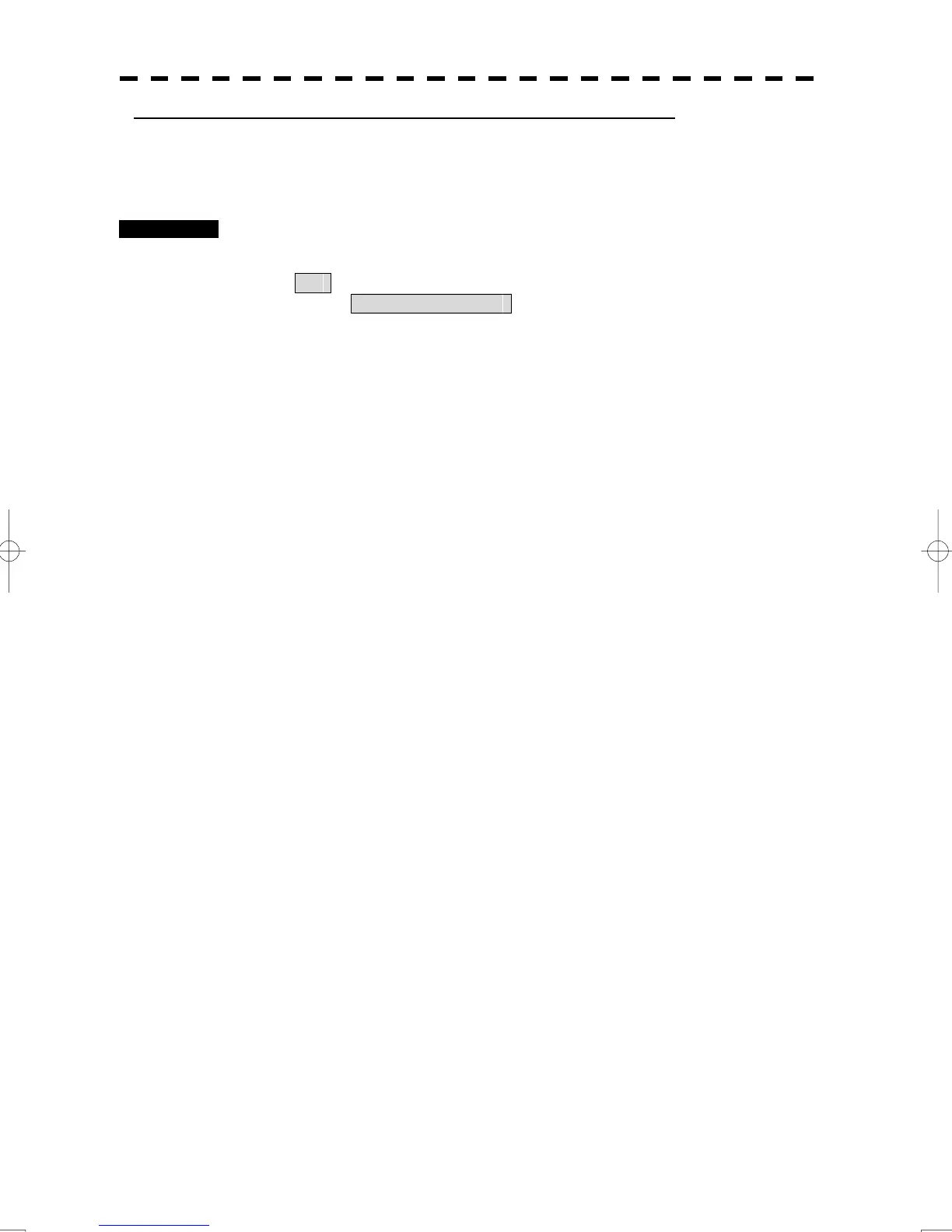5-53
[V] Setting of Target Ship's Track Saving Interval (Track Memory Interval)
An interval for saving target ship's track data can be set.
* This function is not available when the Target Track Function is turned off.
Procedures 1 Open the Target Track Setting menu by performing the following menu
operation.
TT
→ Target Track Setting
The Target Track Setting menu (Target Track Setting) will be displayed.
2 Left-click the button corresponding to the interval to be set.
Select an interval from the following:
Off /
3sec / 5sec / 10sec / 30sec /
1min / 3min / 5min / 10min / 30min / 60min /
1nm / 3nm / 5nm / 10nm