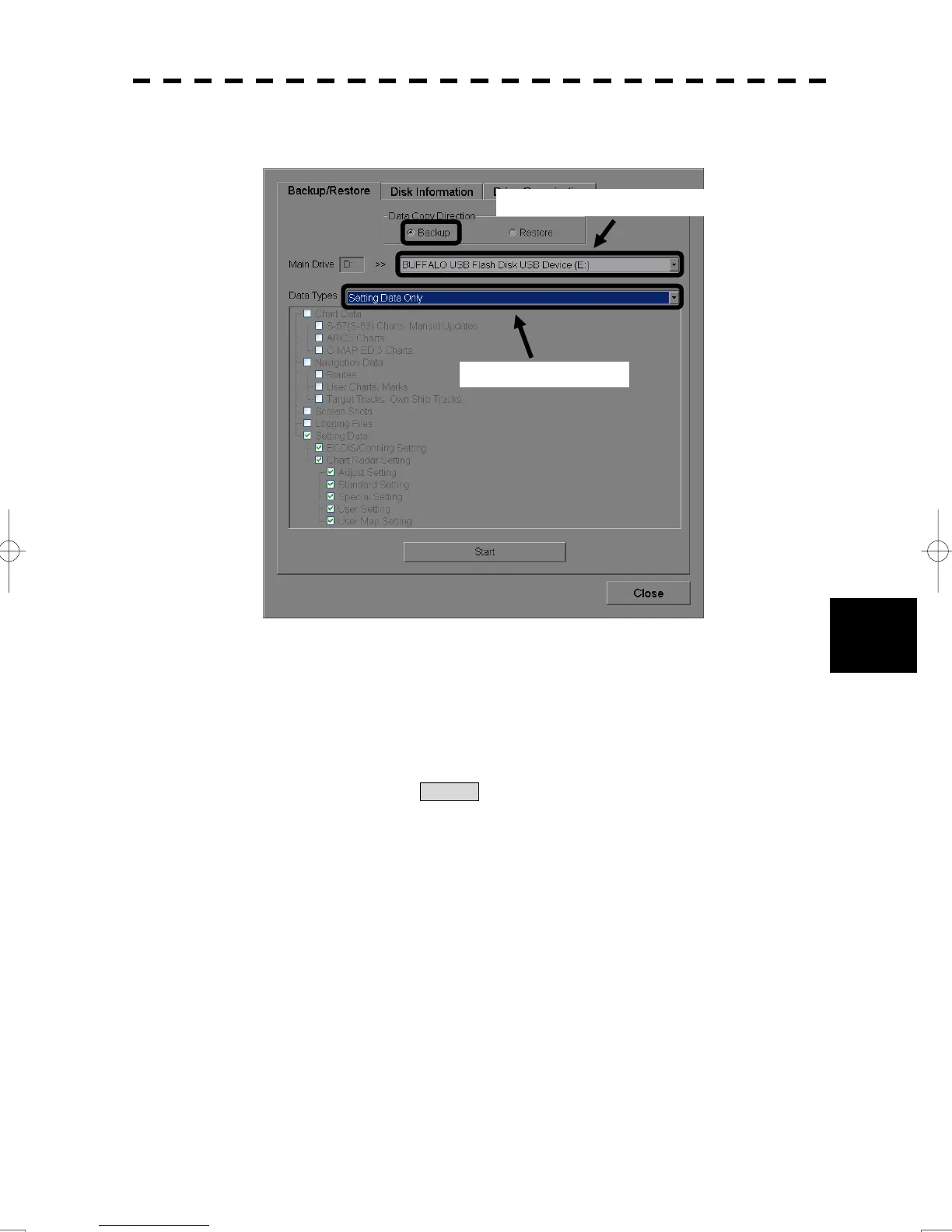7-30
7.4 Maintenance Menu
yyy
yyyy
7
4. Left-click “Backup” of Data Copy Direction, and then select the
destination to backup.
5. Select the Data Types “ Setting Data Only” .
6. Left-click “Start”.
The confirming message is displayed. Left-click ”OK ”.
The copy begins.
7. When copying finished, “Completed Successfully” is displayed.
So left-click the Close button.
Select the destination to backup
Select the data t
es
