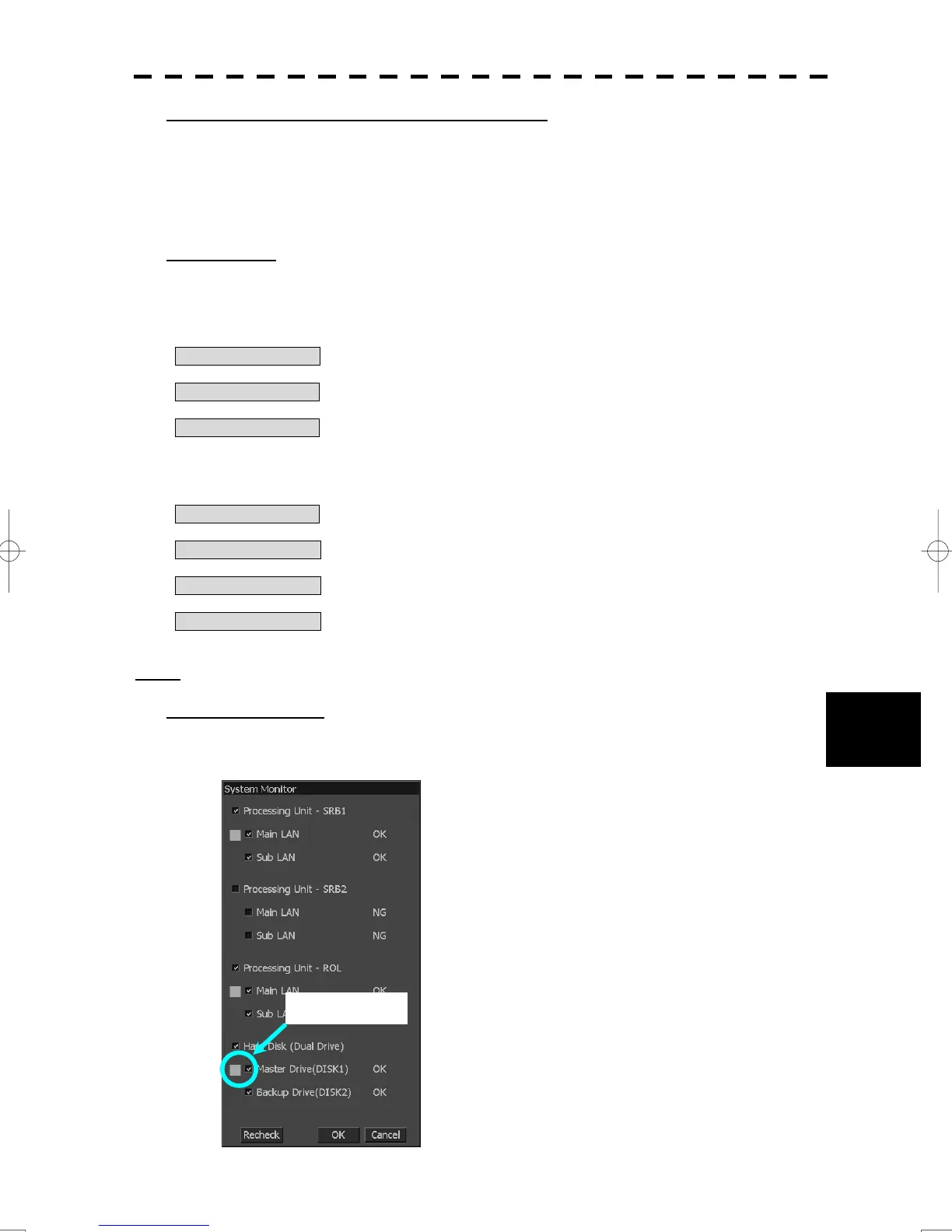8-12
8
8.4 Performance Check
yyyy
yyyy
8 8
[3] Check of Communication Lines (Line Test)
Checking the status of communications with options.
When no abnormality is found, “OK “ is displayed.
When an abnormality is found,” NG” is displayed.
The status display field of equipment not connected is left blank.
[4] GPIO Test
Testing of state of contact input to radar terminal board(CQD-2128).
Display of state of contact input to radar terminal board.
ARPA ACK IN :State of contact input to radar terminal board “ARPA ACK IN”.
ON/OFF
RADAR ACK IN 1 :State of contact input to radar terminal board “ARPA ACK IN 1”.
ON/OFF
RADAR ACK IN 2 :State of contact input to radar terminal board “ARPA ACK IN 2”.
ON/OFF
Changing ON/OFF of state of contact output to radar terminal board.
ARPA ALM :Test of contact output to radar terminal board “ARPA ALM”.
ON/OFF (Checked or Unchecked)
RADAR CONTACT 1 :Test of contact output to radar terminal board “RADAR CONTACT 1”.
ON/OFF (Checked or Unchecked)
RADAR CONTACT 2 :Test of contact state to radar terminal board “RADAR CONTACT 2”.
ON/OFF (Checked or Unchecked)
RADAR CONTACT 3 :Test of contact state to radar terminal board “RADAR CONTACT 3”.
ON/OFF (Checked or Unchecked)
Notice:
The GPIO test menu is displayed since display unit software Ver, 1.01.
[5] System Monitor
Monitoring the state of radar system.
¾ Active mark
Active mark is displayed if connecting the devices. The side
of the check box also turns on.
¾ Recheck button
Click this button when rechecking of radar system.
¾ Close button
Click this button when closing system monitor menu.
When no abnormality is found, “OK “ is displayed.
When an abnormality or disconnection is found ,” NG” is
displayed.
Active mark