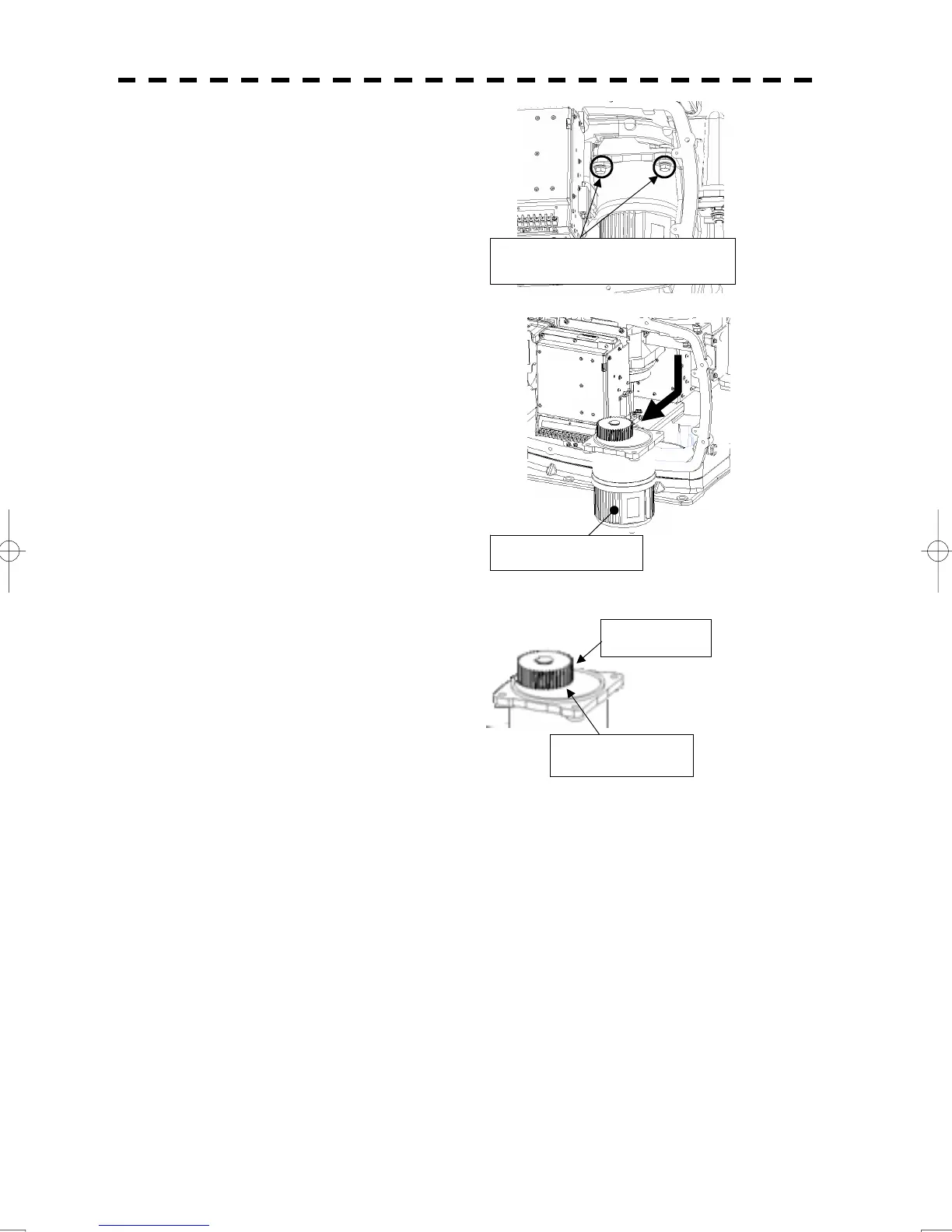8-31
(5) Remove the four hexagonal screws
(M10x40, SW10, and W10) that hold
the motor from both the right and left
sides to remove the motor.
(6) Apply grease to the gear wheel of the
new motor.
(7) Install the new motor in the scanner unit and secure it using the hexagonal screws.
Tighten the screws with the specified torque (380 kgf-cm).
(8) After having replaced the motor, reassemble the unit by following the disassembly
procedure in the reverse order.
Do not forget to tighten the bolts and screws, and do not forget to reconnect the
cables.
Make sure that there is no foreign matter or dust adhered to the gasket when you
put the cover on.
(9) Turn on the safety switch (do not forget to put the cover back on).
(10) Turn on the radar power supply and check that the system works properly.
Remove the four hexagonal screws
(two screws on each side)
Apply grease.
Motor gear wheel
Remove the motor.
