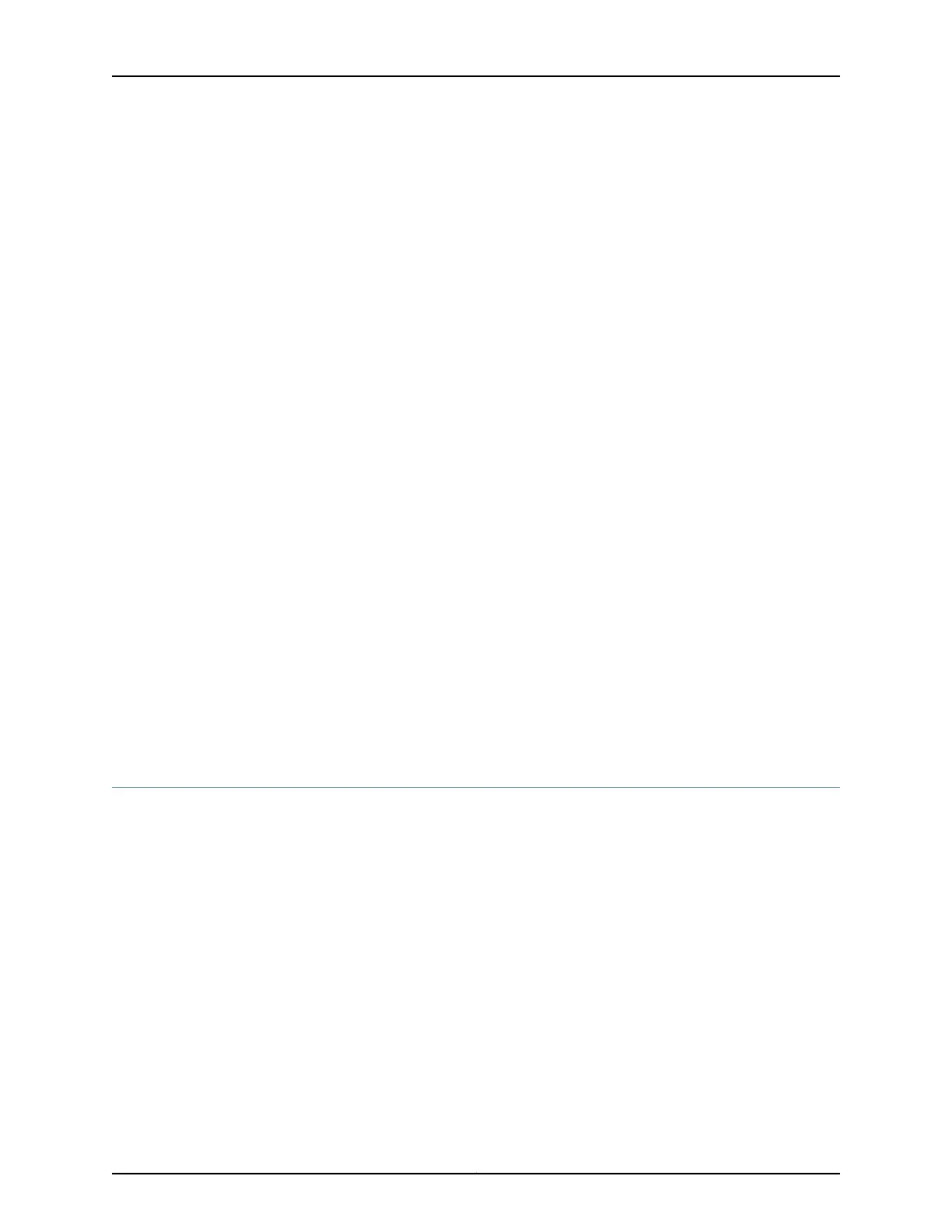•
See “Connecting MX5, MX10, MX40, and MX80 Routers to Management Devices”
on page 97.
•
See “Connecting Interface Cables to MX5, MX10, MX40, and MX80 Routers” on
page 99.
7. Connect the grounding cable.
See “Grounding MX5, MX10, MX40, and MX80 Routers” on page 88.
8. Connect the AC power cord or DC power cables:
•
See “Connecting Power to an AC-Powered MX5, MX10, MX40, and MX80 Router”
on page 89.
•
See “Connecting Power to a DC-Powered MX5, MX10, MX40, and MX80 Router”
on page 91.
9. Power on the router:
•
See“Powering On an AC-Powered MX5, MX10, MX40, and MX80 Router” on page 90.
•
See“Powering On a DC-Powered MX5, MX10, MX40,and MX80 Router” on page94.
10. Perform the initial system configuration.
See “Initially Configuring MX5, MX10, MX40, and MX80 Routers” on page 101.
Related
Documentation
MX5, MX10, MX40, and MX80 Rack Requirements on page 46•
• MX5, MX10, MX40, and MX80 Routers Clearance Requirements for Airflow and
Hardware Maintenance on page 47
• MX5, MX10, MX40, and MX80 Routers Cabinet Requirements and Specifications on
page 48
Tools Required to Install MX5, MX10, MX40, and MX80 Chassis in the Rack
To install the router, you need the following tools and parts:
•
Phillips (+) screwdriver, number 2
•
ESD grounding wrist strap
Related
Documentation
MX5, MX10, MX40, and MX80 Site Preparation Checklist on page 44•
• MX5, MX10, MX40, and MX80 Installation Summary on page 50
• Installing MX5, MX10, MX40, and MX80 Chassis in the Rack on page 85
Copyright © 2017, Juniper Networks, Inc.84
MX5, MX10, MX40, and MX80 3D Universal Edge Router Hardware Guide
