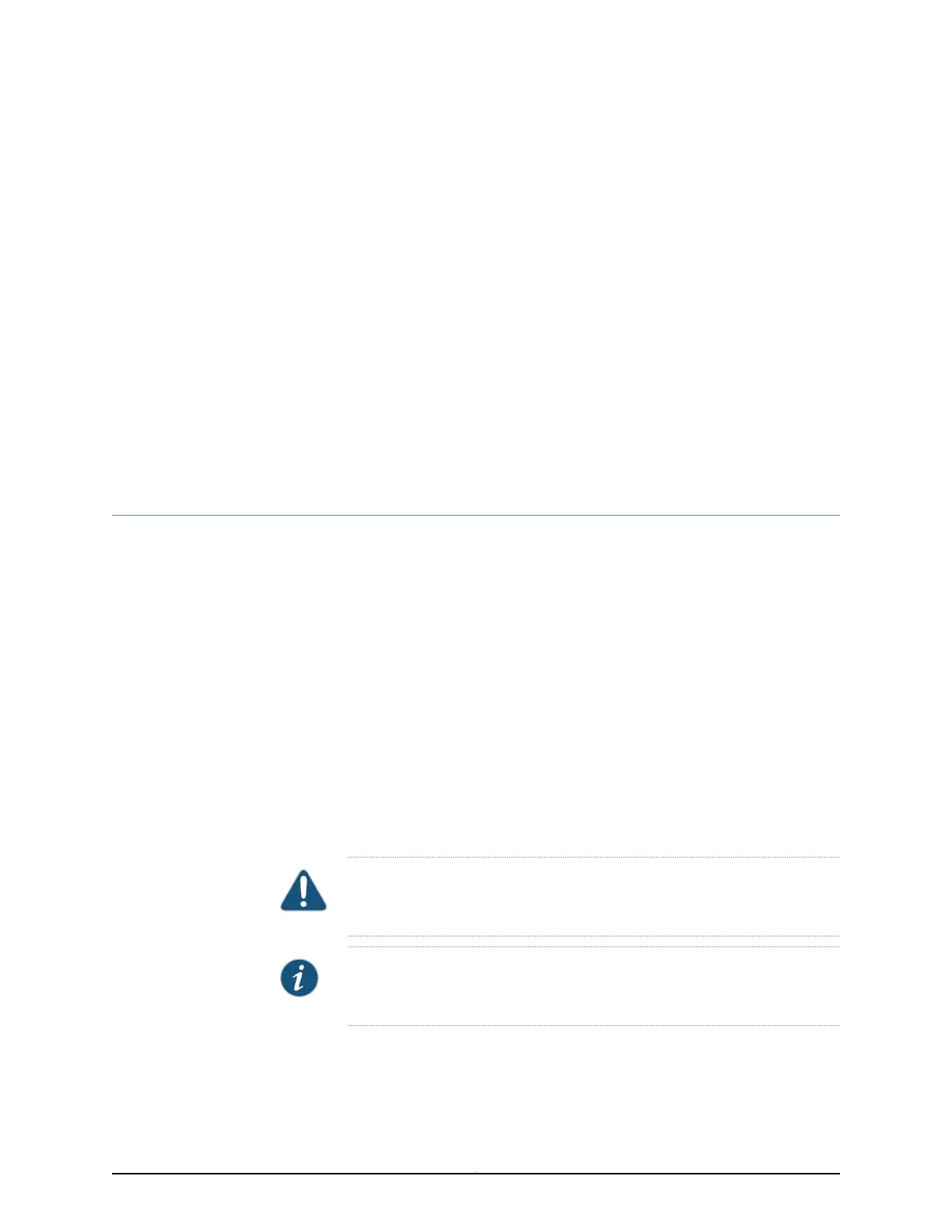CHAPTER 6
Power System Components and
Descriptions
•
MX5, MX10, MX40, and MX80 Power System Description on page 35
•
MX5, MX10, MX40, and MX80 Power Supply LED on page 38
MX5, MX10, MX40, and MX80 Power System Description
The MX5, MX10, MX40, and MX80 routers use either AC or DC power supplies (see
Figure 20 on page 36 and Figure 21 on page 36). The router contains either one or two
power supplies located at the front of the chassis in slots PS0 and PS1 (right to left).
Each power supply has a handle, an ejection lever, a power switch, and a status LED. The
power supplies connect to the baseboard, which distributes the different output voltages
produced by the power supplies to the router components, depending on their voltage
requirements. When two power supplies are present, they share power almost equally
within a fully populated system. If one power supply in a redundant configuration fails
or is removed, the remaining power supply assumes the entire electrical load without
interruption. A single power supply provides the maximum configuration with full power
for as long as the router is operational. A second power supply can be installed for
redundancy. Each power supply is cooled by its own internal cooling system.
Redundant power supplies are hot-removable and hot-insertable. When you remove a
power supply from a router that uses only one power supply, the router might shut down
depending on your configuration.
CAUTION: The router cannot be powered from AC and DC power supplies
simultaneously.
NOTE: Routers configured with only one power supply are shipped with a
blank panel installed over the power supply slot that is not populated.
35Copyright © 2017, Juniper Networks, Inc.
