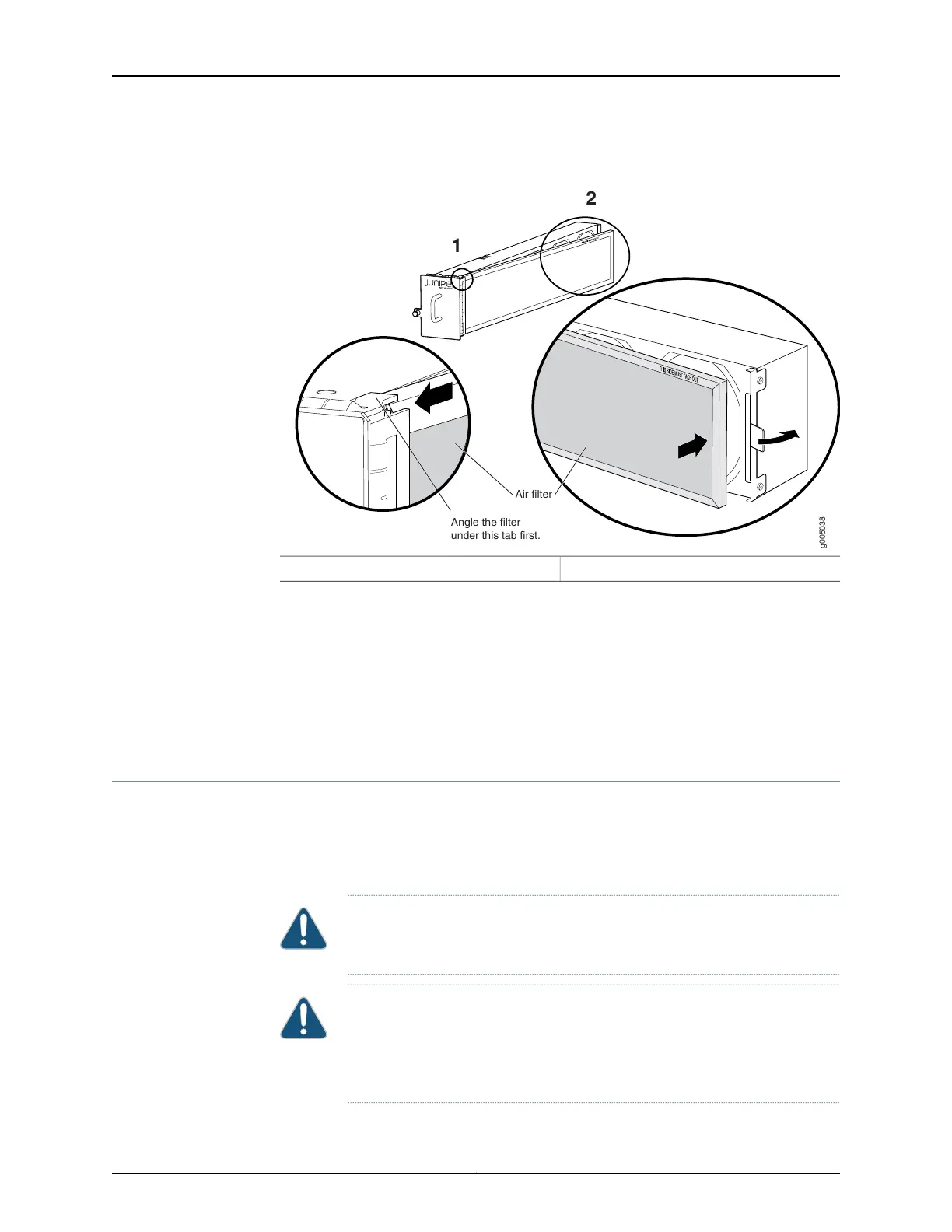Figure 42: Installing the Air Filter
1
2
g005038
Air filter
Angle the filter
under this tab first.
2—1— Securing the air filter in the fan trayInserting the air filter into the fan tray
Related
Documentation
MX5, MX10, MX40, and MX80 Cooling System Description on page 19•
• Removing an MX5, MX10, MX40, and MX80 Air Filter on page 108
• Maintaining the MX5, MX10, MX40, and MX80 Air Filter on page 158
• Preventing ElectrostaticDischarge Damage to an MX5, MX10, MX40, and MX80 Router
on page 194
Replacing an MX5, MX10, MX40, and MX80 Air Filter
•
Removing an MX5, MX10, MX40, and MX80 Air Filter on page 108
•
Installing an MX5, MX10, MX40, and MX80 Air Filter on page 109
Removing an MX5, MX10, MX40, and MX80 Air Filter
CAUTION: Do not run the router for more than a few minutes without the air
filter in place.
CAUTION: Always keep the air filter in place while the router is operating,
except during replacement. Because the fans are very powerful, they could
pull small bits of wire or other materials into the router through the unfiltered
air intake. This could damage the router components.
Copyright © 2017, Juniper Networks, Inc.108
MX5, MX10, MX40, and MX80 3D Universal Edge Router Hardware Guide
