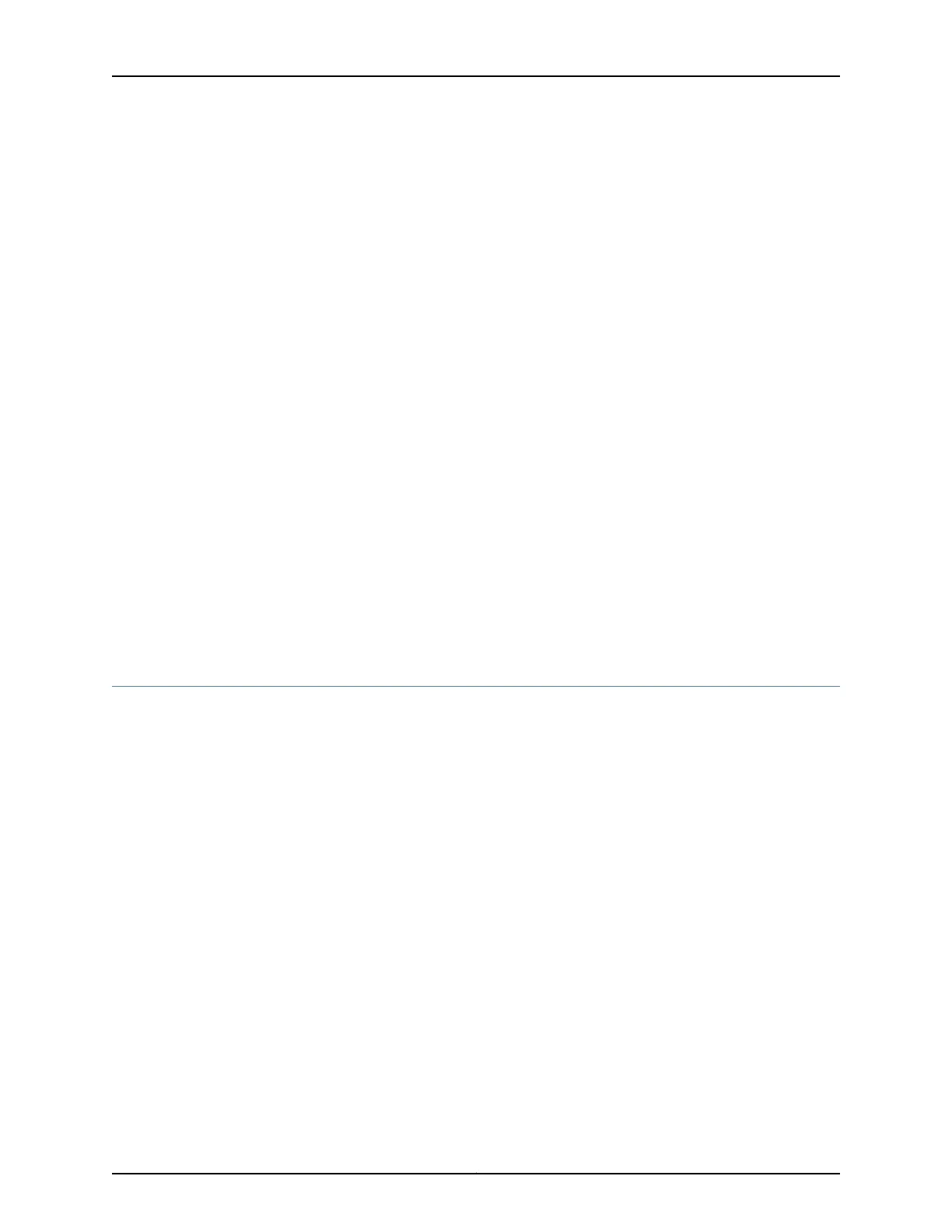http://www.juniper.net/support/ or at 1-888-314-JTAC (within the United States) or
1-408-745-9500 (from outside the United States).
To return a hardware component:
1. Determine the part number and serial number of the component.
2. Obtain an RMA number from the Juniper Networks Technical Assistance Center (JTAC).
You can send e-mail or telephone as described above.
3. Provide the following information in your e-mail message or during the telephone call:
•
Part number and serial number of component
•
Your name, organization name, telephone number, and fax number
•
Description of the failure
4. The support representative validates your request and issues an RMA number for
return of the component.
5. Pack the component for shipment.
Related
Documentation
Contacting Customer Support on page 175•
• Guidelines for Packing Hardware Components for Shipment on page 184
Packing MX5, MX10, MX40, and MX80 Routers for Shipment
To pack the router for shipment:
1. Retrieve the shipping box and packing materials in which the router was originally
shipped. If you do not have these materials, contact your Juniper Networks
representative about approved packaging materials.
2. On the console or other management device connected to the Routing Engine, enter
CLI operational mode and issue the following command to shut down the router
software.
user@host> request system halt
Wait until a message appears on the console confirming that the operating system
has halted.
For more information about the command, see the CLI Explorer.
3. Attach an ESD grounding strap to your bare wrist and connect the strap to one of the
ESD points on the chassis.
185Copyright © 2017, Juniper Networks, Inc.
Chapter 25: Packing and Returning Components