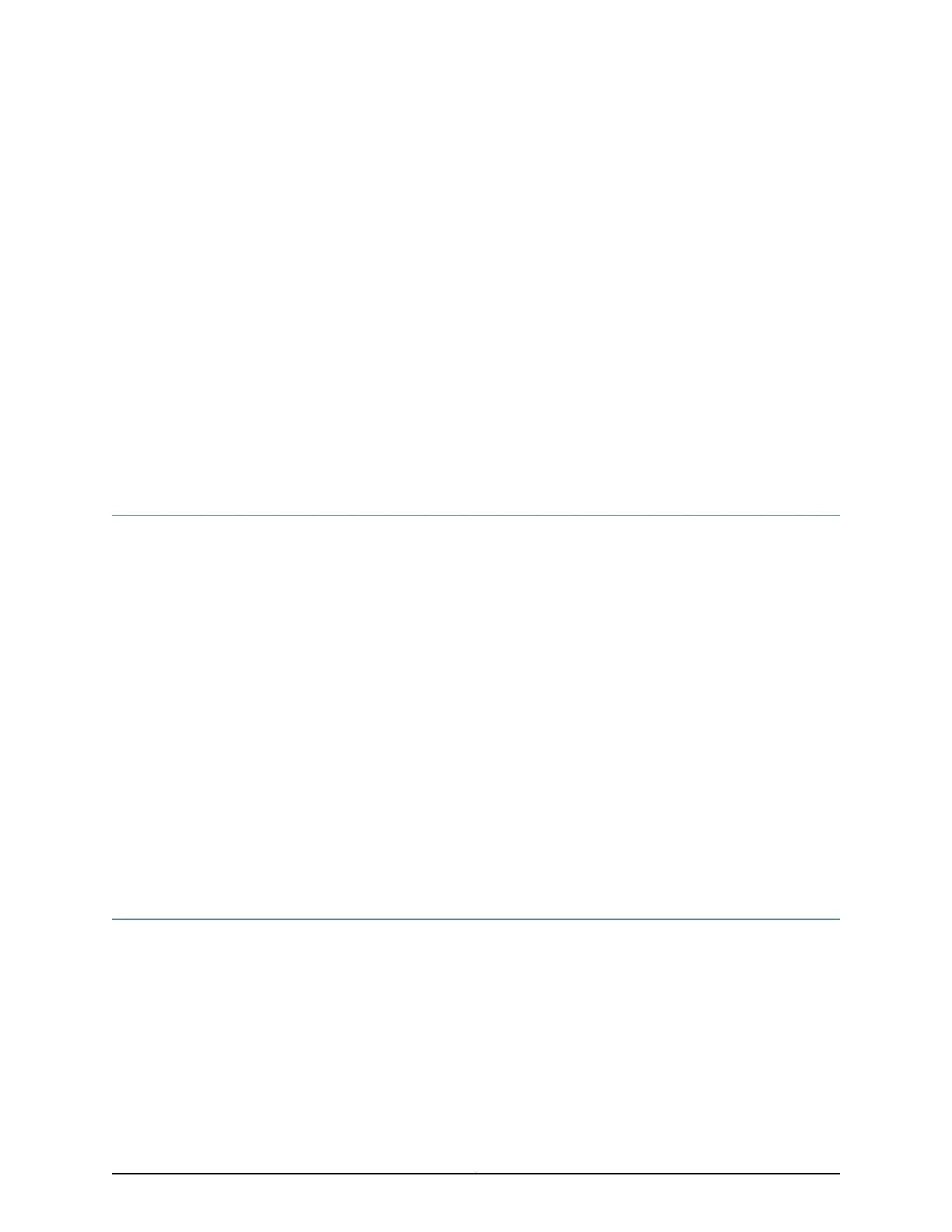CHAPTER 4
Host Subsystem Components and
Descriptions
•
MX5, MX10, MX40, and MX80 Routing Engine Description on page 21
•
MX5, MX10, MX40, and MX80 Routing Engine LED on page 21
MX5, MX10, MX40, and MX80 Routing Engine Description
The Routing Engine is built-in on the MX5, MX10, MX40, and MX80 baseboard and cannot
be replaced.
The Routing Engine consists of the following components:
•
Processor—Runs Junos OS to maintain the router's routing tables and routing protocols.
•
DRAM—Buffers incoming packets and provides storage for the routing and forwarding
tables and for other Routing Engine processes. To view the amount of DRAM installed
on your router, issue the show chassis routing-engine command.
•
NAND flash—Provides primary storage for software images, configuration files, and
microcode.
Related
Documentation
MX5, MX10, MX40, and MX80 Routing Engine LED on page 21•
• Maintaining the MX5, MX10, MX40, and MX80 Routing Engine on page 162
• show chassis routing-engine
MX5, MX10, MX40, and MX80 Routing Engine LED
The Routing Engine LED appears on the left of the front panel and is labeled RE. For more
information see “Routing Engine LED on the Front Panel” on page 16.
Related
Documentation
• MX5, MX10, MX40, and MX80 Routing Engine Description on page 21
• Maintaining the MX5, MX10, MX40, and MX80 Routing Engine on page 162
21Copyright © 2017, Juniper Networks, Inc.