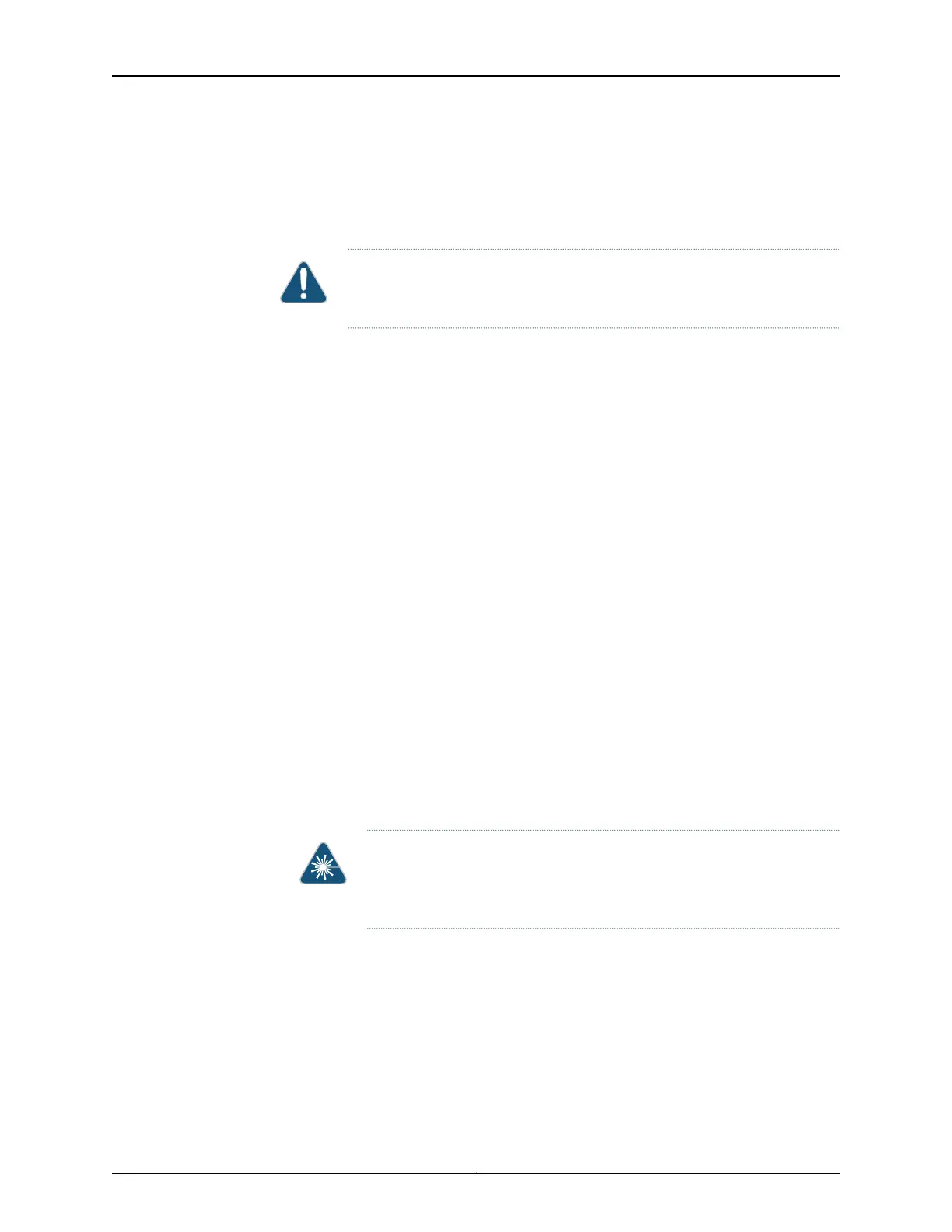8. Place a rubber safety cap over the transceiver.
9. Place the removed transceiver on an antistatic mat or in an electrostatic bag.
CAUTION: After removing a transceiver from the chassis, wait at least 30
seconds before reinserting it or inserting a transceiver into a different slot.
Installing an MX5, MX10, MX40, and MX80 Transceiver
To install an SFP or XFP:
1. Attach an ESD grounding strap to your bare wrist and connect the strap to one of the
ESD points on the chassis.
2. Take each transceiver to be installed out of its electrostatic bag, and identify the slot
on the component where it will be installed.
3. Verify that each transceiver is covered by a rubber safety cap. If it is not, cover the
transceiver with a safety cap.
4. Carefully align the transceiver with the slots in the component. The connectors should
face the component.
5. Slide the transceiver until the connector is seated in the component slot. If you are
unable to fully insert the transceiver, make sure the connector is facing the right way.
6. Close the ejector handle of the transceiver.
7. Remove the rubber safety cap from the transceiver and the end of the cable. Insert
the cable into the transceiver.
WARNING: Do not look directly into a fiber-optic transceiver or into the
ends of fiber-optic cables. Fiber-optic transceivers and fiber-optic cable
connected to a transceiver emit laser light that can damage your eyes.
8. Verify that the status LEDs on the component faceplate indicate that the SFP or XFP
is functioning correctly. For more information about the component LEDs, see the MX
Series Interface Module Reference.
Related
Documentation
• MX5, MX10, MX40, and MX80 Modular Interface Card Description on page 23
• Replacing a Cable on an MX5, MX10, MX40, and MX80 MIC on page 126
Copyright © 2017, Juniper Networks, Inc.132
MX5, MX10, MX40, and MX80 3D Universal Edge Router Hardware Guide