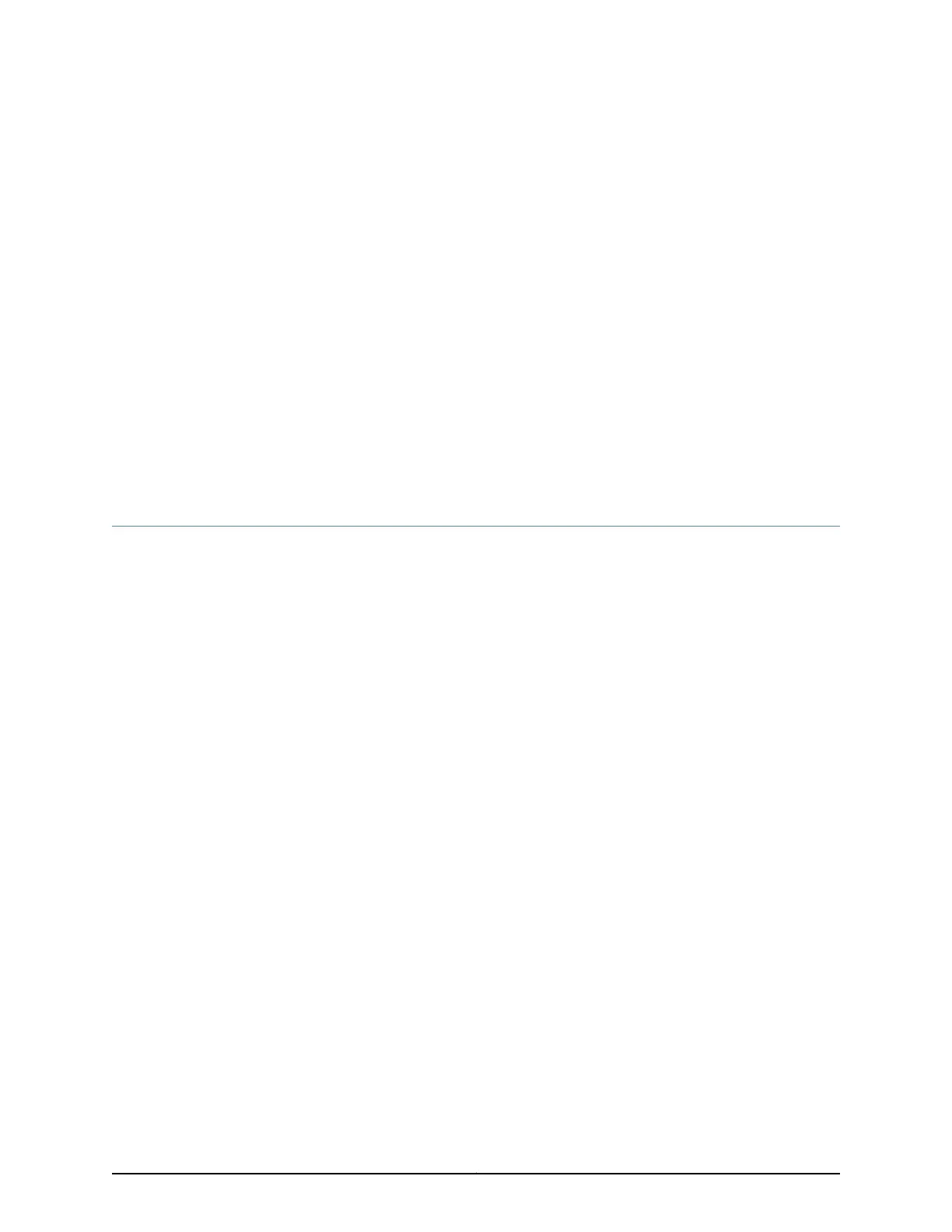CHAPTER 18
Replacing Cooling System Component
•
Installing an MX5, MX10, MX40, and MX80 Air Filter on page 107
•
Replacing an MX5, MX10, MX40, and MX80 Air Filter on page 108
•
Installing an MX5, MX10, MX40, and MX80 Fan Tray on page 110
•
Replacing an MX5, MX10, MX40, and MX80 Fan Tray on page 111
Installing an MX5, MX10, MX40, and MX80 Air Filter
The air filter installs on the right side of the fan tray. To install the air filter (see
Figure 42 on page 108):
1. Attach an ESD grounding strap to your bare wrist and connect the strap to one of the
ESD points on the chassis.
2. Locate the THIS SIDE MUST FACE OUT label, and ensure that the air filter is right side
up.
3. Insert the air filter into the groove located toward the front of the fan tray.
4. Press the tab on the rear of the fan tray to allow the air filter to slide into place.
5. Release the tab to secure the air filter.
107Copyright © 2017, Juniper Networks, Inc.