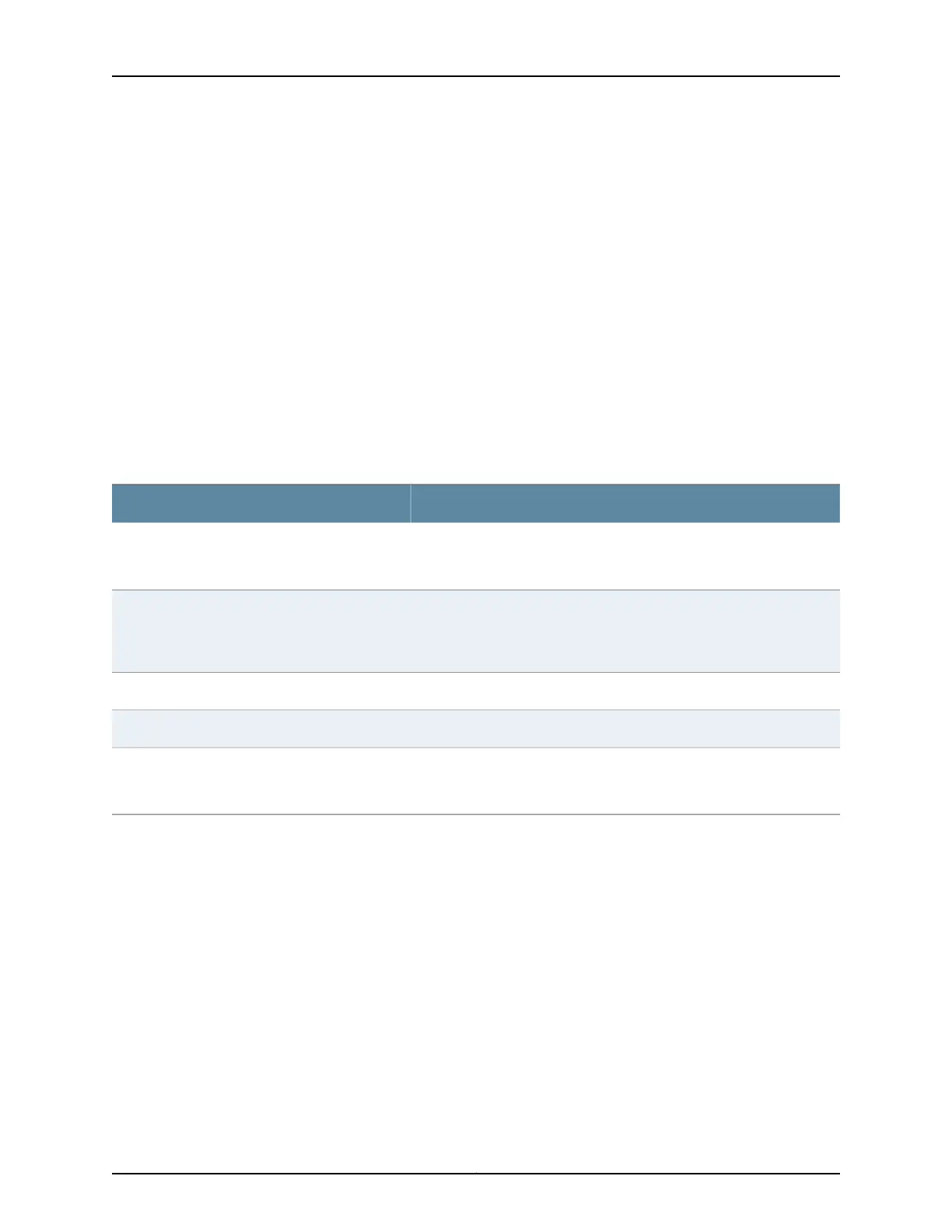Calculating Power Margin for Fiber-Optic Cable
After calculating a link's power budget, you can calculate the power margin (P
M
), which
represents the amount of power available after subtracting attenuation or link loss (LL)
from the power budget (P
B
). A worst-case estimate of P
M
assumes maximum LL:
P
M
= P
B
– LL
P
M
greater than zero indicates that the power budget is sufficient to operate the receiver.
Factors that can cause link loss include higher-order mode losses, modal and chromatic
dispersion, connectors, splices, and fiber attenuation. Table 34 on page 68 lists an
estimated amount of loss for the factors used in the following sample calculations. For
information about the actual amount of signal loss caused by equipment and other
factors, refer to vendor documentation.
Table 34: Estimated Values for Factors Causing Link Loss
Estimated Link-Loss ValueLink-Loss Factor
Single-mode—None
Multimode—0.5 dB
Higher-order mode losses
Single-mode—None
Multimode—None, if product of bandwidth and distance is less than 500
MHz-km
Modal and chromatic dispersion
0.5 dBConnector
0.5 dBSplice
Single-mode—0.5 dB/km
Multimode—1 dB/km
Fiber attenuation
The following sample calculation for a 2-km-long multimode link with a power budget
(P
B
) of 13 dB uses the estimated values from Table 34 on page 68 to calculate link loss
(LL) asthe sum of fiber attenuation (2 km @ 1 dB/km, or 2 dB) and lossfor five connectors
(0.5 dB per connector, or 2.5 dB) and two splices (0.5 dB per splice, or 1 dB) as well as
higher-order mode losses (0.5 dB). The power margin (P
M
) is calculated as follows:
P
M
= P
B
– LL
P
M
= 13 dB – 2 km (1 dB/km) – 5 (0.5 dB) – 2 (0.5 dB) – 0.5 dB
P
M
= 13 dB – 2 dB – 2.5 dB – 1 dB – 0.5 dB
P
M
= 7 dB
Copyright © 2017, Juniper Networks, Inc.68
MX5, MX10, MX40, and MX80 3D Universal Edge Router Hardware Guide
