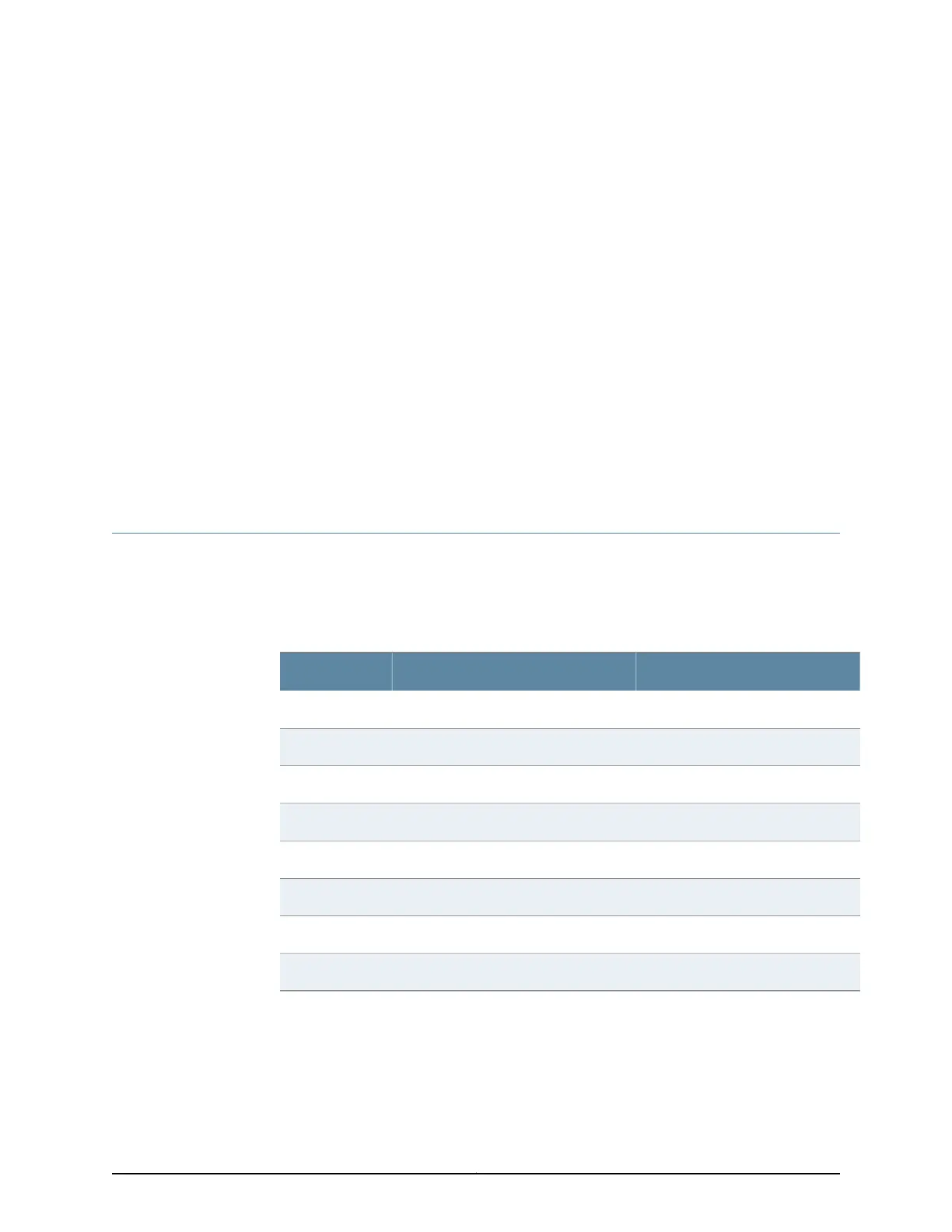CHAPTER 11
Port Cable and Pinout Specifications
•
RJ-45 Connector Pinouts for the AUX and CONSOLE Ports on MX5, MX10, MX40, and
MX80 Routers on page 71
•
RJ-45 Connector Pinouts for the ETHERNET Port on MX5, MX10, MX40, and MX80
Routers on page 72
RJ-45 Connector Pinouts for the AUX and CONSOLE Ports on MX5, MX10, MX40, and
MX80 Routers
The ports on the front panel labeled AUX and CONSOLE are asynchronous serial interfaces
that accept an RJ-45 connector. The ports connect the Routing Engine to an auxiliary or
console management device. Table 36 on page 71 describes the RJ-45 connector pinout.
Table 36: RJ-45 Connector Pinout for the AUX and CONSOLE Ports
DescriptionSignalPin
Request to SendRTS1
Data Terminal ReadyDTR2
Transmit DataTXD3
Signal GroundGround4
Signal GroundGround5
Receive DataRXD6
Data Set ReadyDSR/DCD7
Clear to SendCTS8
Related
Documentation
MX5, MX10, MX40, and MX80 Routing Engine Description on page 21•
• Maintaining the MX5, MX10, MX40, and MX80 Routing Engine on page 162
• Routing Engine InterfaceCable Specifications for MX5, MX10, MX40, and MX80 Routers
on page 69
71Copyright © 2017, Juniper Networks, Inc.
