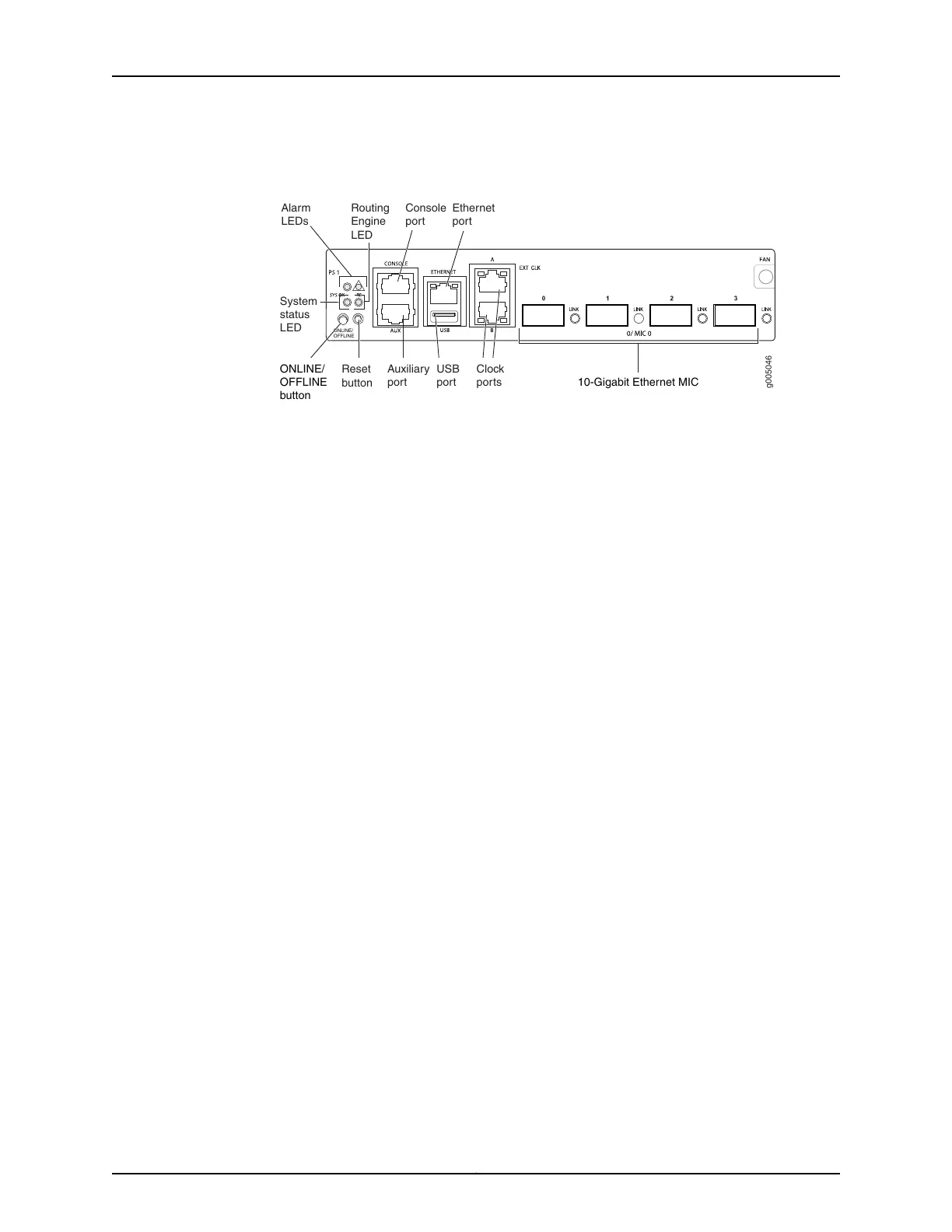Figure 13: Front Panel on the Modular MX5, MX10, MX40, and MX80
Routers
g005046
ONLINE/
OFFLINE
Auxiliary
port
USB
port 10-Gigabit Ethernet MIC
Console
port
Ethernet
port
Clock
ports
Routing
Engine
LED
Alarm
LEDs
System
status
LED
Reset
button
ONLINE/
OFFLINE
button
Front Panel Components
Each front panel consists of the following components:
•
Interface ports—The AUX, CONSOLE, and ETHERNET ports provide access to
management devices. Each Routing Engine has one 1-Gbps Ethernet port for connecting
to a management network and two asynchronous serial ports—one for connecting to
a console and one for connecting to a modem or other auxiliary device.
•
Two ports for primary and secondary BITS clock input—Available on the modular MX80
chassis.
•
One fixed 10-Gigabit Ethernet MIC with four ports for uplink connections. For more
information see “MX5, MX10, MX40, and MX80 Modular Interface Card Description”
on page 23.
•
USB port—Provides a removable media interface through which you can install the
Junos OS manually. (See Figure 14 on page 15.) Junos OS supports USB version 1.0.
•
Router online/offline button—Takes the router online or offline when pressed.
•
Reset button—Reboots the Routing Engine when pressed.
•
LEDs—Indicate component and system status and troubleshooting information at a
glance.
Copyright © 2017, Juniper Networks, Inc.14
MX5, MX10, MX40, and MX80 3D Universal Edge Router Hardware Guide
