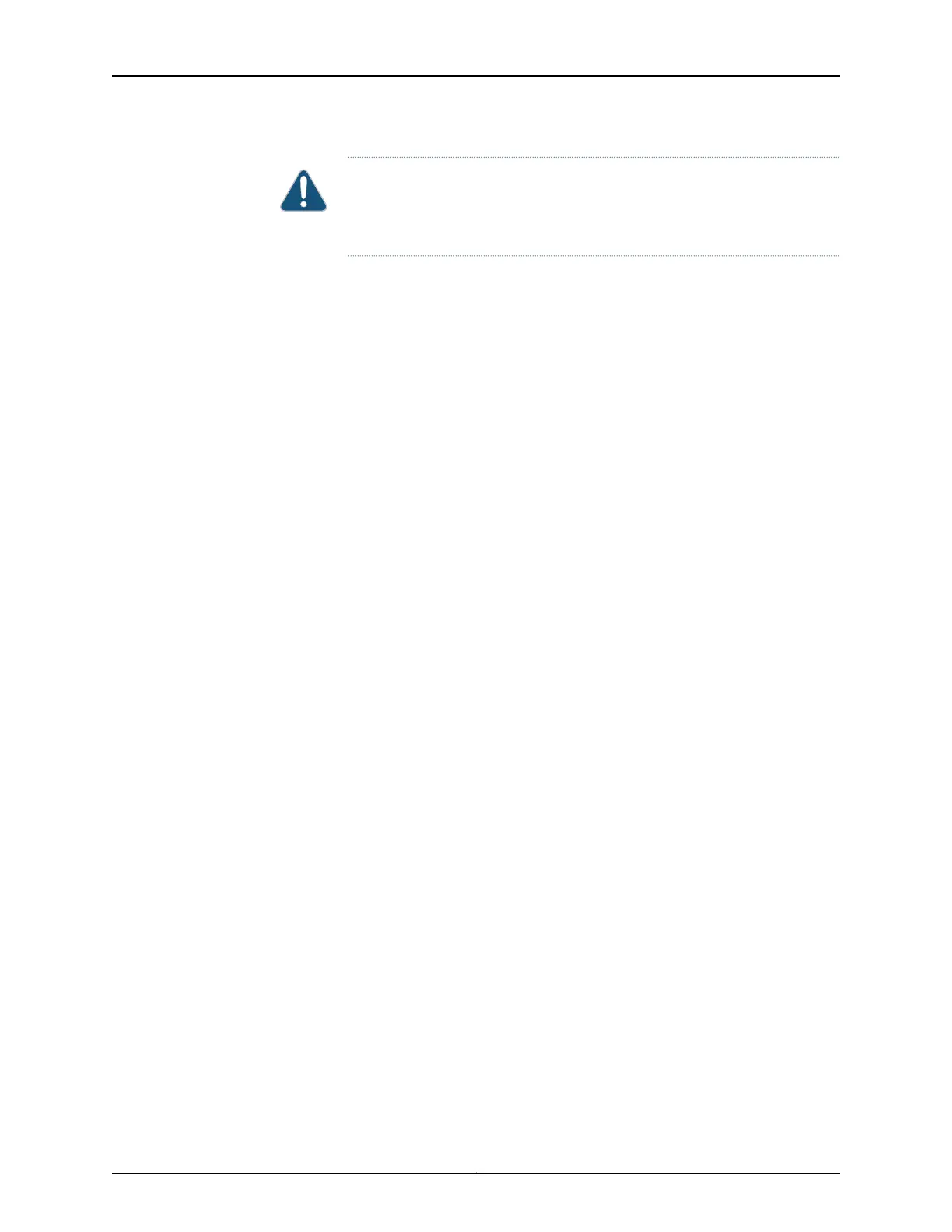CAUTION: Before router installation begins, a licensed electricianmust attach
a cable lug to the grounding and power cables that you supply. A cable with
an incorrectly attached lug can damage the router.
DC Power Cable Specifications
You must supply four DC power cables that meet the following specifications: 16-AWG
(1.3 mm
2
), minimum 60° C wire, or as required by the local code.
Related
Documentation
• MX5, MX10, MX40, and MX80 Power System Description on page 35
• Maintaining the MX5, MX10, MX40, and MX80 Power Supplies on page 161
• Replacing an MX5, MX10, MX40, and MX80 DC Power Supply on page 143
• MX5, MX10, MX40, and MX80 DC Power Electrical Safety Guidelines
• MX5, MX10, MX40, and MX80 Routers DC Power Specifications on page 59
• PowerConsumption for a DC-Powered MX5, MX10, MX40, and MX80 Router on page 60
• DC Power Circuit Breaker Requirements for the MX5, MX10, MX40, and MX80 Routers
on page 62
• DC Power Source Cabling for MX5, MX10, MX40, and MX80 Routers on page 62
Copyright © 2017, Juniper Networks, Inc.64
MX5, MX10, MX40, and MX80 3D Universal Edge Router Hardware Guide