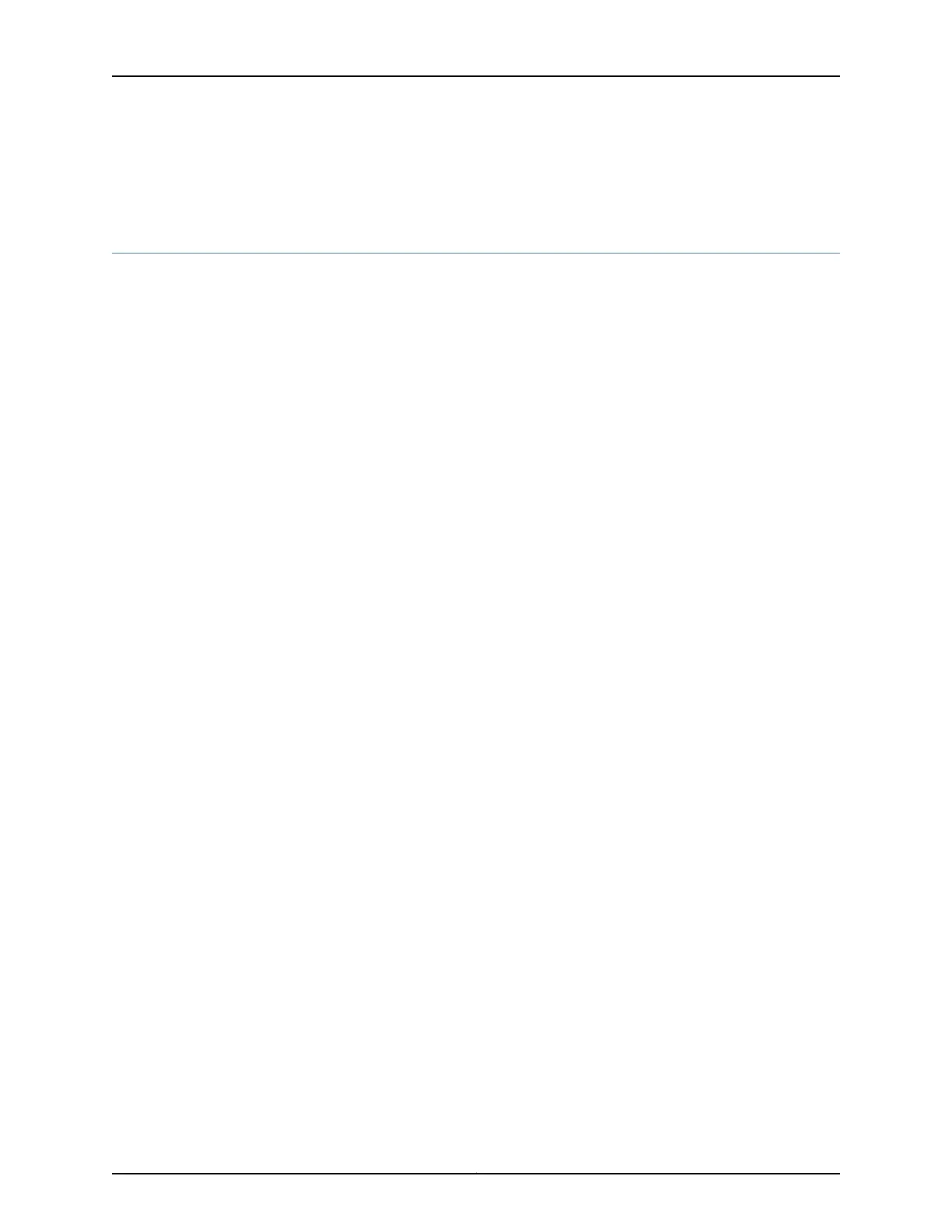• Preventing ElectrostaticDischarge Damage to an MX5, MX10, MX40, and MX80 Router
on page 194
Replacing an MX5, MX10, MX40, and MX80 AC Power Supply Cord
•
Disconnecting an MX5, MX10, MX40, and MX80 AC Power Supply Cord on page 139
•
Connecting an MX5, MX10, MX40, and MX80 AC Power Supply Cord on page 139
Disconnecting an MX5, MX10, MX40, and MX80 AC Power Supply Cord
To disconnect the AC power cord:
1. Switch off the dedicated customer site circuit breaker for the power supply, and
remove the power cord from the AC power source. Follow the instructions for your
site.
2. Attach an ESD grounding strap to your bare wrist and connect the strap to one of the
ESD points on the chassis.
3. Move the AC input switch next to the appliance inlet on the power supply to the off (O)
position.
4. Remove the power cord from the power supply.
Connecting an MX5, MX10, MX40, and MX80 AC Power Supply Cord
To connect the AC power cord:
1. Locate a replacement power cord with the type of plug appropriate for your geographic
location (see “ACPower Cord Specifications for MX5, MX10, MX40, and MX80 Routers”
on page 56).
2. Connect the power cord to the power supply.
3. Insert the power cord plug into an external AC power source receptacle.
4. Route the power cord appropriately. Verify that the power cord does not block the air
exhaust and access to router components, or drape where people could trip on it.
5. Switch the AC input switch on the each power supply to the on ( | ) position, and
observe the status LED on the power supply faceplate. If the power supply is correctly
installed and functioning normally, the status LED lights green steadily.
139Copyright © 2017, Juniper Networks, Inc.
Chapter 20: Replacing Power System Components
