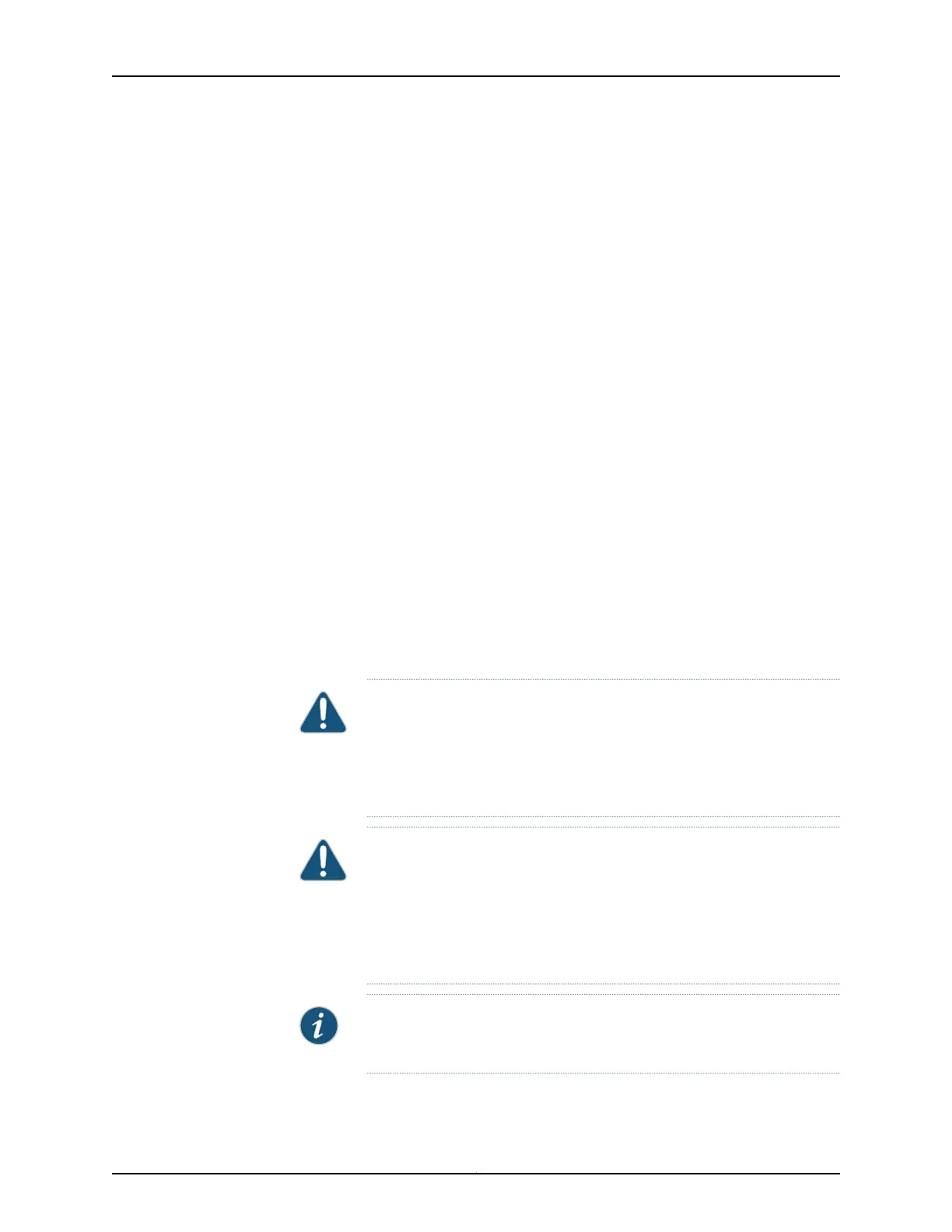To install a DC power supply (see Figure 62 on page 142):
1. Ensure that the voltage across the DC power source cable leads is 0 V and that there
is no chance that the cable leads might become active during installation.
2. Attach an ESD grounding strap to your bare wrist and connect the strap to one of the
ESD points on the chassis.
3. Switch the DC circuit breaker on the DC power supply faceplate to the off (O) position.
4. Using both hands, slide the power supply straight into the chassis until the power
supply is fully seated in the chassis slot. The power supply faceplate should be flush
with any adjacent power supply faceplate or blank installed in the power supply slot.
5. Remove the clear plastic cover protecting the terminal on the faceplate.
6. Remove the screws from the terminals.
7. Secure each power cable lug to the terminal with the screw (see Figure 63 on page 142).
Apply between 5 lb-in. (0.6 Nm) and 6 lb-in. (0.7 Nm) of torque to screw. Do not
overtighten the nut. (Use a number 2 Phillips screwdriver.)
a. Secure the positive (+) DC source power cable lug to the RTN (return) terminal.
b. Secure the negative (–) DC source power cable lug to the –48V (input) terminal.
CAUTION: Ensurethateach power cablelugseatsflushagainstthe surface
of the terminal block as you are tightening the screws. Ensure that each
screw is properly threaded into the terminal. Applying installation torque
to the screw when improperly threaded may result in damage to the
terminal.
CAUTION: You must ensure that power connections maintain the proper
polarity. The power source cables might be labeled (+) and (–) to indicate
their polarity. There is no standard color coding for DC power cables. The
color coding used by the external DC power source at your site determines
the color coding for the leads on the power cables that attach to the
terminal studs on each power supply.
NOTE: For information about connecting to DC power sources, see “MX5,
MX10, MX40, and MX80 Routers DC Power Specifications” on page 59.
141Copyright © 2017, Juniper Networks, Inc.
Chapter 20: Replacing Power System Components
