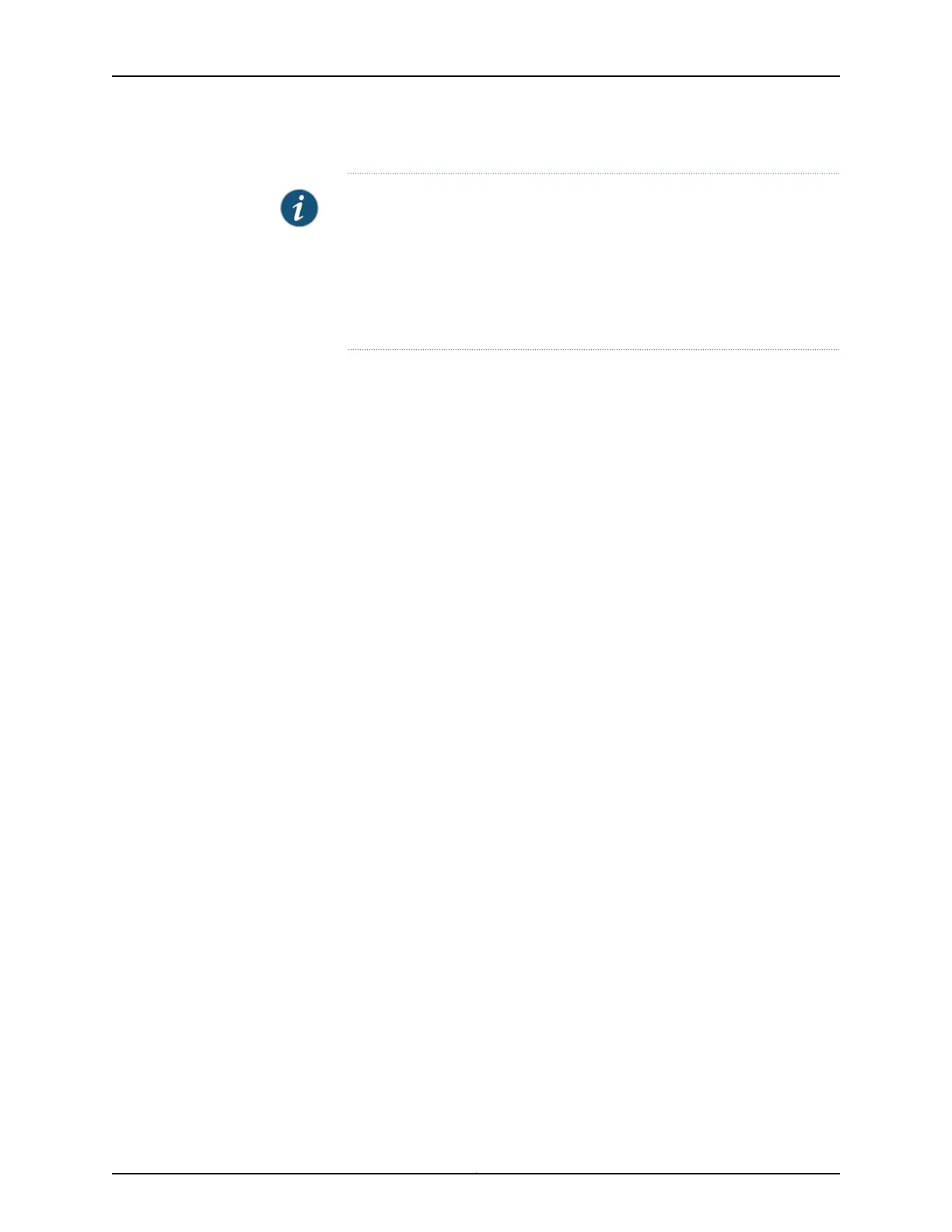NOTE: If the cause of power failure is due to lightening, power off the power
supply module and then power it on again. If the power supply module is
working properly, it comes back with its LED in the green state. If there are
no abnormal causes for the power supply module failure, or if the power
supply module LED is still red after powering off and powering on again, then
try reseating the power supply module and if it does not work, then try to
install it in a different slot.
Related
Documentation
• MX5, MX10, MX40, and MX80 Power System Description on page 35
• MX5, MX10, MX40, and MX80 Power Supply LED on page 38
• Maintaining the MX5, MX10, MX40, and MX80 Power Supplies on page 161
• Replacing an MX5, MX10, MX40, and MX80 AC Power Supply on page 136
• show chassis environment pem
• show chassis alarms
Copyright © 2017, Juniper Networks, Inc.172
MX5, MX10, MX40, and MX80 3D Universal Edge Router Hardware Guide
