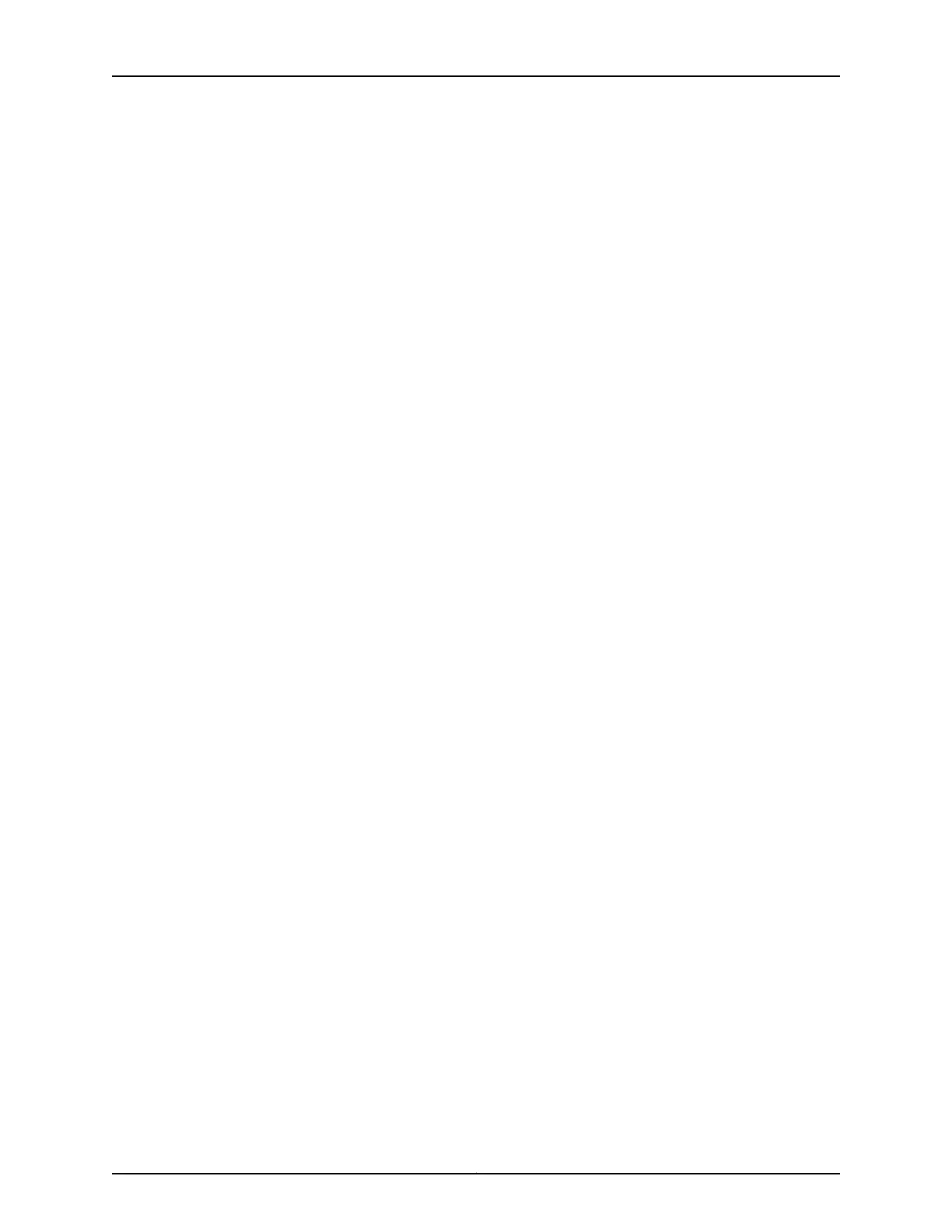Chapter 15 Connecting the MX5, MX10, MX40, and MX80 Routers to Power . . . . . . . . 87
Tools and Parts Required for MX5, MX10, MX40, and MX80 Router Grounding
and Power Connections . . . . . . . . . . . . . . . . . . . . . . . . . . . . . . . . . . . . . . . . . . 87
Grounding MX5, MX10, MX40, and MX80 Routers . . . . . . . . . . . . . . . . . . . . . . . . . 88
Connecting Power to an AC-Powered MX5, MX10, MX40, and MX80 Router . . . 89
Powering On an AC-Powered MX5, MX10, MX40, and MX80 Router . . . . . . . . . . 90
Connecting Power to a DC-Powered MX5, MX10, MX40, and MX80 Router . . . . . 91
Powering On a DC-Powered MX5, MX10, MX40, and MX80 Router . . . . . . . . . . . 94
Powering Off MX5, MX10, MX40, and MX80 Routers . . . . . . . . . . . . . . . . . . . . . . 95
Chapter 16 Connecting the MX5, MX10, MX40, and MX80 Routers to the Network . . . 97
Tools and Parts Required for MX5, MX10, MX40, and MX80 Router
Connections . . . . . . . . . . . . . . . . . . . . . . . . . . . . . . . . . . . . . . . . . . . . . . . . . . . 97
Connecting MX5, MX10, MX40, and MX80 Routers to Management Devices . . . . 97
Connecting the Router to a Network for Out-of-Band Management . . . . . . . 97
Connecting the Router to a Management Console or Auxiliary Device . . . . . 98
Connecting Interface Cables to MX5, MX10, MX40, and MX80 Routers . . . . . . . . 99
Chapter 17 Initially Configuring the MX5, MX10, MX40, and MX80 Routers . . . . . . . . . 101
Initially Configuring MX5, MX10, MX40, and MX80 Routers . . . . . . . . . . . . . . . . . 101
Part 4 Installing and Replacing Components
Chapter 18 Replacing Cooling System Component . . . . . . . . . . . . . . . . . . . . . . . . . . . . . . 107
Installing an MX5, MX10, MX40, and MX80 Air Filter . . . . . . . . . . . . . . . . . . . . . . 107
Replacing an MX5, MX10, MX40, and MX80 Air Filter . . . . . . . . . . . . . . . . . . . . . 108
Removing an MX5, MX10, MX40, and MX80 Air Filter . . . . . . . . . . . . . . . . . . 108
Installing an MX5, MX10, MX40, and MX80 Air Filter . . . . . . . . . . . . . . . . . . 109
Installing an MX5, MX10, MX40, and MX80 Fan Tray . . . . . . . . . . . . . . . . . . . . . . 110
Replacing an MX5, MX10, MX40, and MX80 Fan Tray . . . . . . . . . . . . . . . . . . . . . . 111
Removing an MX5, MX10, MX40, and MX80 Fan Tray . . . . . . . . . . . . . . . . . . . 111
Installing an MX5, MX10, MX40, and MX80 Fan Tray . . . . . . . . . . . . . . . . . . . 112
Chapter 19 Replacing Line Card Components . . . . . . . . . . . . . . . . . . . . . . . . . . . . . . . . . . . 113
Installing an MX5, MX10, MX40, and MX80 MIC . . . . . . . . . . . . . . . . . . . . . . . . . . 113
Installing an MX10, MX40, MX80, and MX104 Dual-Wide MIC . . . . . . . . . . . . . . . 116
Replacing an MX5, MX10, MX40, and MX80 MIC . . . . . . . . . . . . . . . . . . . . . . . . . . 118
Removing an MX5, MX10, MX40, and MX80 MIC . . . . . . . . . . . . . . . . . . . . . . 119
Installing an MX5, MX10, MX40, and MX80 MIC . . . . . . . . . . . . . . . . . . . . . . . 121
Installing an MX10, MX40, MX80, and MX104 Dual-Wide MIC . . . . . . . . . . . 123
Replacing a Cable on an MX5, MX10, MX40, and MX80 MIC . . . . . . . . . . . . . . . . 126
Removing a Cable on an MX5, MX10, MX40, and MX80 MIC . . . . . . . . . . . . 126
Installing a Cable on an MX5, MX10, MX40, and MX80 MIC . . . . . . . . . . . . . 127
Installing a Cable on an MX5, MX10, MX40, and MX80 MIC . . . . . . . . . . . . . . . . . 128
Installing an MX5, MX10, MX40, and MX80 Transceiver . . . . . . . . . . . . . . . . . . . . 129
Replacing an MX5, MX10, MX40, and MX80 SFP or XFP Transceiver . . . . . . . . . 130
Removing an MX5, MX10, MX40, and MX80 Transceiver . . . . . . . . . . . . . . . 130
Installing an MX5, MX10, MX40, and MX80 Transceiver . . . . . . . . . . . . . . . . 132
Copyright © 2017, Juniper Networks, Inc.vi
MX5, MX10, MX40, and MX80 3D Universal Edge Router Hardware Guide