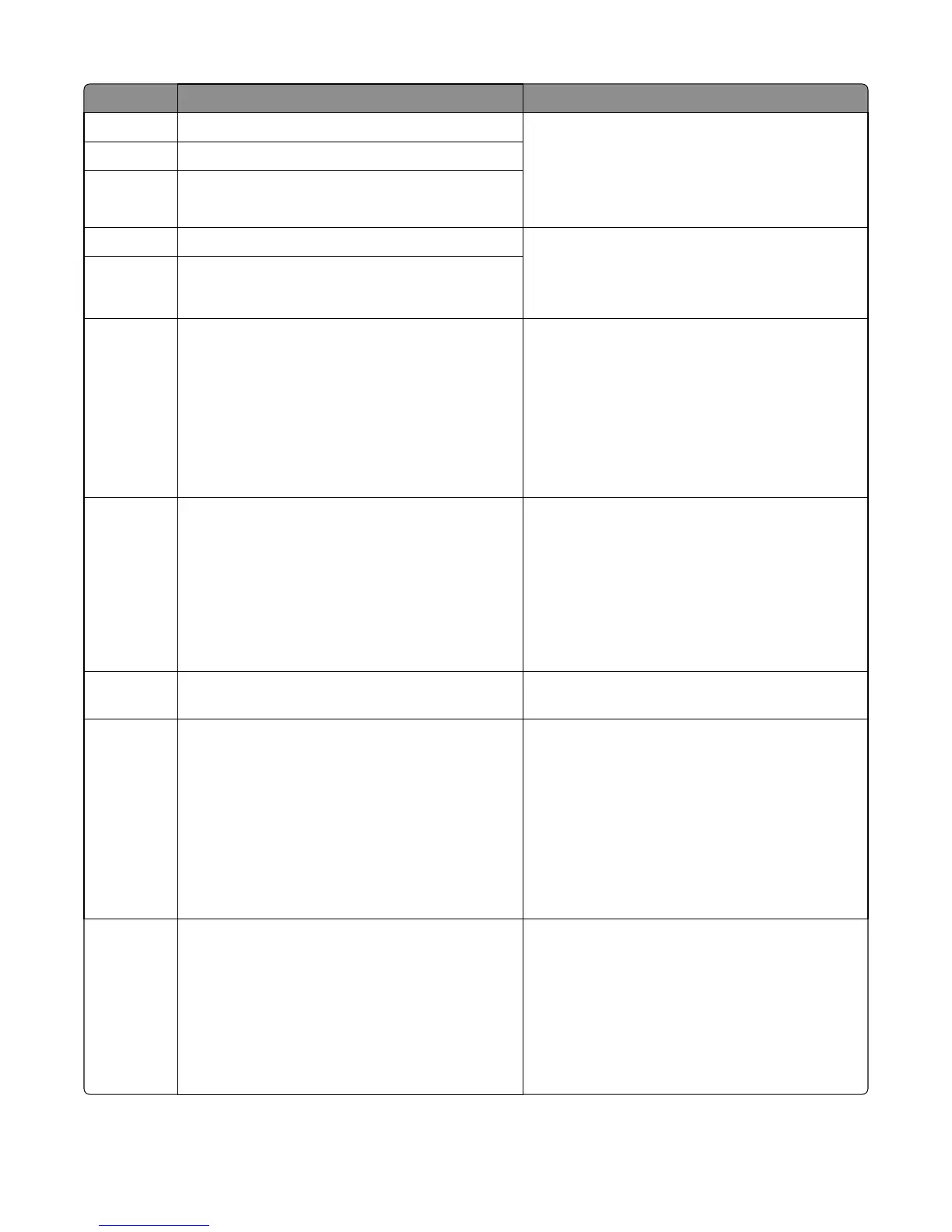Error code Description Action
35 Res save off deficient memory
1 Disable the Resource save feature:
Settings > Print Settings > Setup Menu >
Resource Save > Off
2 If the problem remains, go to “Insufficient
memory service check” on page 79.
37 Insufficient collation area
38 Memory full
41.xy Bottle/IU toner type mismatch
1 Check if the toner cartridge is supported. Replace
with a supported toner cartridge if necessary.
2 If the problem remains, go to “Printer/cartridge
mismatch service check” on page 78.
42 Printer/cartridge mismatch
52 Flash full Format the flash memory:
Settings > Print Settings > Utilities > Format Flash
If the problem remains:
1 Remove the installed memory, and reset the
printer. If the problem does not reoccur, replace
the memory card.
2 If the problem remains, replace the controller
board.
54 Network error Make sure the printer is properly setup on the
network.
If the problem remains:
1 Remove the wireless network option, and reset
the printer. If the problem does not reoccur,
replace the wireless network option.
2 If the problem remains, replace the controller
board.
80 Maintenance kit (MS510 and MS610 only) Replace the maintenance kit, and then reset the
Maintenance counter.
84 Imaging unit low
1 Replace the imaging unit.
2 Make sure the imaging unit smart chip contact
cable is properly connected to the controller
board.
3 Make sure the contacts are free of debris.
4 Check the contacts for damaged pins. If damaged,
replace the printer.
5 If the contacts are free of damage, contact your
next level of support.
88 Toner cartridge low
1 Make sure the toner cartridge smart chip contact
cable JARW1 is properly connected to the
controller board.
2 Make sure the contacts are free of debris.
3 Check the contacts for damaged pins. If damaged,
replace the toner cartridge smart chip contact.
4 If the contacts are free of damage, contact your
next level of support.
4514-420, -430
Diagnostic information
76
