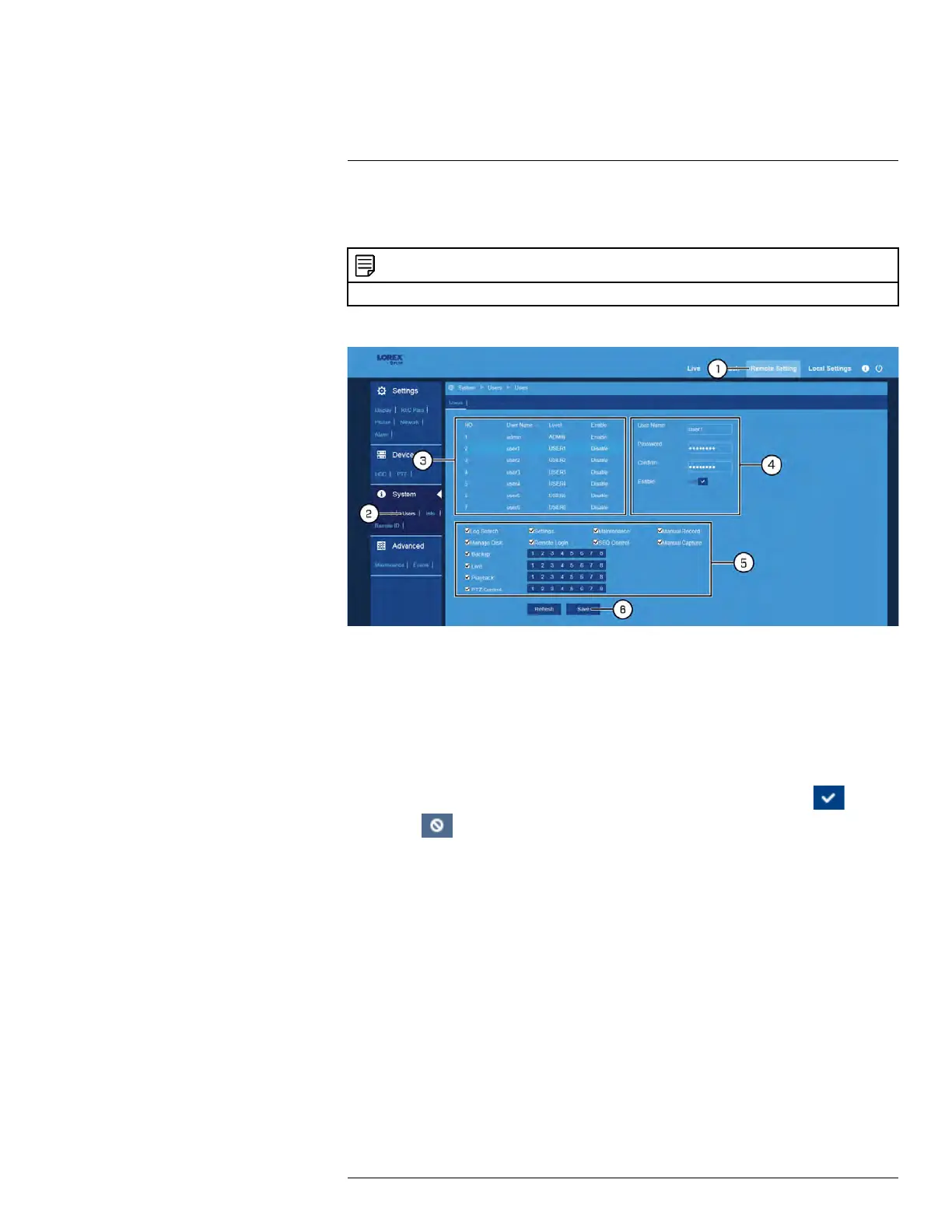FLIR Client 12 for PC / Mac
13
13.6.23 Managing Users, Passwords and Permissions
Change user passwords, change permissions, or enable/disable user accounts.
NOTE
You must be logged in with the administrator account to manage user settings.
To manage users, passwords and permissions:
1. Click Remote Setting in the top-right corner of the window.
2. Under System, click Users to open the Users tab.
3. Click the administrator or user account you would like to edit.
4. Configure the following:
• User Name: Click to edit the username for the selected account.
• Password/Password Confirm: Click to edit and confirm a new password for the
selected account.
• Enable: For user accounts, click the switch next to Enable to enable (
) or dis-
able (
) the user account.
5. (User accounts only) Check or uncheck permissions that the selected account
should have when using the system. For Backup, Live, Playback and PTZ, click the
numbered squares representing channels the user should have access to. Check the
box next to any of these options to allow access on all channels.
6. Click Save.
13.6.24 View System Information
View system information such as device ID, IP address, MAC address, model number,
firmware version and more.
To view system information:
#LX400086; r. 1.0/39246/39246; en-US
118
