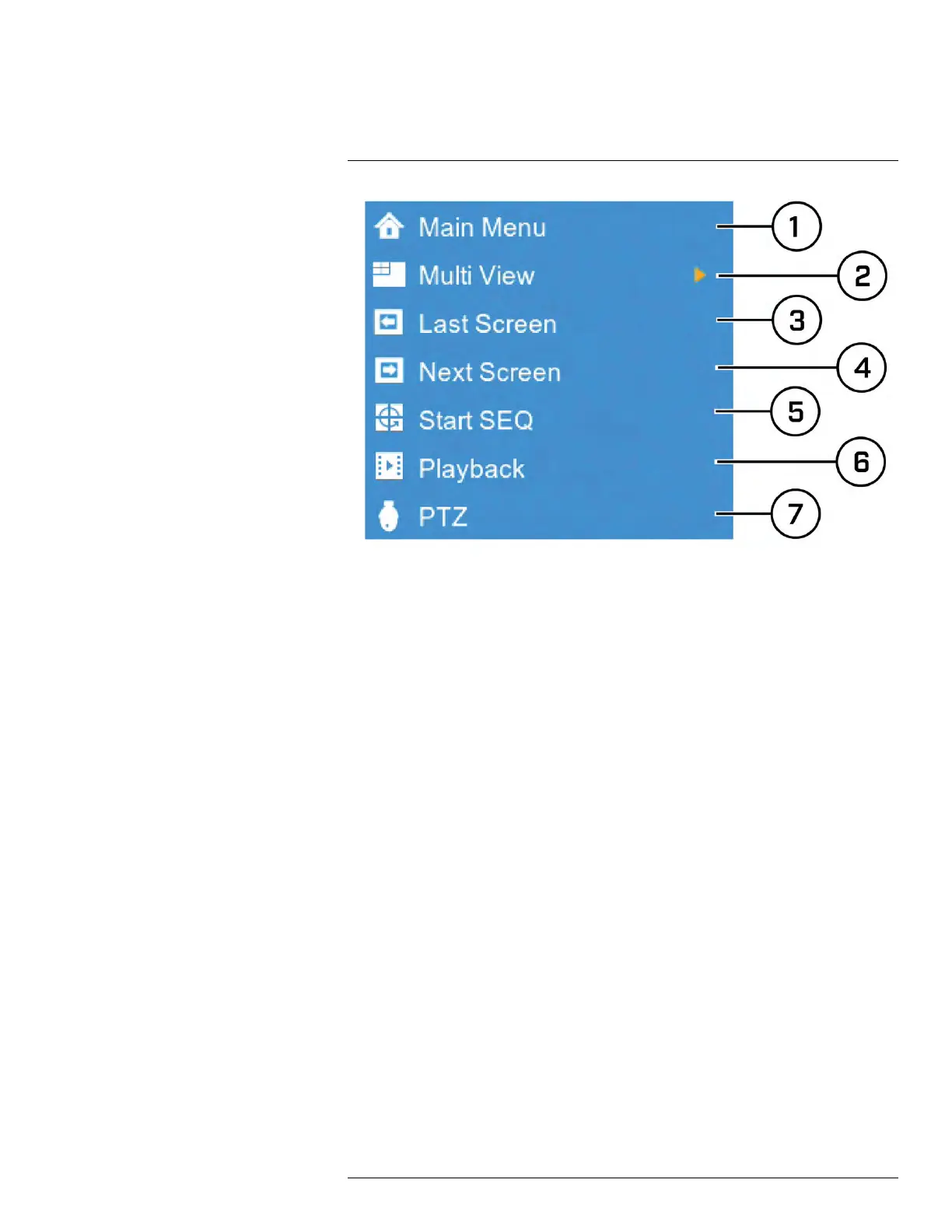Using the DVR’s On-Screen Display
7
1. Main Menu: Open the Main Menu. For details on Main Menu functions, see 12 Us-
ing the Main Menu, page 48.
2. Multi View: Select how many channels appear on the live display at once.
3. Last Screen: View the previous channel or page of channels.
4. Next Screen: View the next channel or page of channels.
5. Start SEQ / Stop SEQ: Start or stop Sequence Mode, which cycles through con-
nected cameras automatically.
6. Playback: Search for and play back recorded video. For details on using Playback,
see 9 Playback, page 25.
7. PTZ: Control PTZ cameras. For details, see 7.5 Using PTZ Controls, page 20.
7.3 Using the Mini Menu
The Mini Menu lets you perform quick functions for a specific channel on the DVR.
To use the Mini Menu:
• Hover the mouse near the top of a channel with a connected camera.
• The Mini Menu opens at the top of the camera’s live display:
#LX400086; r. 1.0/39246/39246; en-US
17
