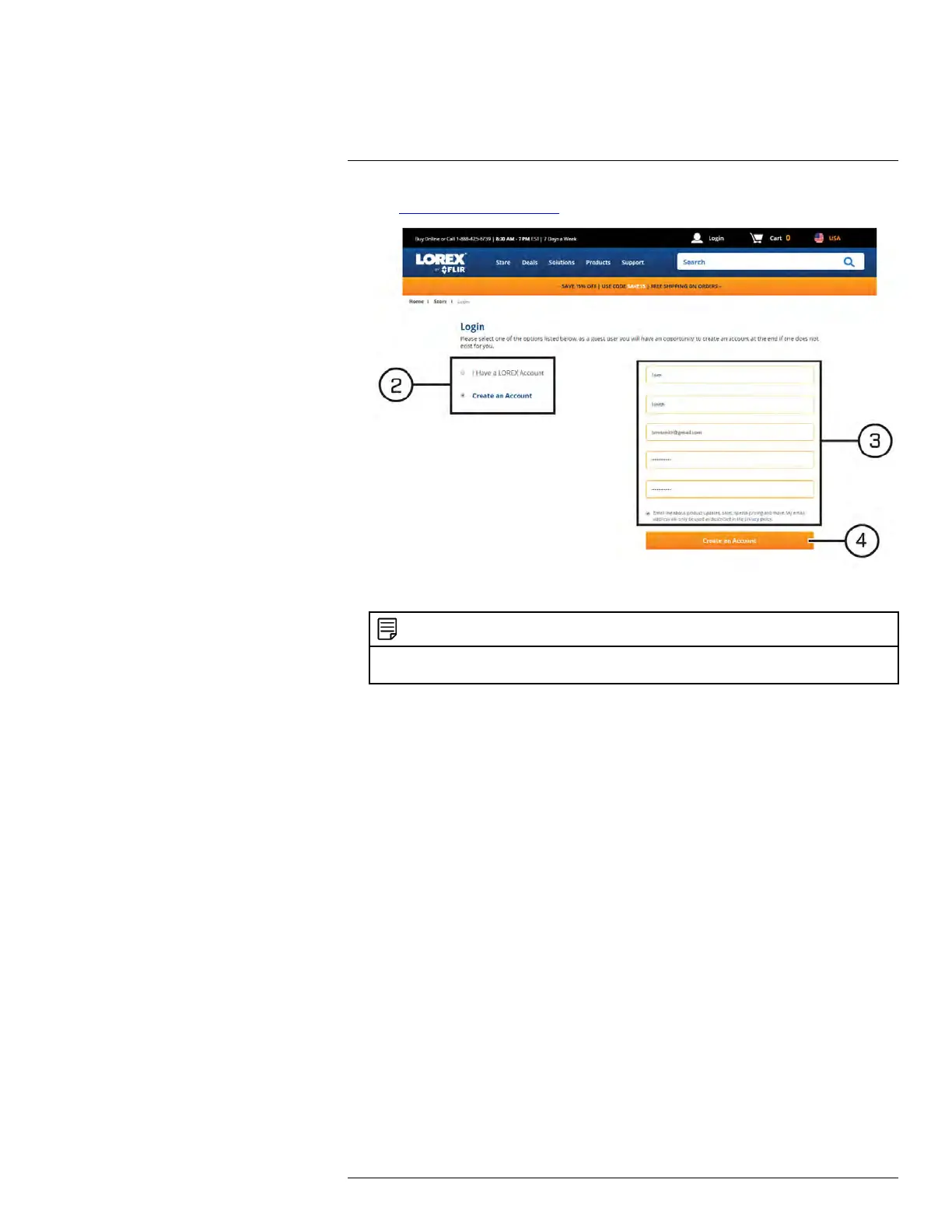DDNS Setup (Advanced)
19
1. Visit www.lorextechnology.com and click Login at the top of the page.
2. Select Create an Account.
NOTE
If you have already set up an account, select I Have a LOREX Account and log in. Proceed directly
to 19.3 STEP 3: Add Your Address, page 141.
3. Enter basic information for account setup.
4. Click Create an Account.
19.3 STEP 3: Add Your Address
Once you have a LOREX account, you must add your address to the account.
Adding an address is required for warranty activation, which is needed before you can sign
up for a DDNS account.
To add your address to your LOREX account:
#LX400086; r. 1.0/39246/39246; en-US
141