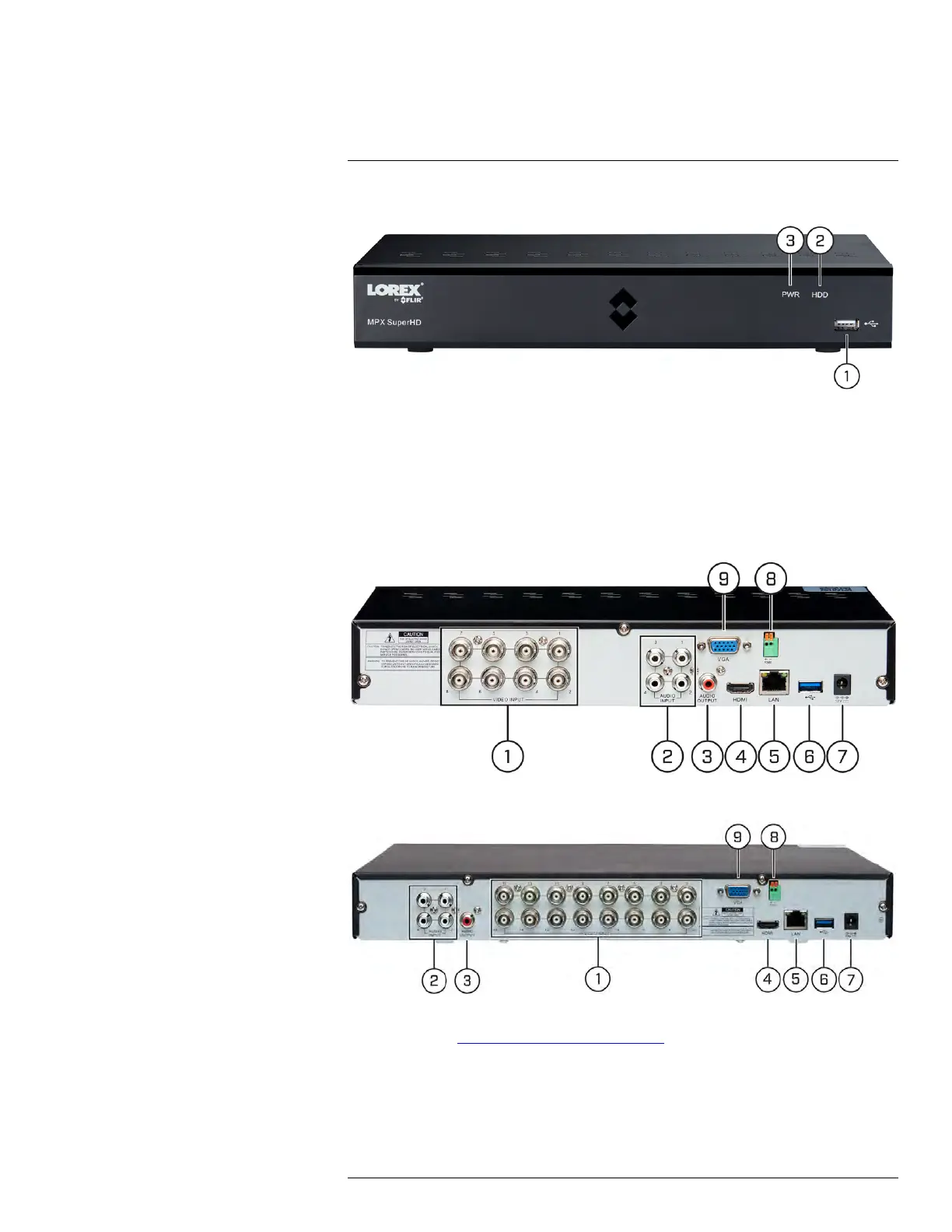DVR Overview
3
3.1 Front Panel
1. USB Port: Connect a USB mouse (included) or connect a USB flash drive (not in-
cluded) for data backup or firmware upgrades.
2. HDD – LED Indicator: Glows to indicate hard drive is in normal state. Turns off when
there is a hard drive error.
3. PWR – LED Indicator: Glows to indicate the system is on.
3.2 Back Panel
8–channel DVR:
16–channel DVR:
1. Video Input: Connect Lorex by FLIR wired HD cameras. For a full list of compatible
cameras, visit lorextechnology.com/compatibility.
#LX400086; r. 1.0/39246/39246; en-US
5