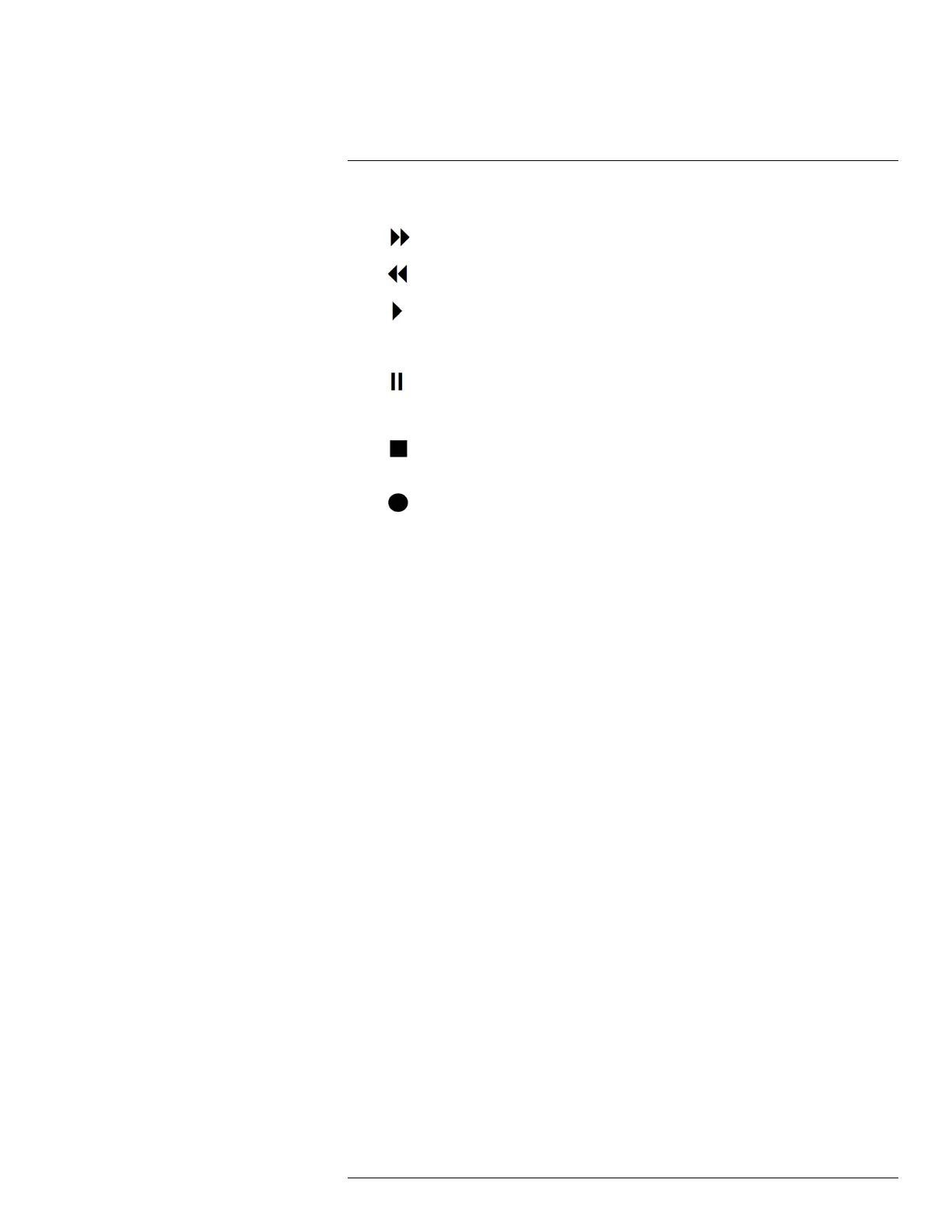Using the Remote Control
6
6. Playback Controls:
•
: In Playback Mode, press to fast forward/increase fast forward speed.
•
: In Playback Mode, press to rewind/increase rewind speed.
•
: In Live Viewing Mode, press to open the Search Menu to select video for
playback.
In Playback Mode, press to play video.
•
: In Live Viewing Mode, press to start Sequence Mode.
In Playback Mode, press to pause video. Press repeatedly to step through video
frames.
•
: Press to stop recording. Password required; does not override scheduled
recording.
•
: Press to resume recording after recording has been stopped. Password
required.
#LX400086; r. 1.0/39246/39246; en-US
15