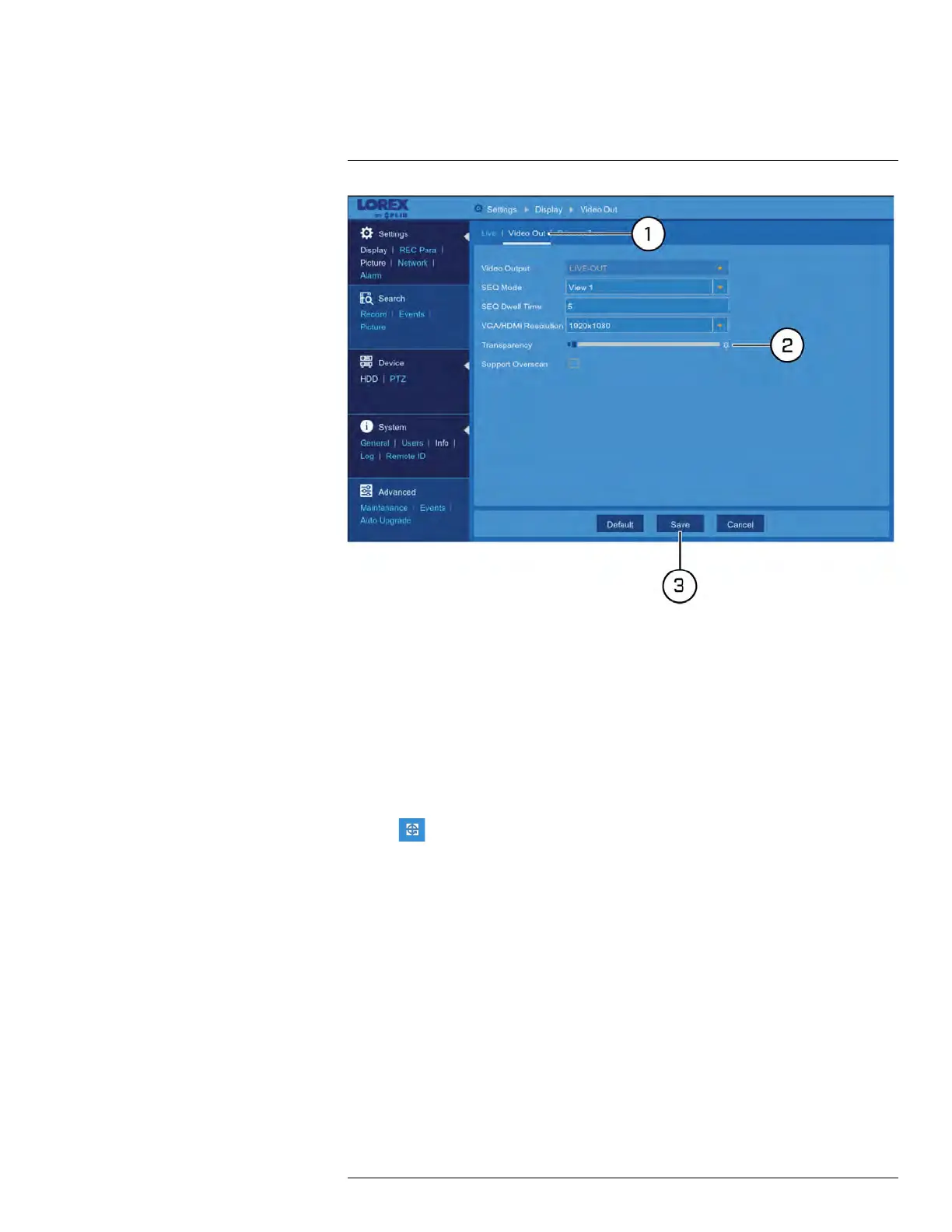Using the Main Menu12
1. Under Settings, click Display, then click on the Video Out tab.
2. Click-and-drag the slider next to Transparency to adjust transparency.
3. Click Save.
12.2.7 Configuring Sequence Mode
When Sequence Mode is enabled, the DVR cycles through connected cameras to show
during live viewing. You can configure the DVR to cycle through one channel at a time or
show a group of channels in one screen, as well as how long each channel or group is
shown on screen before changing over.
To enable Sequence Mode:
• Click
on the Taskbar.
OR
• Right-click in live viewing to open the Quick Menu, then click Start SEQ.
To configure Sequence Mode:
#LX400086; r. 1.0/39246/39246; en-US
55