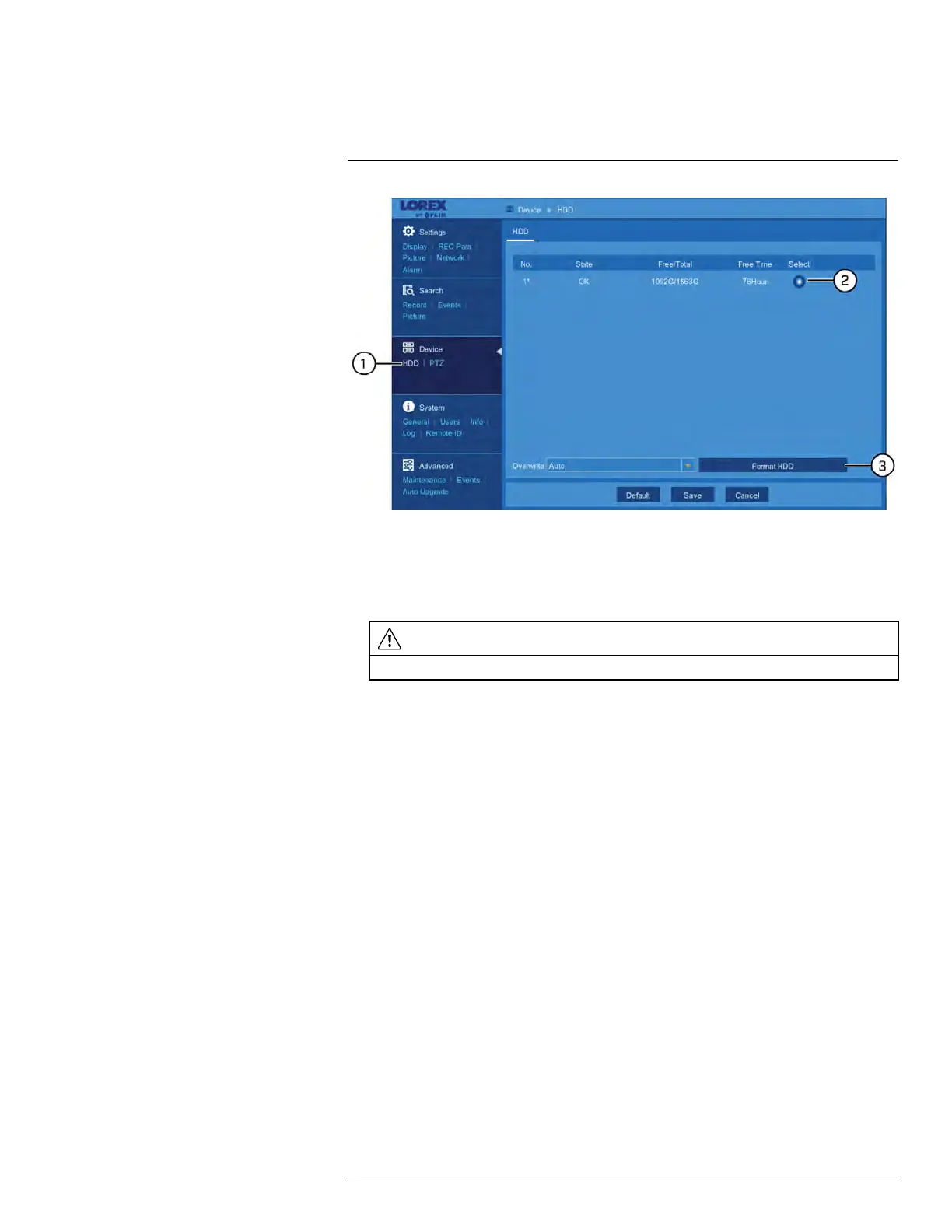Using the Main Menu12
1. Under Device, click HDD to open the HDD tab.
2. Select the hard drive you would like to format.
3. Click Format HDD.
4. Enter your DVR’s user name (default: admin) and secure password to begin formatting
the drive.
CAUTION
Formatting the hard drive deletes all saved files. This step cannot be undone.
12.4.3 Configuring PTZ Cameras
For the DVR to communicate with PTZ cameras (sold separately), you must configure
them using the main menu. To find the correct values to enter into the menu below, see
the instruction manual provided with your PTZ camera.
Prerequisites:
• Connect your PTZ camera to the DVR. For details, see 17 Connecting PTZ Cameras to
the DVR, page 138.
To configure PTZ cameras:
#LX400086; r. 1.0/39246/39246; en-US
75