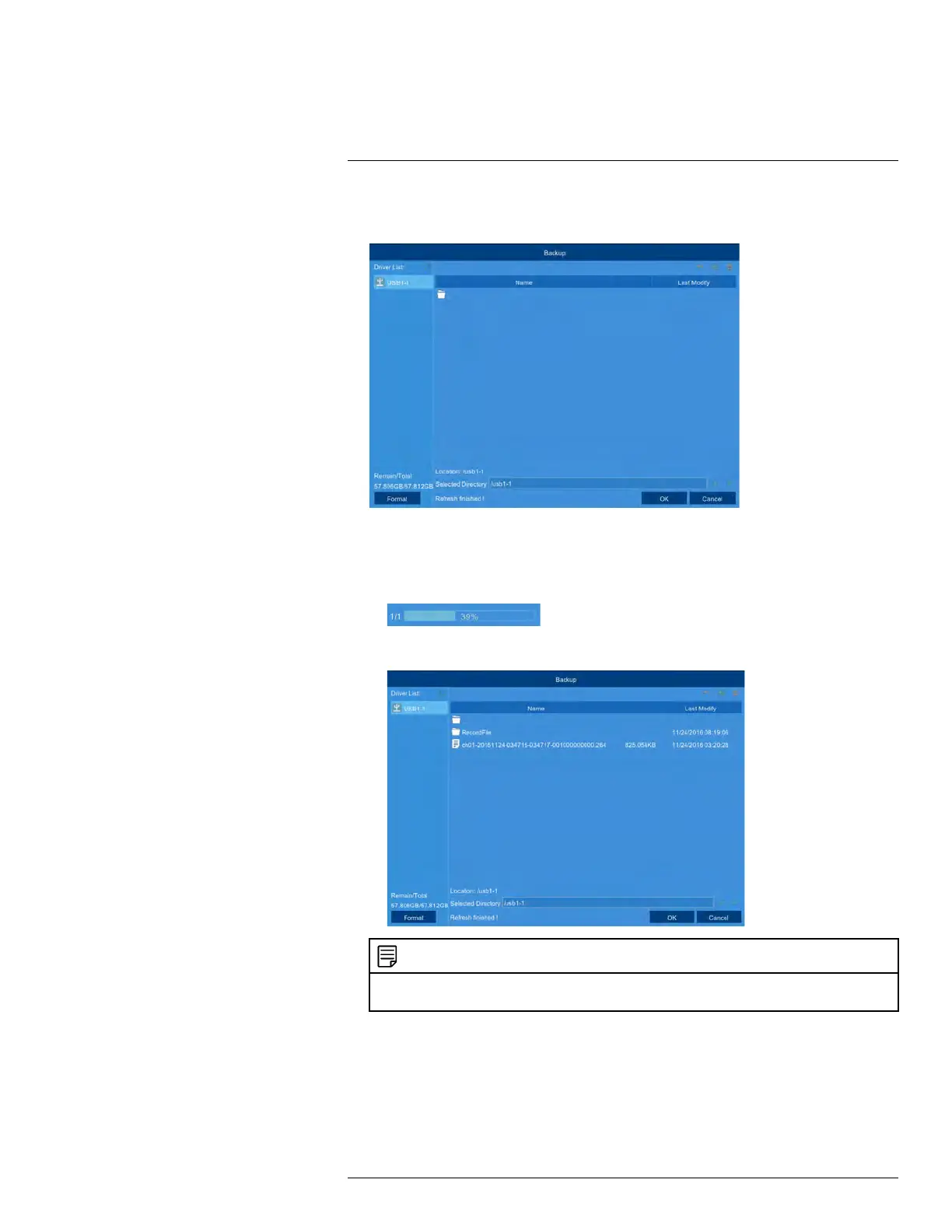Search & Backup
10
10. The backup drive menu appears (see 10.1 Drive Menu Controls, page 32 for an over-
view of drive menu controls).
• Navigate to the folder you want the backup files to be saved in.
• Click OK to begin.
• The progress bar at the bottom of the window shows you the progress of the
backup.
• Once complete, your backup files are shown on the drive menu.
NOTE
For details on viewing your backup files on a PC or Mac computer, see 15 Viewing Backed Up Video
on PC/Mac, page 132 or , page .
10.4 Event Search — Quick Backup
A Quick Backup lets you save all the events which occurred between a set time period
without having to select individual files to back up.
Prerequisites:
• To back up events, you must connect a USB flash drive to one of the DVR’s USB ports.
#LX400086; r. 1.0/39246/39246; en-US
37