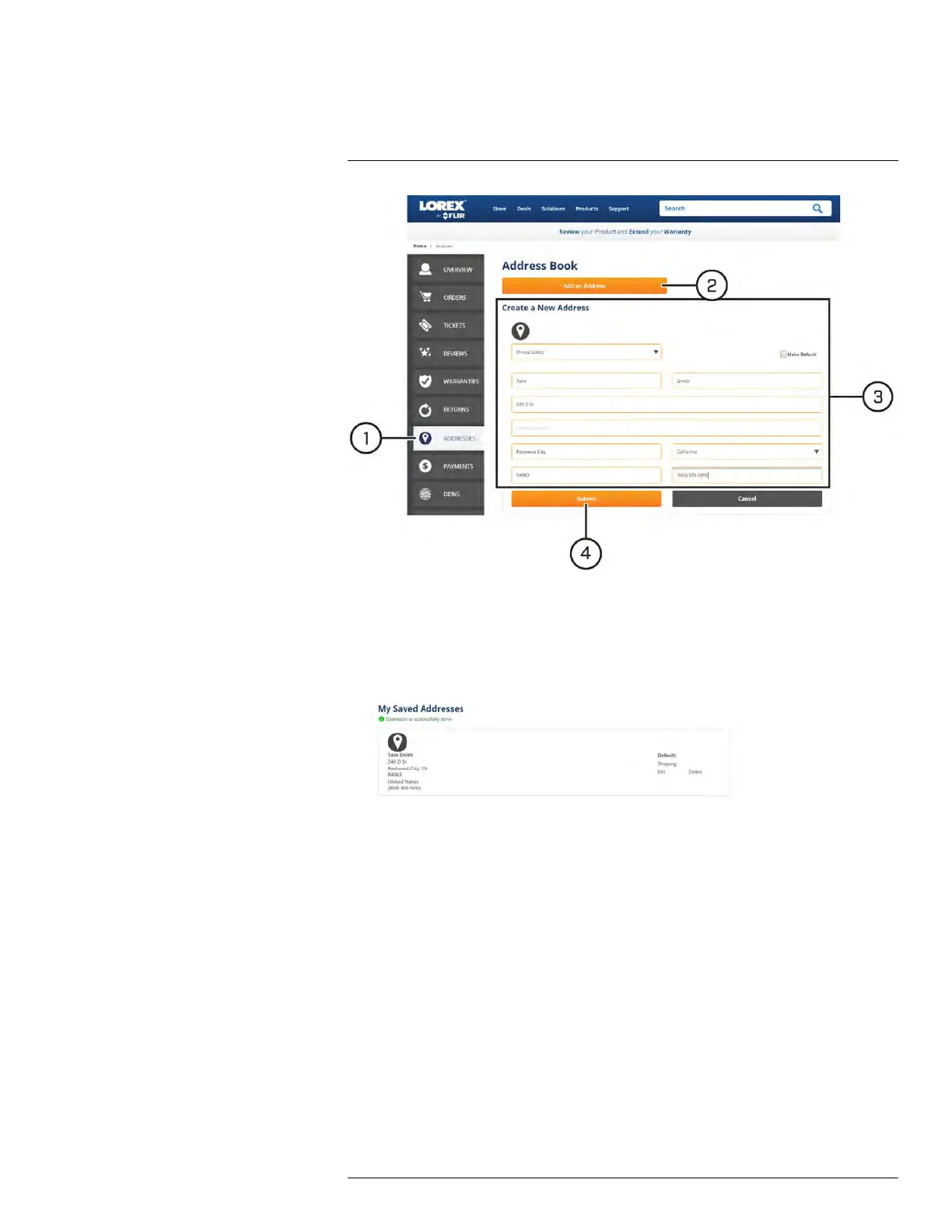DDNS Setup (Advanced)
19
1. From your LOREX account, click the ADDRESSES tab.
2. Click Add an Address.
3. Enter your address information.
4. Click Submit.
Once submitted, your address information will be summarized under My Saved
Addresses.
19.4 STEP 4: Activate Your Warranty
Activate the manufacturer’s warranty on your DVR.
To activate your product warranty:
#LX400086; r. 1.0/39246/39246; en-US
142
