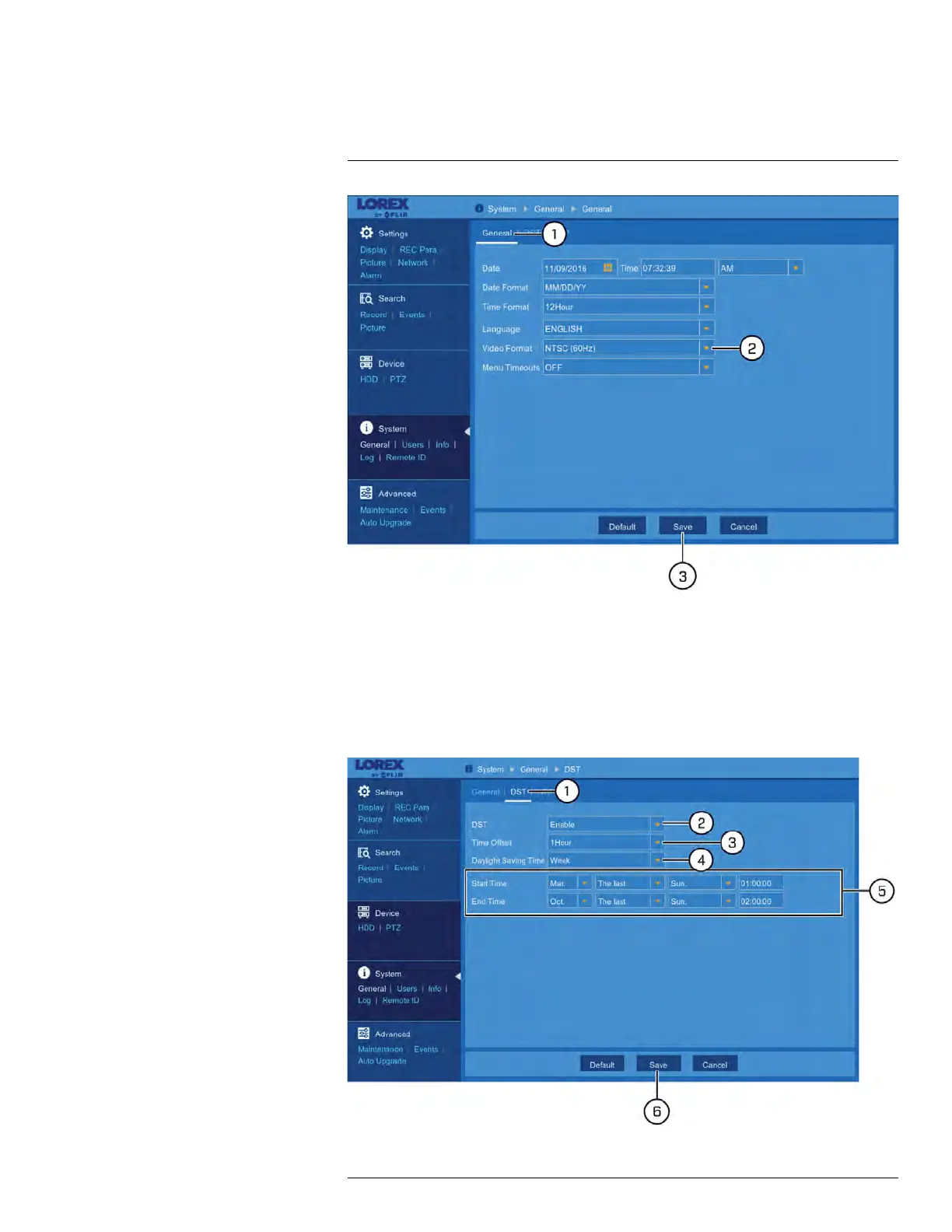Using the Main Menu12
1. Under System, click General to open the General tab.
2. Use the dropdown next to Video Format to select either NTSC or PAL.
3. Click Save. The system will reboot to properly set the new video output mode.
12.5.5 Configuring Daylight Savings Time (DST)
Customize settings for Daylight Savings Time (DST) based on your region or preference.
To configure Daylight Savings Time:
#LX400086; r. 1.0/39246/39246; en-US
80