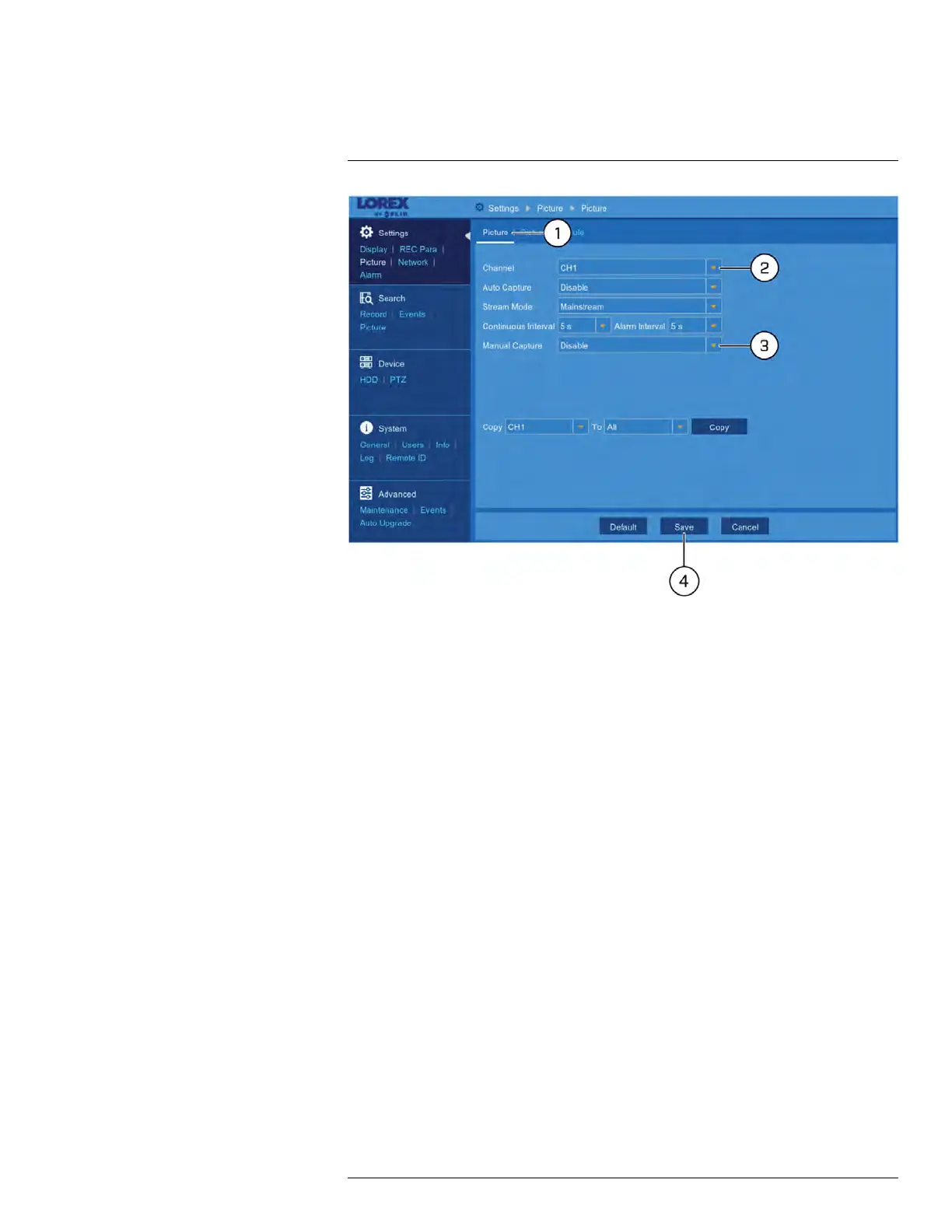Using the Main Menu12
1. Under Settings, click Picture, then click on the Picture tab.
2. Use the dropdown next to Channel to select a channel to enable Manual Capture for.
3. Select Enable from the dropdown next to Manual Capture.
4. Click Save.
You can now use Manual Capture on the selected channel using the Mini Menu. For
details on using Manual Capture, see 7.3 Using the Mini Menu, page 17.
5. (OPTIONAL) Use the Copy function to copy your settings to another or all connected
cameras. See 12.1.1 Copying Channel Settings to Another Channel, page 49 for de-
tails on using the copy function.
12.2.15 Configuring Basic Network Settings
The basic network menu allows you to change port numbers if needed and configure the
network protocol type (DHCP or static).
To configure basic network settings:
#LX400086; r. 1.0/39246/39246; en-US
64