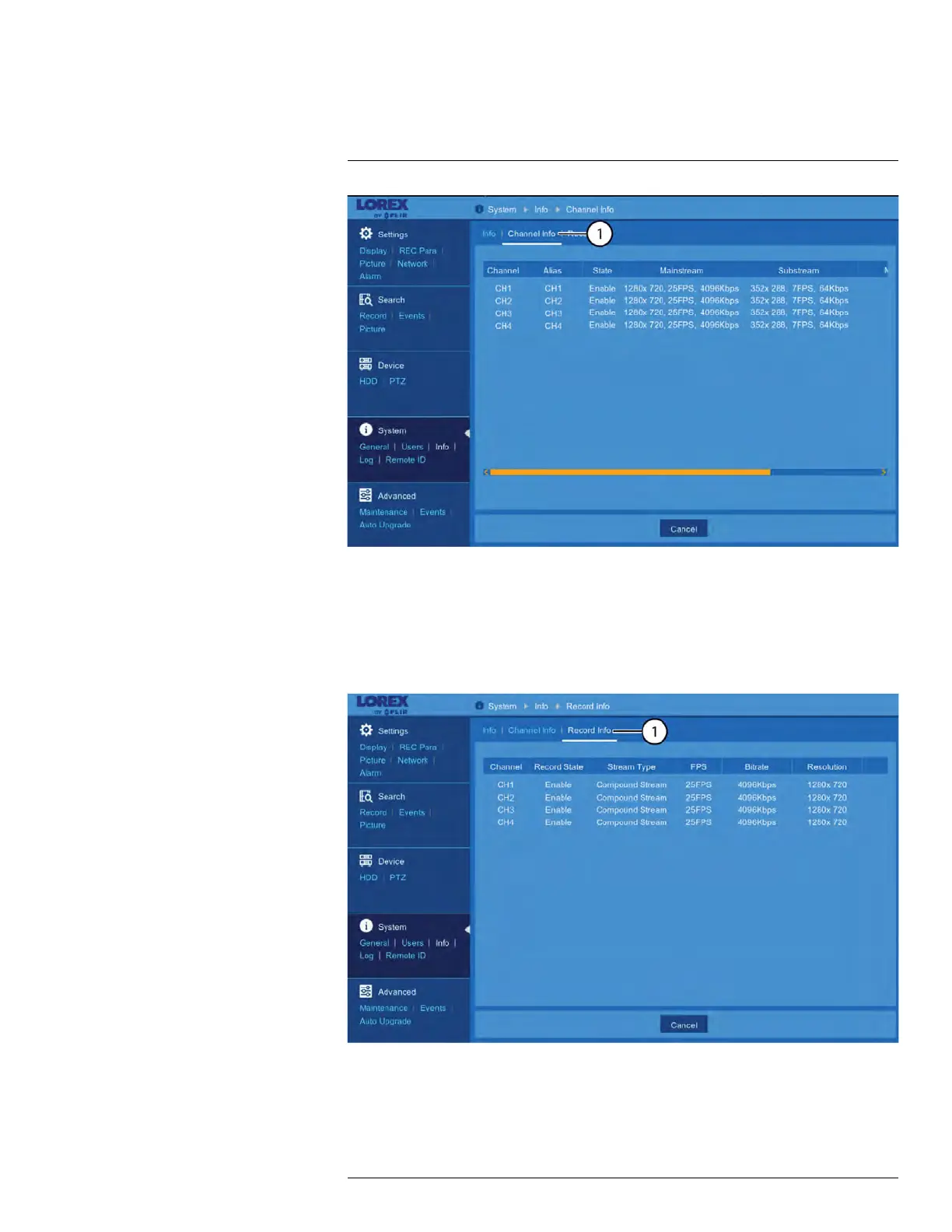Using the Main Menu12
1. Under System, click Info, then click the Channel Info tab.
12.5.9 View Recording Information
View recording information for each connected camera such as bitrate, recording resolu-
tion and frames per second (FPS).
To view recording information:
1. Under System, click Info, then click the Record Info tab.
#LX400086; r. 1.0/39246/39246; en-US
83