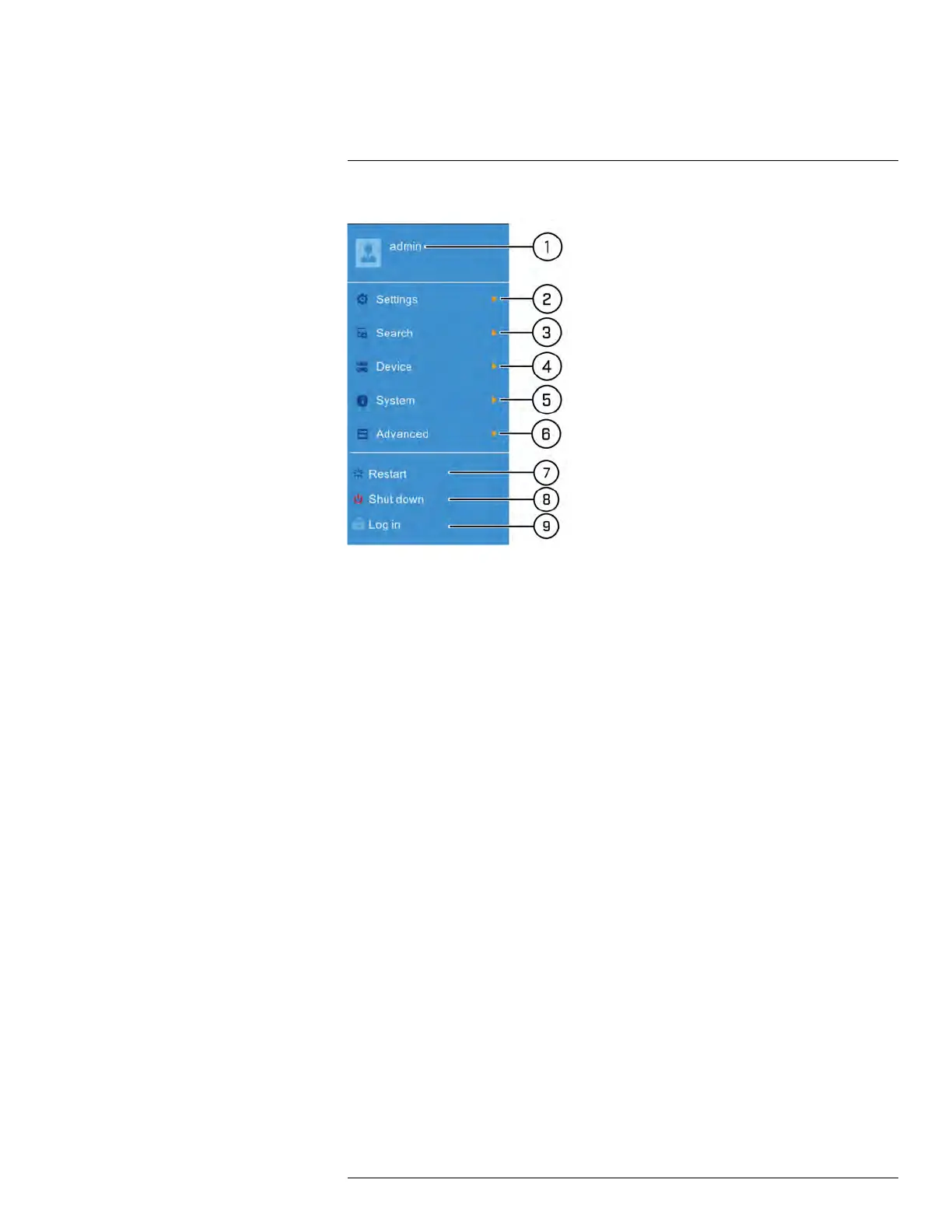Using the Main Menu12
12.1 Main Menu Overview
1. User name: Displays the name of the user account that you are currently logged into
the system with.
2. Settings: Configure options for display, recording parameters, network settings and
more. See 12.2 Settings Menu, page 50 for full instructions on using the Settings
menu.
3. Search: Search for video recordings and snapshots. See 12.3 Search Menu, page 72
for full instructions on using the Search menu.
4. Device: Configure HDD recording mode, format HDD and configure PTZ cameras.
See 12.4 Device Menu, page 73 for full instructions on using the Device menu.
5. System: Configure system date and time, user profiles, and system information includ-
ing logs. See 12.5 System Menu, page 76 for full instructions on using the System
menu.
6. Advanced: Perform firmware upgrades or configure automatic upgrades. See 12.6
Advanced Menu, page 85 for full instructions on using the Advanced menu.
7. Restart: Restarts the DVR. You must enter the user name (default: admin) and your
secure password before the unit restarts.
8. Shut down: Shuts down the DVR. You must enter the user name (default: admin) and
your secure password before the unit shuts down.
9. Log in / Log out: Log in or log out of the unit. This is useful for switching between
users.
12.1.1 Copying Channel Settings to Another Channel
Many parts of the DVR menu allow you to customize settings for only one channel at a
time. In these cases, you can use the Copy function to copy your settings for one channel
to others or all channels of the DVR.
To copy channel settings to another channel:
1. Set your preferences for one channel and click Save.
#LX400086; r. 1.0/39246/39246; en-US
49
