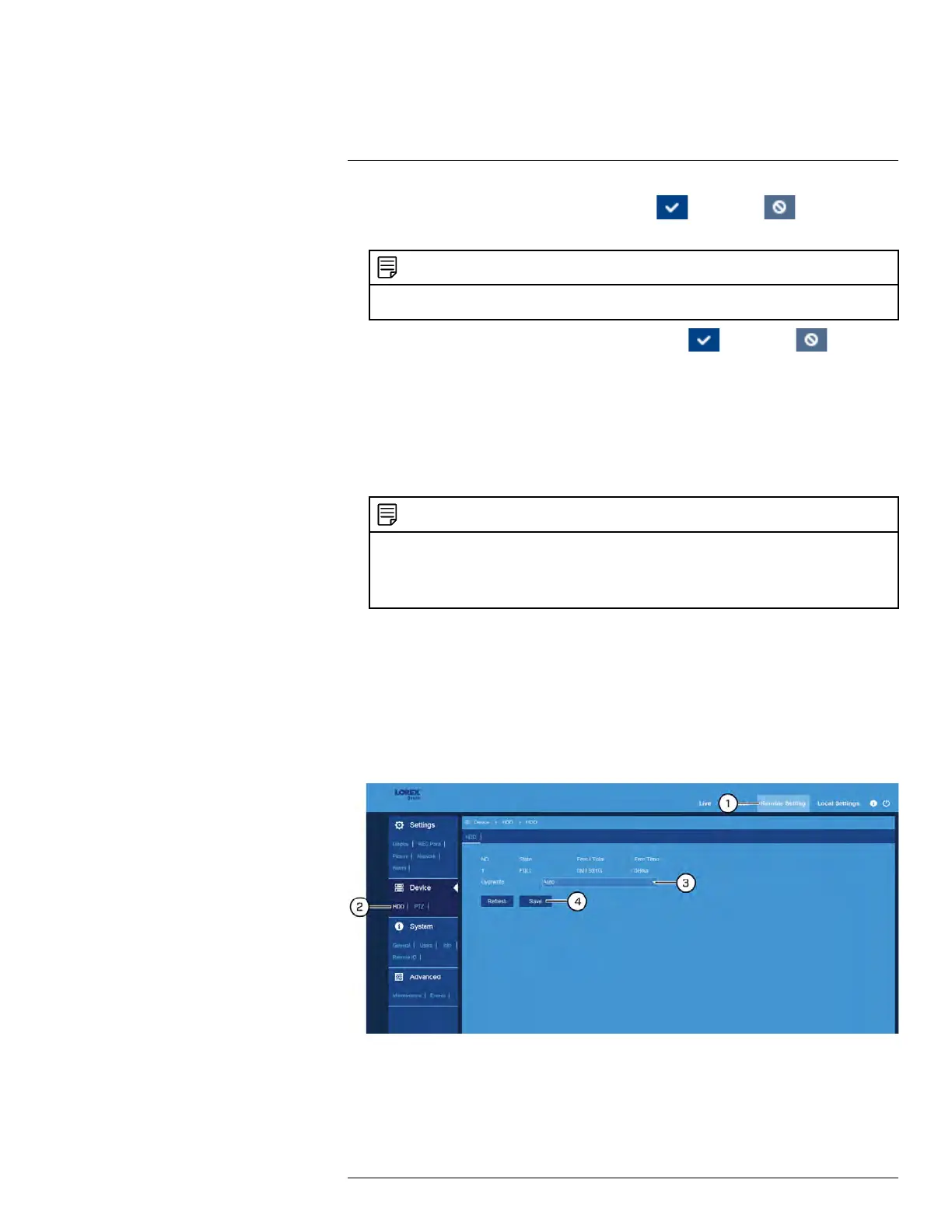FLIR Client 12 for PC / Mac
13
10. Click the switch next to Send Email to enable ( ) or disable ( ) email notifica-
tion when motion is detected.
NOTE
Ensure you have enabled email notifications. See 13.6.12 Setting up Email Notifications, page 107
for details.
11. Click the switch next to Record Channel to enable ( ) or disable ( ) recording
when motion is detected.
12. Click on the numbered boxes representing channels that should also be recorded
when motion is detected on the selected channel. Check the box next to Analog
Channels to select all.
13. The camera image appears with a red grid overlay on the entire image, letting you
know that motion detection is active for the entire image. Click or click-and-drag to
add/remove area from the red grid.
NOTE
Motion detection will be disabled for areas of the image without red overlay. In the example image
above, motion events which occur in the garden will not trigger motion detection. Disabling motion
detection in certain areas of the image is an effective way to eliminate unwanted recordings and noti-
fications, such as those caused by trees blowing in the wind or street traffic seen through an open
window.
14. Click Save.
13.6.17 Configuring Hard Drive Overwrite
By default, the hard drive in your unit is set to overwrite automatically, meaning that the
system deletes the oldest footage when the hard drive is full to make way for new record-
ings. You can also select a number of days or hours the system should retain data. For ex-
ample, if you select 30 days, the hard drive will begin to overwrite itself after 30 days.
To configure hard drive overwrite:
1. Click Remote Setting in the top-right corner of the window.
2. Under Device, click HDD to open the HDD tab.
#LX400086; r. 1.0/39246/39246; en-US
113
