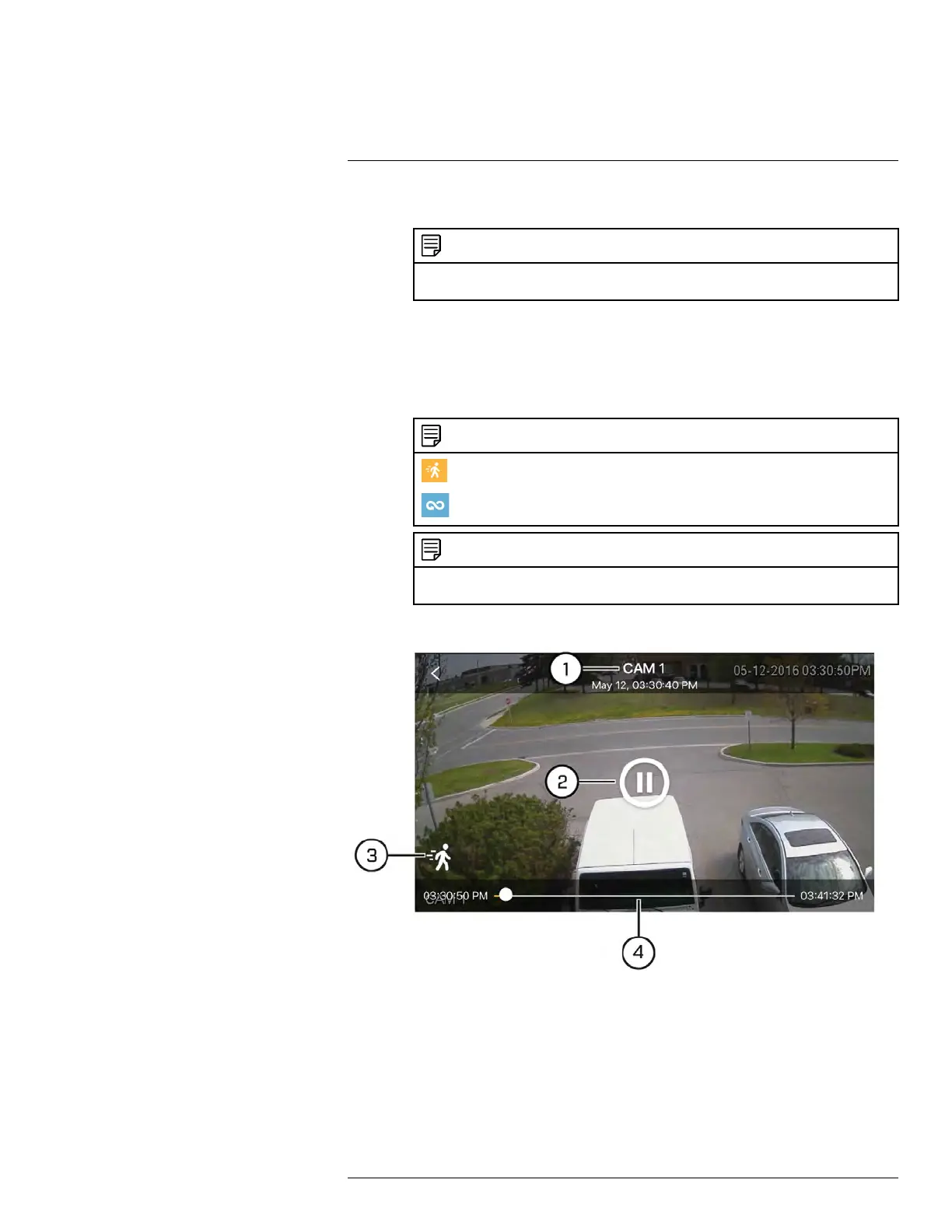FLIR Secure: Connecting to the DVR Using a Mobile Device
14
3.6. Tap the left / right arrow to select the day you would like to play back from.
NOTE
If you select WEEK as the time scale, this becomes a range of dates, for example: May 08
— May 14.
3.7. Changes according to the time scale selected. For example, if you select DAY
as your time scale, this area shows: 12 AM, 4 AM, 8 AM, etc.
3.8. Swipe up / down to select the camera channel you would like to play back from.
3.9. Swipe left / right to search for recordings. Tap inside the timeline to select the
playback time. Playback starts immediately at the selected time.
NOTE
: Motion recording
: Continuous recording
NOTE
Recordings are also color-coded: orange for motion recording and blue for continuous re-
cording. No color indicates that no recordings are available.
Playback Controls:
1. Channel, day, and time indicator
2. Tap anywhere in the playback video to pause / play.
3. Indicates the type of recording (for example, motion or continuous event).
4. Shows the length of the recording and how much has been viewed. You can tap and
drag inside the time bar to select the time you wish to view.
14.3.1 How to Play Multiple Recordings
To play multiple recordings within a desired time frame for a single channel:
#LX400086; r. 1.0/39246/39246; en-US
129
