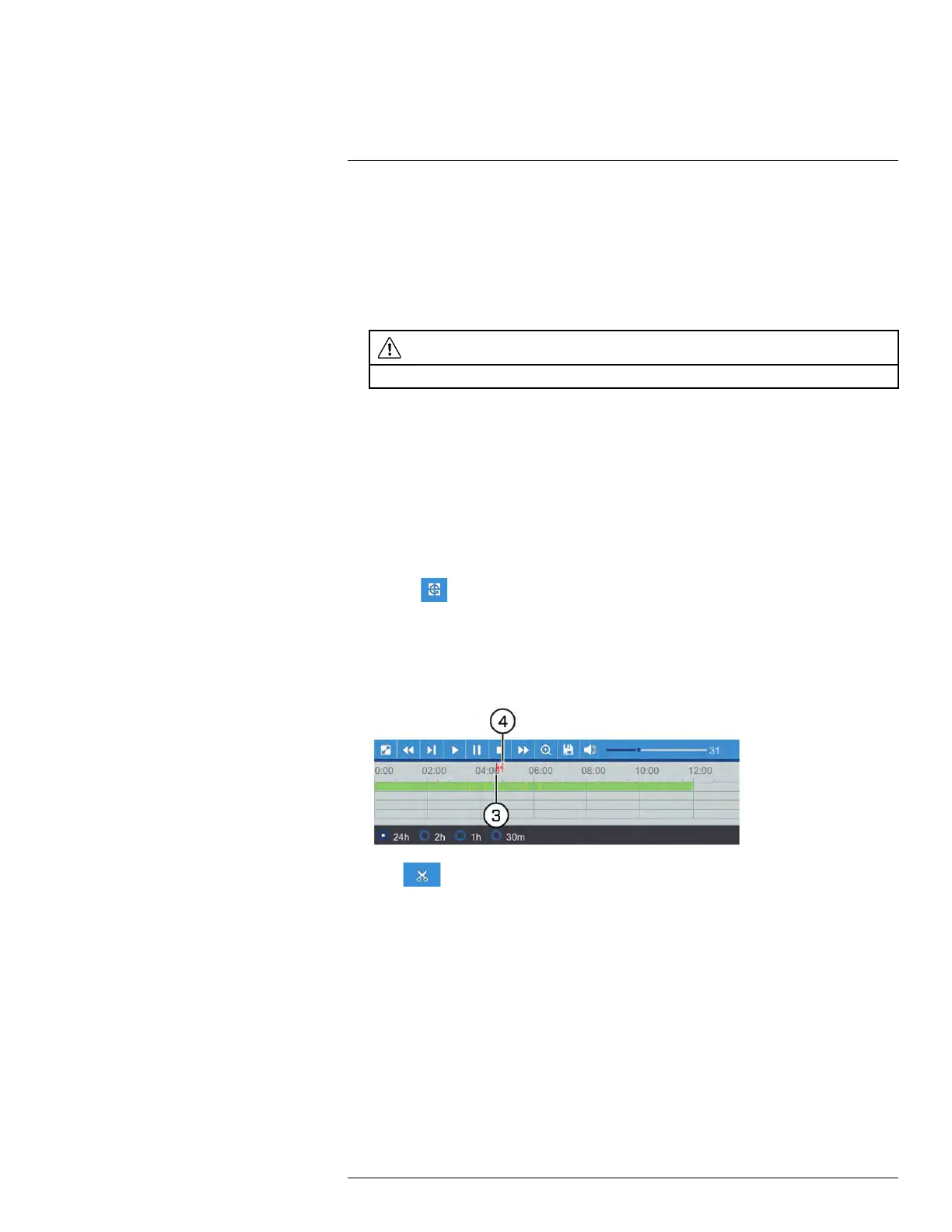Search & Backup
10
9. Cancel: Cancel the backup.
10. OK: Save backup files to the folder path shown in the Selected Directory field.
11. Selected Directory: Shows the folder path for the location currently shown in the
Browsing Area.
12. Format: Click to format the currently selected USB drive. When first connecting a USB
flash drive (not included) to the system, it is recommended to format the drive so it is
ready for use with the DVR.
CAUTION
Formatting will erase all data saved to the drive. This cannot be undone.
10.2 Video Clip Backup
Choose the exact section of video recording you want to backup from Playback mode.
Prerequisites:
• To use video clip backup, you must connect a USB flash drive to one of the DVR’s USB
ports.
To use video clip backup:
1. Open the Playback menu:
• Click
on the Taskbar
OR
• Right-click during live viewing to open the Quick Menu, then click Playback.
2. Select a channel you would like to backup a video clip from, and begin playback at the
desired start time for the backup file.
3. Click to begin the video clip at the current playback time. A red arrow on the
timeline indicates your start time.
#LX400086; r. 1.0/39246/39246; en-US
33