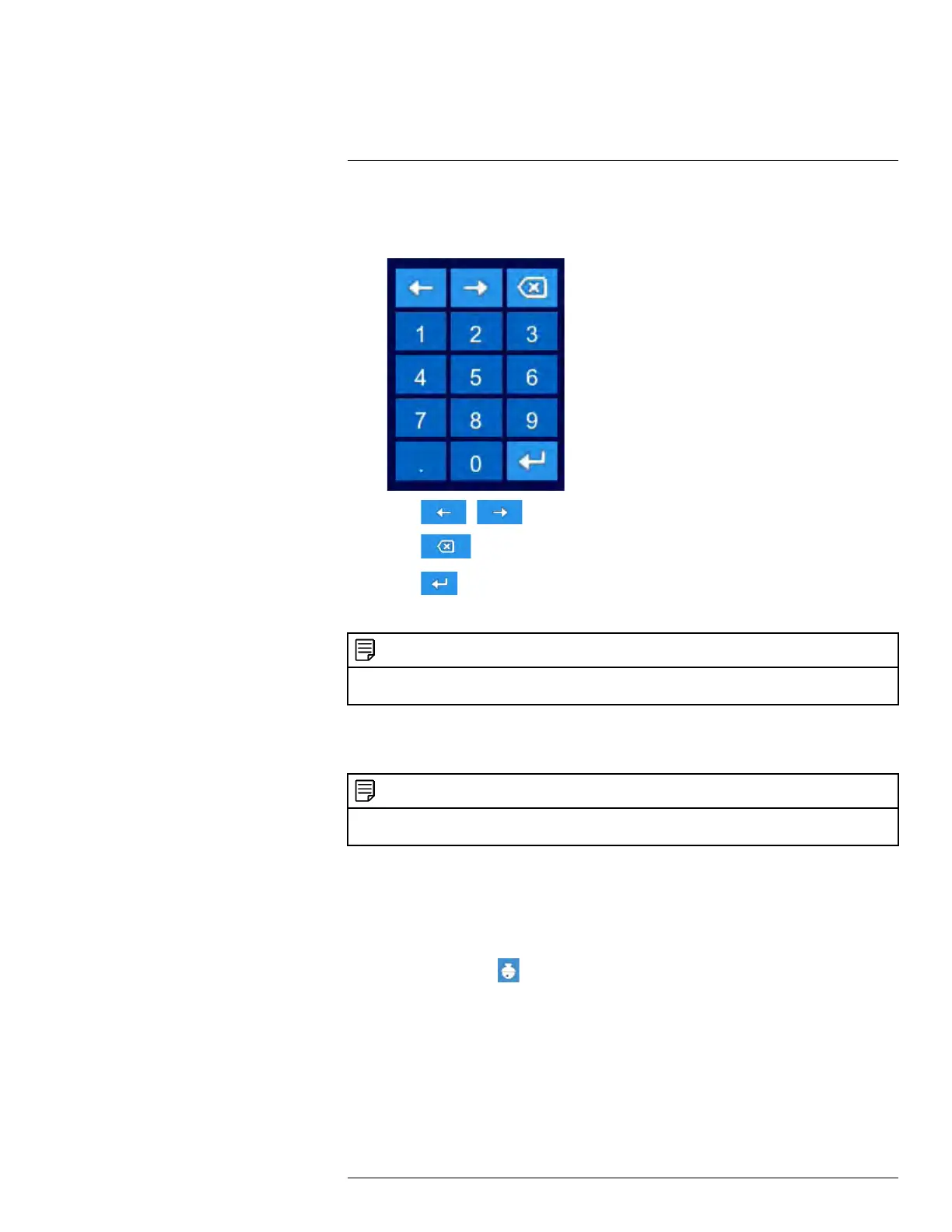Using the DVR’s On-Screen Display
7
1. Using the mouse, click on a field where numeric characters are entered, such as the
date or time fields.
• The Number Keypad opens:
• Click / to move the cursor between letters.
• Click
to backspace / delete numbers.
• Click
to confirm what you have entered.
• Right-click to close the Number Keypad.
NOTE
You may also enter numerical information using the included remote control. See 6 Using the Remote
Control, page 14 for details.
7.5 Using PTZ Controls
Controlling Pan-Tilt-Zoom (PTZ) cameras (PTZ cameras sold separately).
NOTE
Ensure you have completed initial setup of your PTZ camera in order to control the camera using the
DVR. See 12.4.3 Configuring PTZ Cameras, page 75 for more details.
To access the PTZ controls:
• Right-click on the live viewing area for the PTZ camera to open the Quick Menu, then
click PTZ.
OR
• Hover the mouse near the top of the live viewing area for the PTZ camera to reveal the
Mini Menu, then click
.
To use the PTZ controls:
#LX400086; r. 1.0/39246/39246; en-US
20