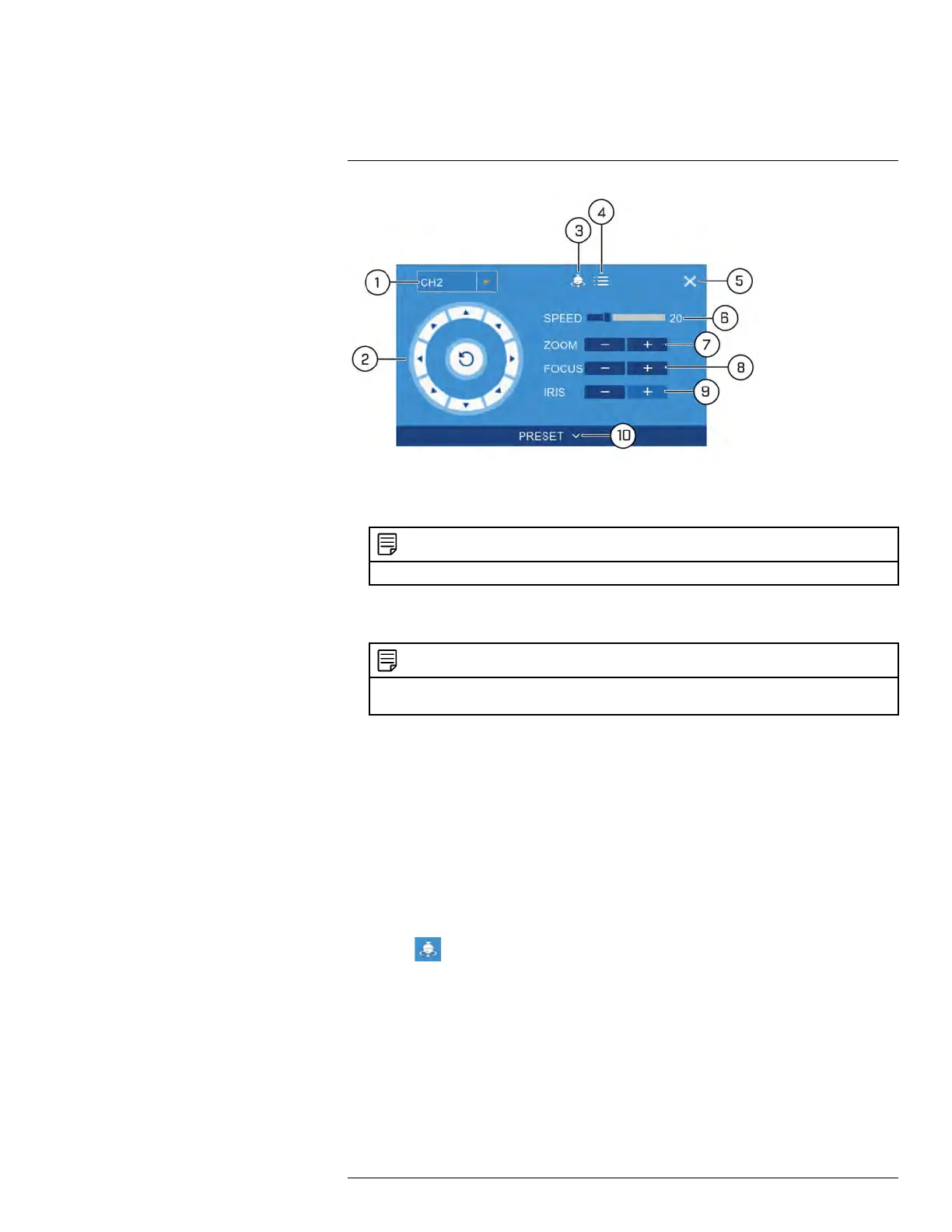Using the DVR’s On-Screen Display
7
1. Channel: Select the channel of the PTZ camera you want to control.
2. Navigation Controls: Click the directional arrows to move the PTZ camera.
3. Start Cruise: Cycles between preset viewing points automatically.
NOTE
PTZ cruise must be enabled on the DVR. See 12.4.3 Configuring PTZ Cameras, page 75 for details.
4. OSD Menu: On supporting cameras, access advanced camera settings in the On-
Screen Display (OSD) menu.
NOTE
You can reset OSD menu settings on supporting cameras by performing a default settings reset on
the DVR. See 12.6.2 Restoring Default Settings, page 86 for details.
5. Close PTZ Controls
6. Speed: Set the speed of the PTZ camera’s movement.
7. Zoom: Click –/+ to zoom in or out.
8. Focus: Click –/+ to adjust the focus.
9. Iris: Click –/+ to set the iris.
10. Preset: Click to access preset settings. For details on setting presets, see 7.5.1 Set-
ting PTZ Presets, page 21
7.5.1 Setting PTZ Presets
Access the PTZ control menu to set preset viewing points for the PTZ. This is helpful for
saving frequently-monitored areas for quick viewing. Once you have saved a few preset
viewing points, you can start a PTZ cruise to switch between preset points automatically
by clicking
.
To set PTZ presets:
#LX400086; r. 1.0/39246/39246; en-US
21