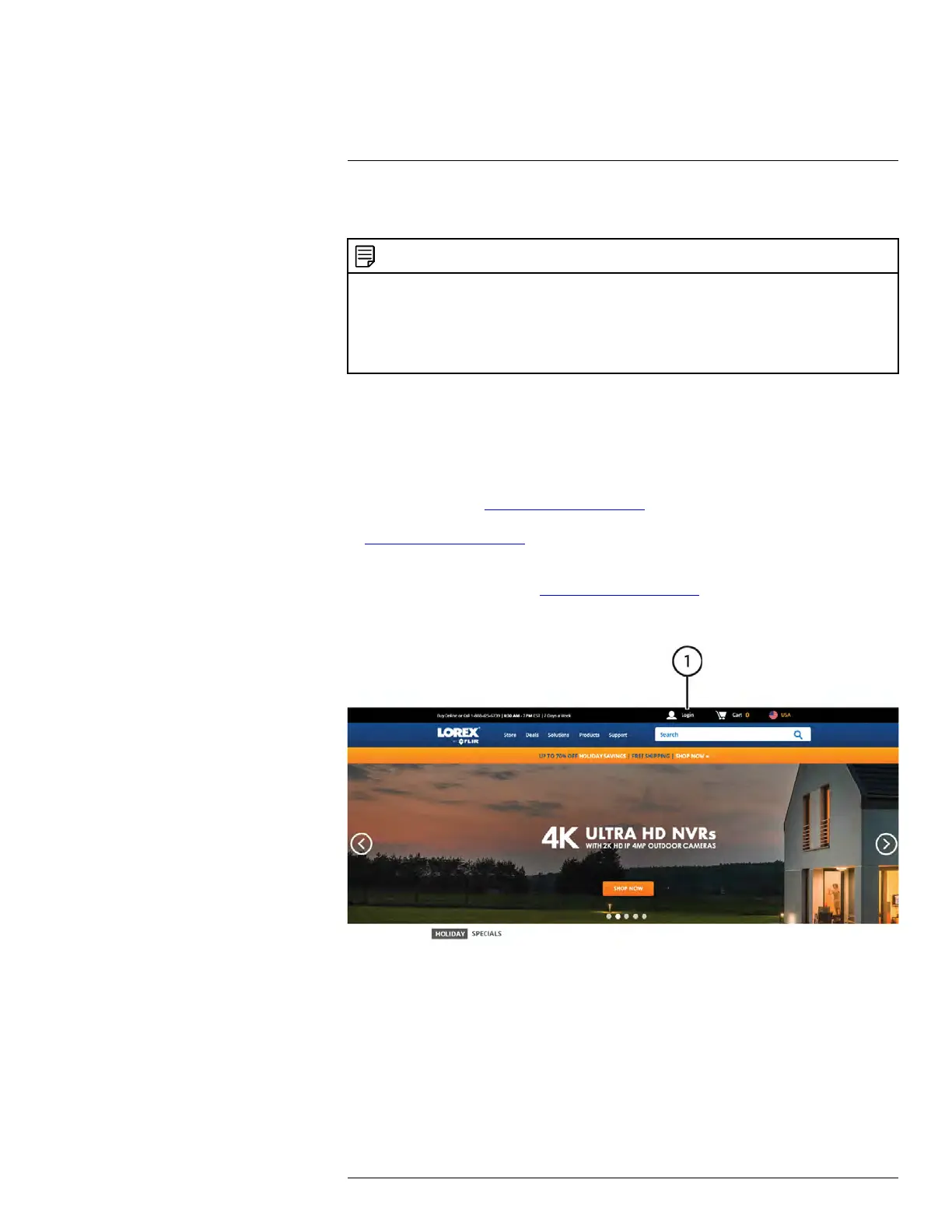DDNS Setup (Advanced)
19
Setting up DDNS connectivity allows you to view your DVR from any computer or compati-
ble mobile device with Internet access.
NOTE
The primary connectivity option for the DVR uses FLIR Cloud Services to connect to your system over
the Internet without the need for port forwarding or DDNS registration.
• For instruction on using the FLIR Client 12 software for PC and Mac, see 13 FLIR Client 12 for PC /
Mac, page 91.
• For instruction on using the FLIR Secure app for smartphones and tablets, see 14 FLIR Secure: Con-
necting to the DVR Using a Mobile Device, page 124.
19.1 STEP 1: Port Forwarding
You must port forward the HTTP and Client ports (default: 80 and 9000) on your router to
your DVR’s IP address before you can remotely connect to your system. There are several
methods to port forward your router:
• Use the Easy Connect Auto Port Forwarding Wizard (PC only) to port forward the
required ports (see www.lorextechnology.com for details). For instructions on how to
use the Easy Connect Wizard, see the Easy Connect manual on
www.lorextechnology.com.
• Manually port forward the required ports on your router to your DVR’s IP address by fol-
lowing your router manufacturer’s instructions. For more information on port forwarding,
see the reference guides on www.lorextechnology.com.
19.2 STEP 2: Create a LOREX Account
#LX400086; r. 1.0/39246/39246; en-US
140
