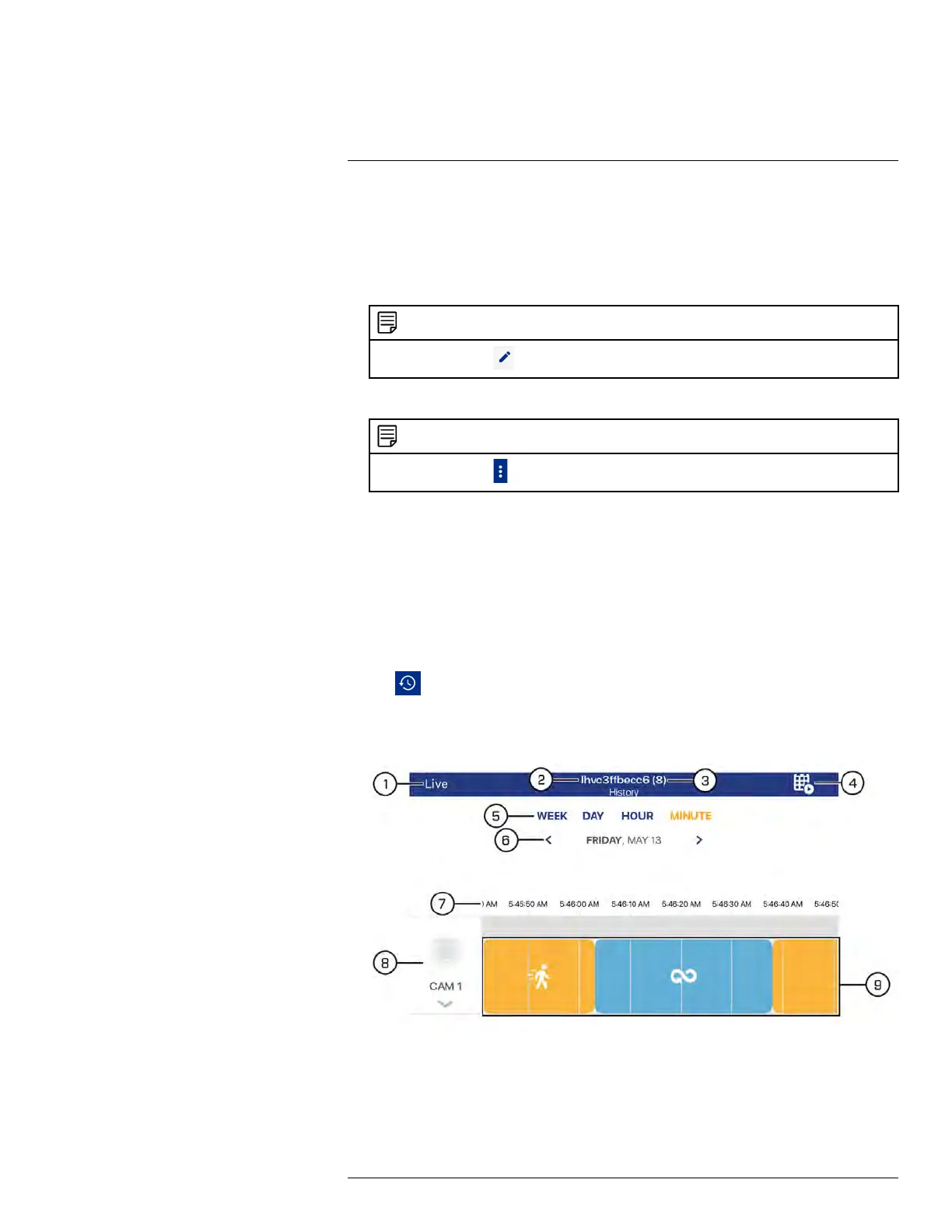FLIR Secure: Connecting to the DVR Using a Mobile Device
14
14.2.2 Deleting a Group
To delete a group:
1. On the home screen, tap the Groups tab.
2. Tap Edit next to the group you want to edit. The Edit Group screen appears.
NOTE
For Android users, tap
next to the group you want to edit.
3. Swipe to the bottom of the screen and tap Delete Group.
NOTE
For Android users, tap
next to SAVE and tap Delete.
4. A confirmation pop-up appears. Tap Delete Group again. Your group is deleted.
14.3 Using History Mode
History mode allows you to view recorded video saved on your recorder’s hard drive.
To use History mode:
1. From the Home screen, tap View Live next to the device name / device ID of the re-
corder you would like to play back from. The FLIR Secure app will stream live video
from all cameras connected to your recorder.
2. Tap
.
3. The History screen appears.
History Screen:
3.1. Go back to Live View
3.2. Device Name / ID of your recorder
3.3. Shows the number of cameras connected to your recorder
3.4. Play multiple recordings within a desired time frame.
3.5. Tap to select a time scale. You can search recordings by week, day, hour, or
minute.
#LX400086; r. 1.0/39246/39246; en-US
128
