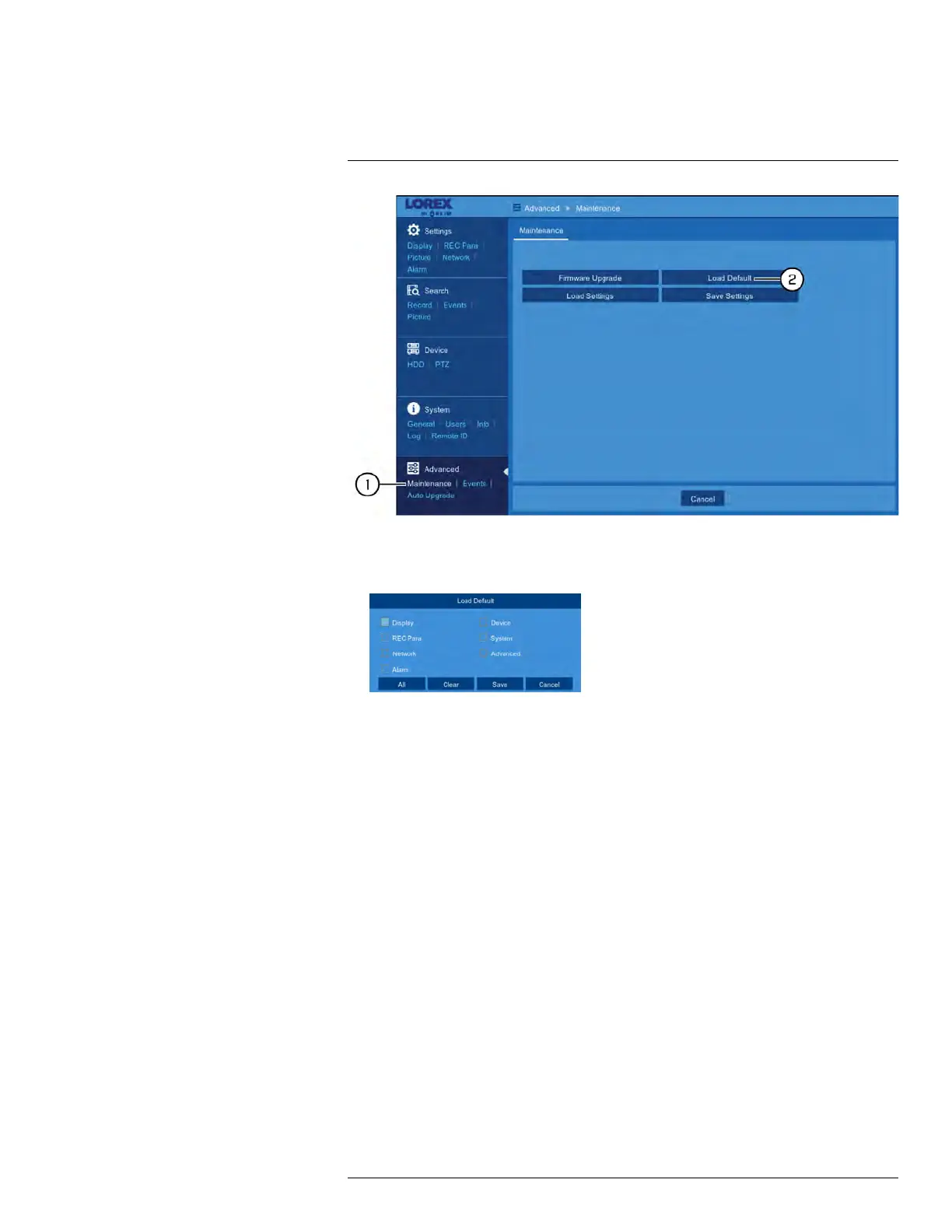Using the Main Menu12
1. Under Advanced, click Maintenance to open the Maintenance tab.
2. Click Load Default.
3. Select the menus you would like to restore to default settings:
• Click All to select all menus.
• Click Clear to deselect all menus.
4. Click Save to confirm. The DVR will reboot automatically.
12.6.3 Exporting System Settings
You can export the main menu settings you have configured to a USB flash drive (not in-
cluded). Exporting system settings lets you to quickly apply your settings to another DVR.
Prerequisites:
• You must connect a USB flash drive to one of the DVR’s USB ports..
To export system settings:
#LX400086; r. 1.0/39246/39246; en-US
87