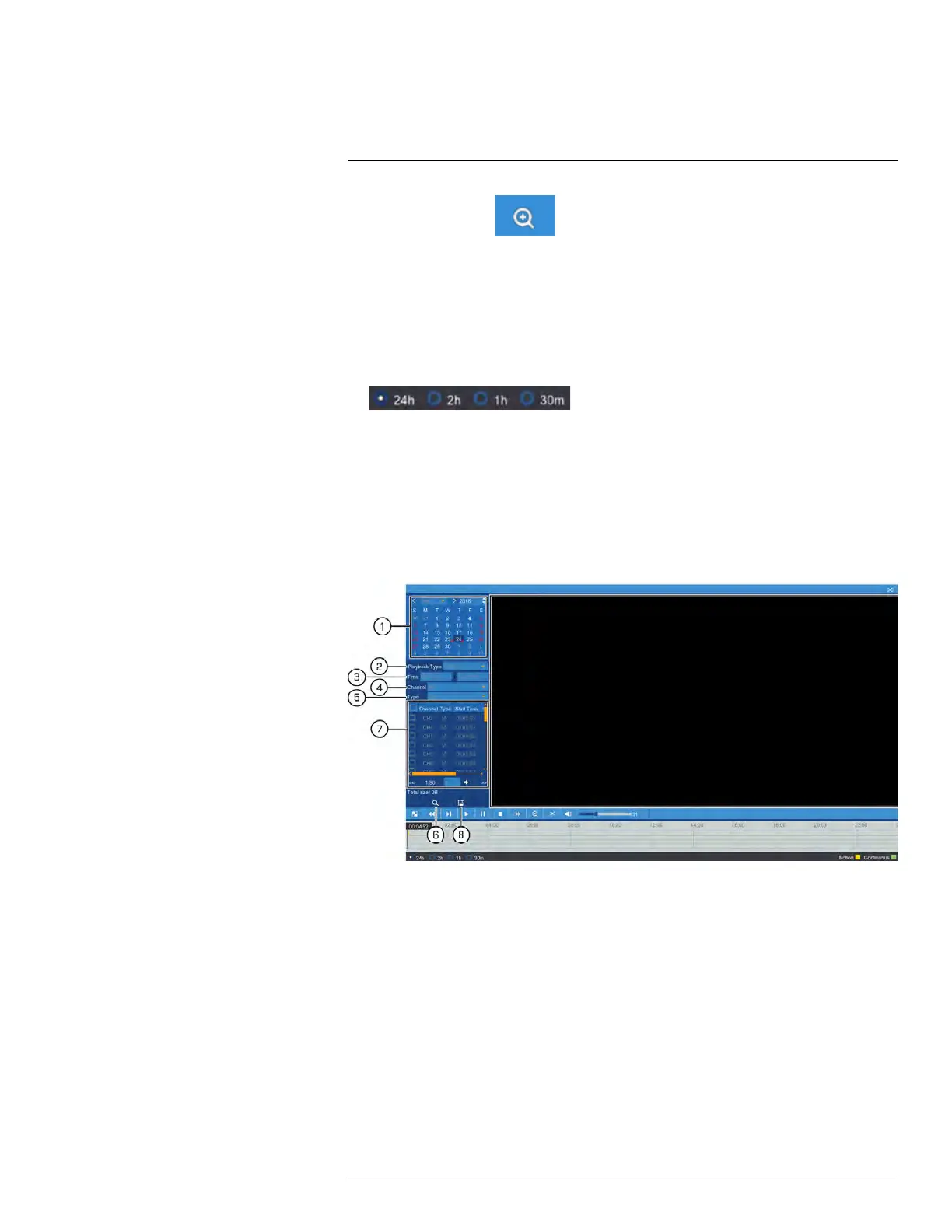Playback9
11. Digital Zoom: Click
, then click-and-drag on a camera image during play-
back to zoom in on the selected area. Right-click to return to regular playback. For full
instructions on using digital zoom, see 9.6 Using Digital Zoom, page 30.
12. Video Clip: Quickly save a section of video to a USB flash drive (not included). For full
instructions on using the Video Clip, see 10.2 Video Clip Backup, page 33.
13. Mute/Unmute Audio: Mute/unmute audio (audio-enabled cameras required).
14. Volume Bar: Control system audio level (audio-enabled cameras required).
15. Timeline: Continuous recordings are shown with green bars, and motion recording
with yellow bars. Use the timeframe options in the bottom-left corner of the screen (
) to view a smaller or larger time period.
16. Video Playback Area: Double-click any channel to view in full screen.
17. Exit Playback: Return to live viewing mode.
9.3 Event Playback Controls
Under Playback Type, select Events to search for video recordings with the option to fil-
ter by recording type. Videos that match your search criteria will be displayed in list form,
summarizing the channel, type of recording, and time of capture. You can also easily back-
up events using this menu.
1. Calendar: Select a date to search for events from.
2. Playback Type: Select Events.
3. Start/End Time: Next to Time, enter the start and end time for your event search.
4. Search Channels: Use the dropdown next to Channel to select a channel to search
for events from, or select All to search all channels.
5. Recording Type: Use the dropdown next to Type to select Continuous, Motion, or
select All to search for all types of events.
6. Search: Click to search for events based on your search criteria.
#LX400086; r. 1.0/39246/39246; en-US
27