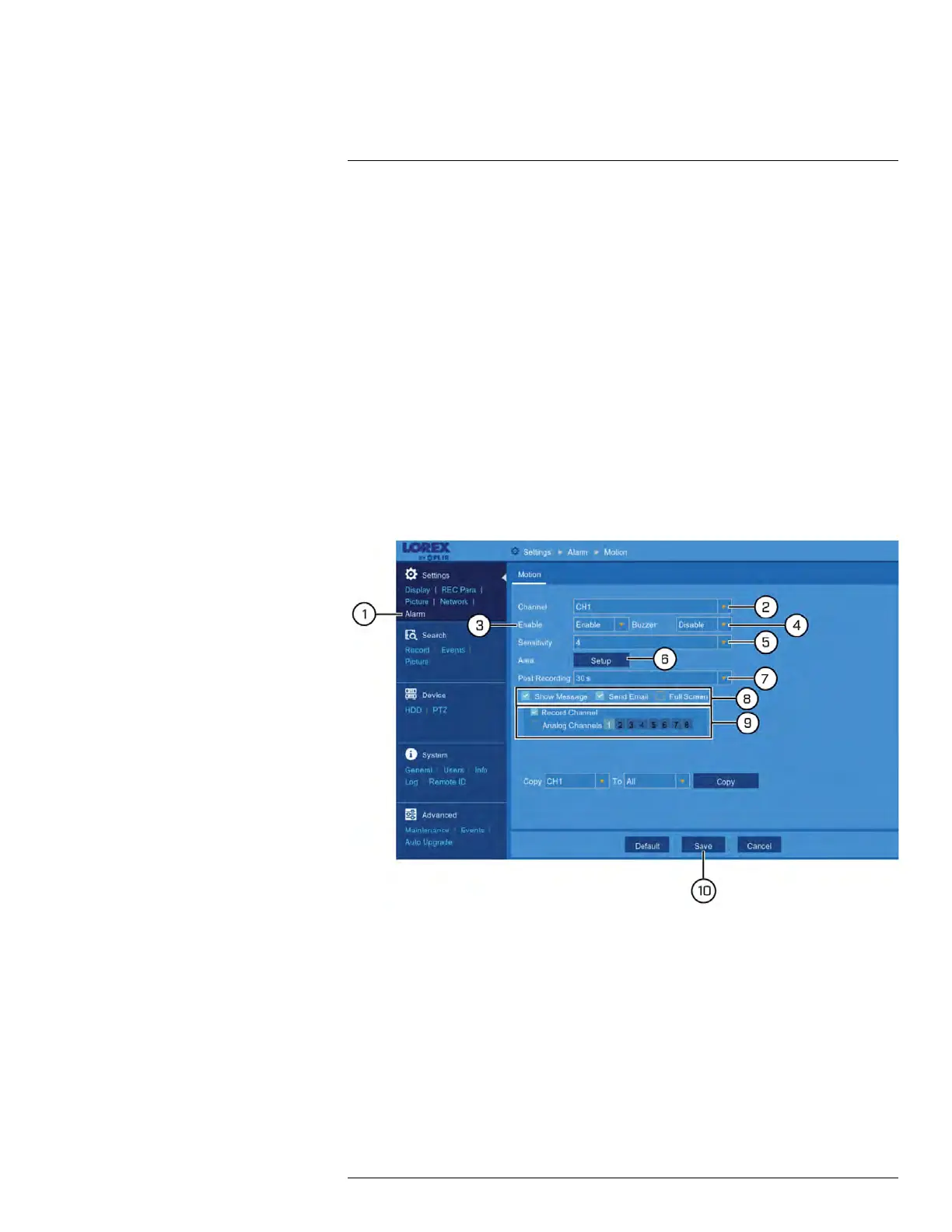Using the Main Menu12
8. Enter the RTSP address in the following format:
• rtsp://[IP address of the DVR]:[RTSP Port]/chA/B
• A = Channel number (expressed as 01 for channel 1, 02 for channel 2, etc.)
• B = Video stream (0 for mainstream, 1 for substream)
• Example: rtsp://192.168.1.128:554/ch01/0 will stream video from channel 1 of the
DVR using the mainstream.
9. Click Play. The video stream will open in VLC Media Player.
If it does not connect, check the following:
• Check that the syntax on the RTSP address is correct.
• Make sure the system is connected to the network.
• If connecting over the Internet, make sure to use the remote IP address of the sys-
tem and that the RTSP port is open.
12.2.20 Configuring Motion Detection Settings
The system supports motion detection on any connected camera. You can determine the
sensitivity as well as the active area for motion detection per channel.
To enable and configure motion detection:
1. Under Settings, click Alarm to open the Motion tab.
2. Use the dropdown next to Channel to select a channel to configure motion detection
for.
3. Select Enable from the dropdown next to Enable.
4. Use the dropdown next to Buzzer to select Enable if you would like the DVR to make
an alarm sound when motion is detected, or select Disable to keep the DVR silent dur-
ing motion events.
5. Use the dropdown next to Sensitivity to select a sensitivity level for motion events.
The lower the sensitivity value, the more movement is required to trigger motion
detection.
#LX400086; r. 1.0/39246/39246; en-US
71