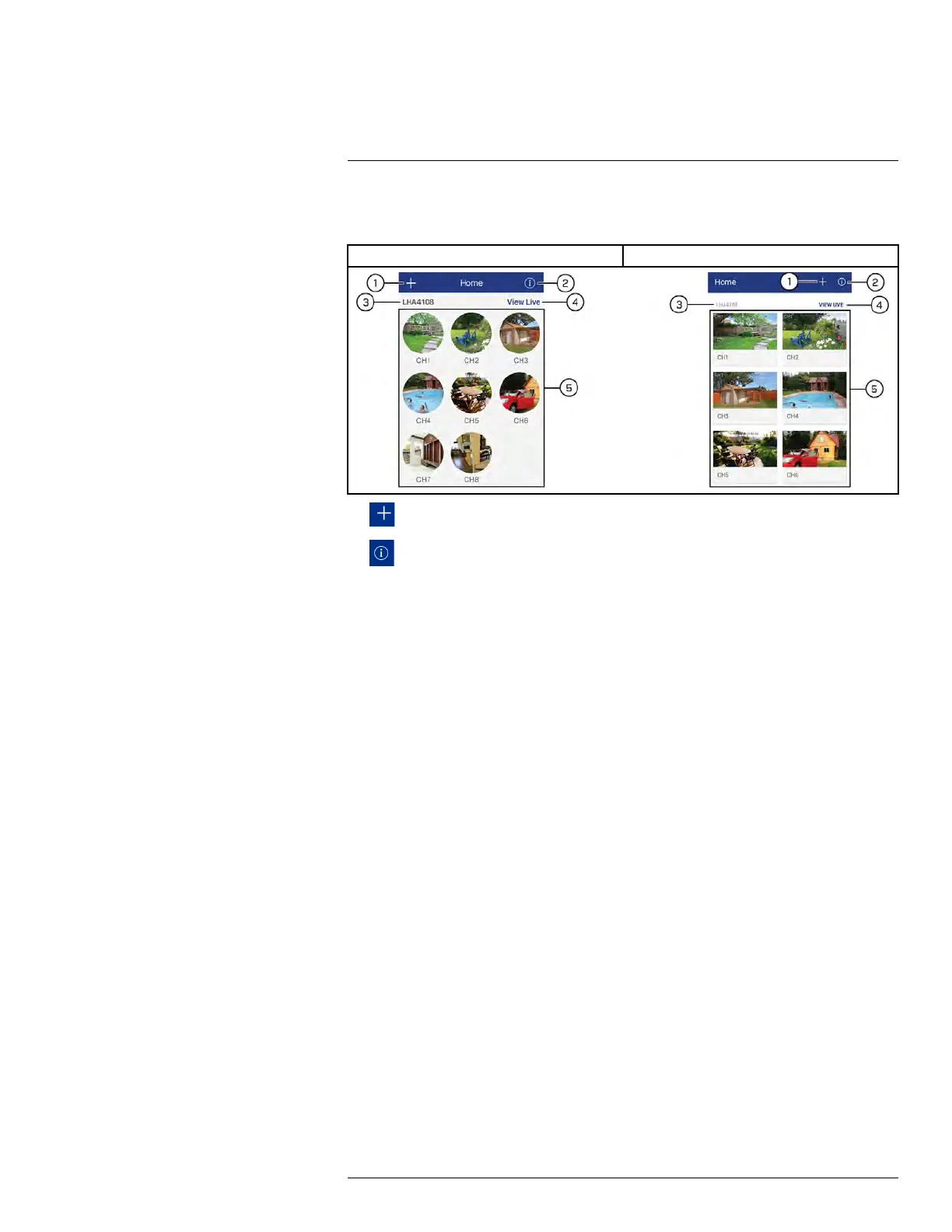FLIR Secure: Connecting to the DVR Using a Mobile Device
14
14.1 FLIR Secure Interface
FLIR Secure Home Screen
iOS Devices: Android Devices:
1. : Tap to add new devices or create new groups.
2.
: Tap to view the FLIR Secure app information. You can also log out from the FLIR
Secure app in this screen by tapping Log Out.
3. Device Name / ID
4. View Live: Tap to stream live video from all connected cameras. Tap (hold for one sec-
ond) and drag a camera channel to rearrange it.
5. Camera Channels
#LX400086; r. 1.0/39246/39246; en-US
125