
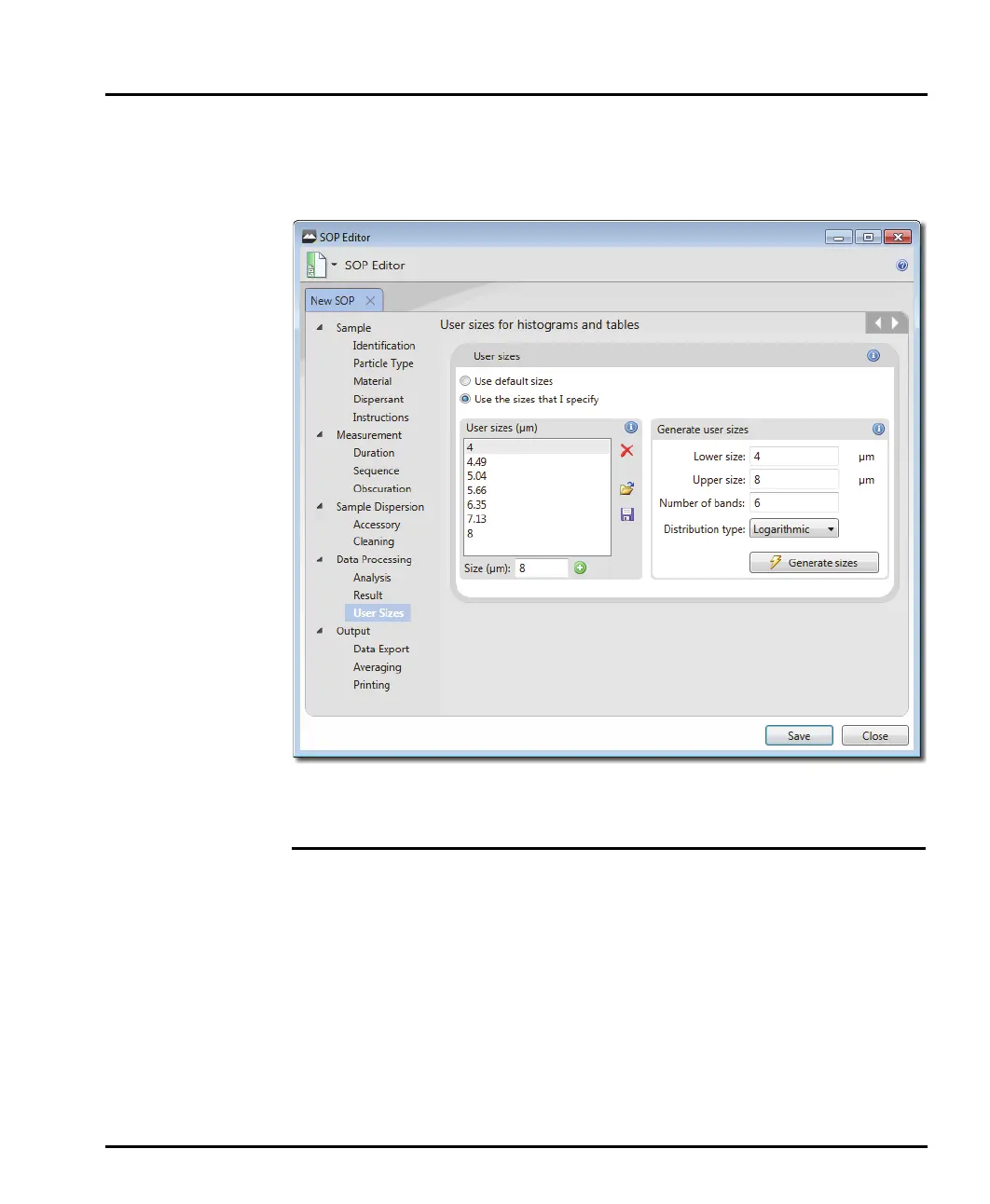 Loading...
Loading...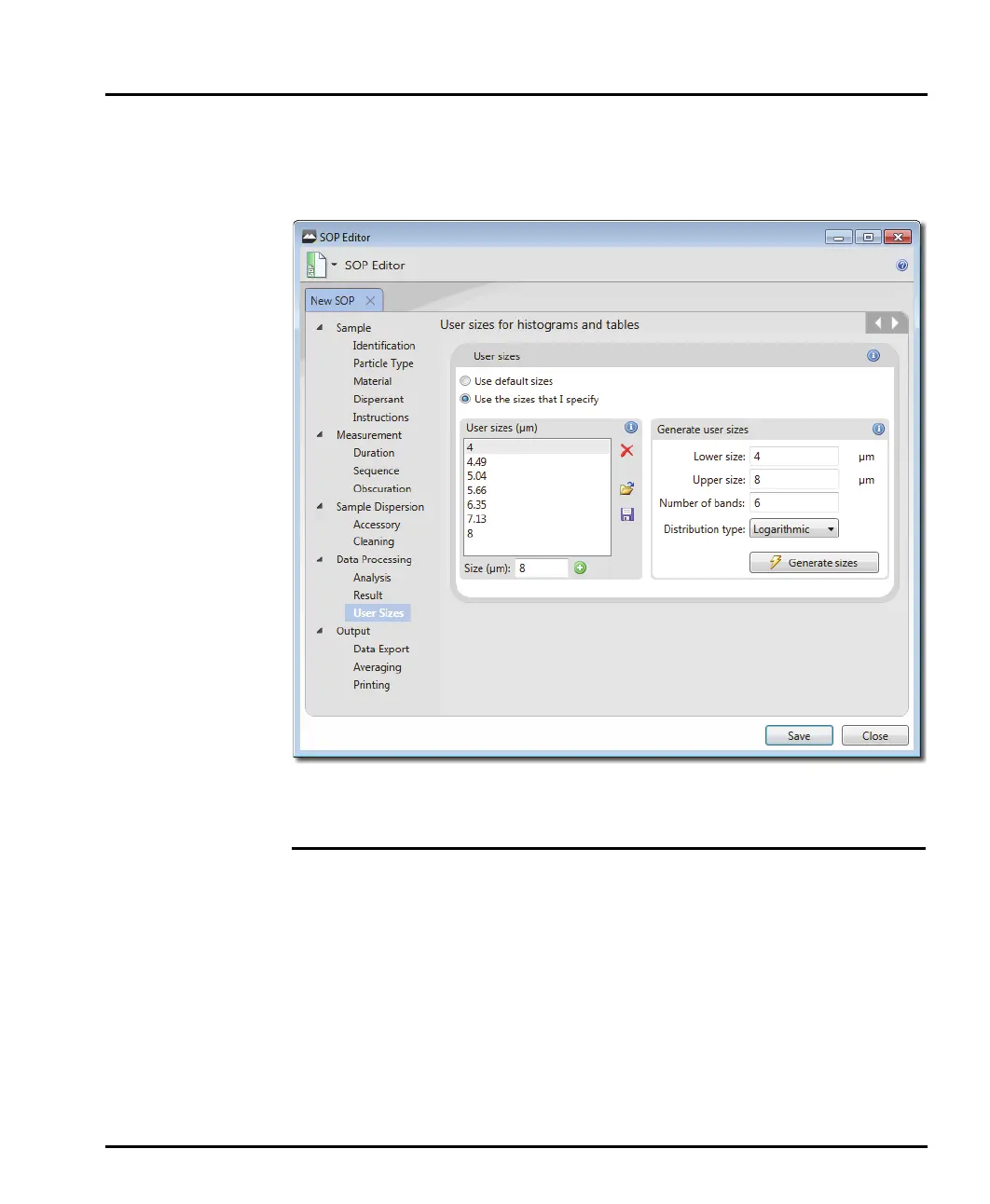
Do you have a question about the Malvern Mastersizer 3000 and is the answer not in the manual?
| Measurement principle | Laser diffraction |
|---|---|
| Blue laser wavelength | 470 nm |
| Sample dispersion options | Wet and dry dispersion |
| Data acquisition rate | 10 kHz |
| Particle size range | 0.01 to 3500 microns |
| Laser type | He-Ne and solid state |
| Accuracy | Better than 1% |
| Repeatability | Better than 0.5% |
| Technology | Mie and Fraunhofer theories |
| Sample dispersion units | Hydro MV, Hydro LV, Aero S |
| Optical model | Mie theory |
| Power requirements | 100-240 V, 50/60 Hz |
| Detector arrangement | Log-spaced array |